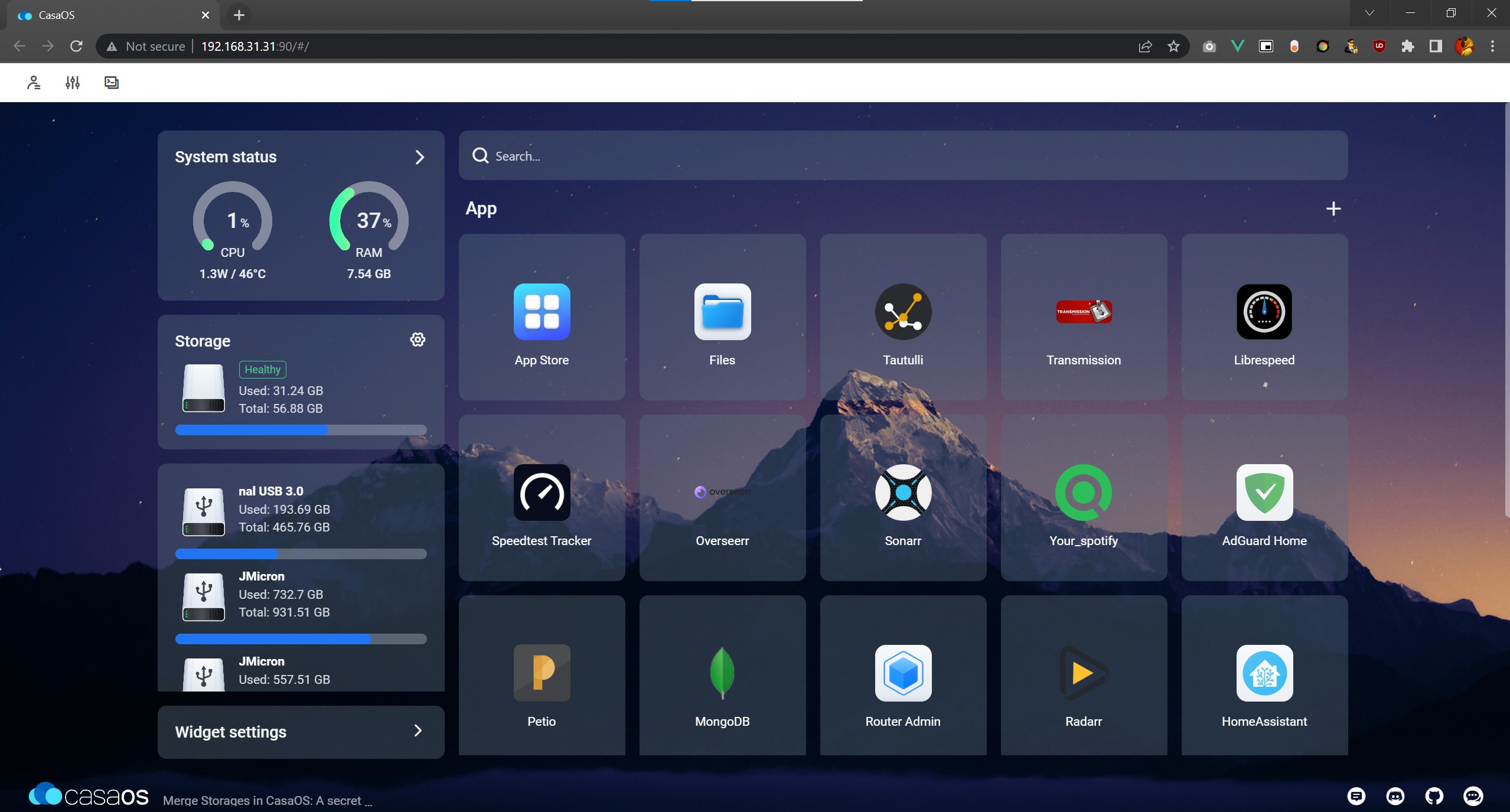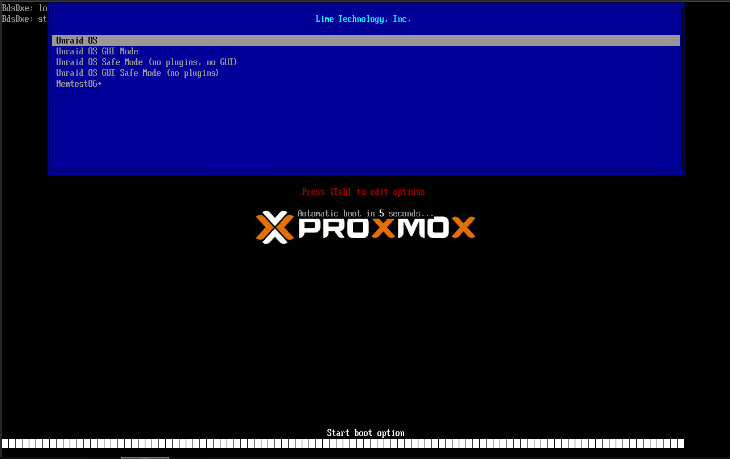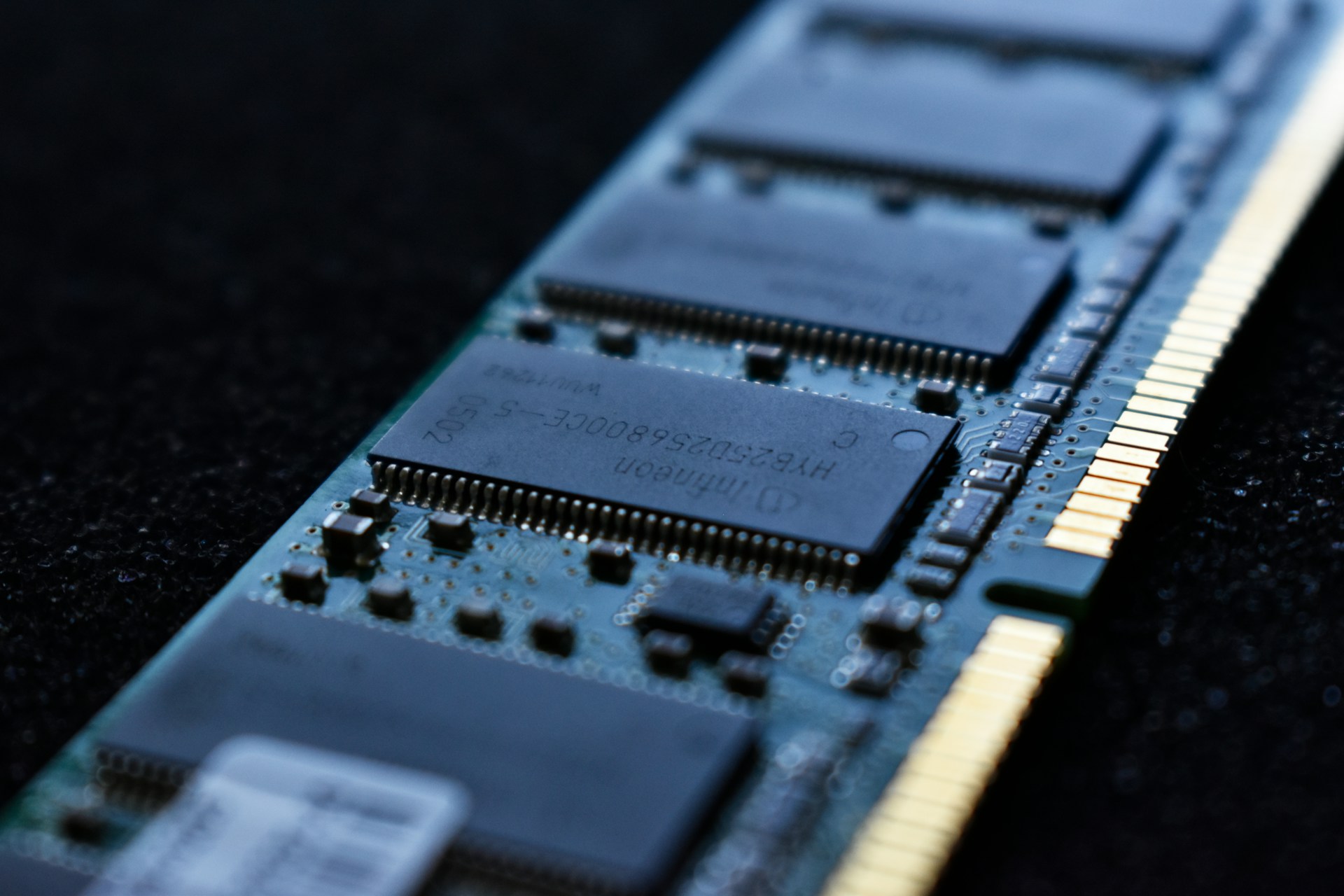Some of the links shared in this post are affiliate links. If you click on the link and make a purchase, we will receive an affiliate commission at no additional cost to you.
Unraid is an operating system mainly used for home and small business servers. It is particularly known for its ability to combine multiple hard disks into a single virtual drive, providing greater capacity and redundancy. Unraid uses what is known as a “parity system” that allows data to be stored on multiple disks, providing protection against disk failures. Unraid also offers extensive virtualization features that can be used to create virtual machines and Docker containers.
Create Unraid Bootable USB Stick with Windows / MacOS
Unraid is installed on a USB stick and boots from this USB stick. Therefore it is important to use a high quality USB stick. The USB stick must have at least 1GB memory, maximum 32GB are supported. It is best to use 16 or 32 GB. I have personally had good experiences with the Transcend TS32GJF710S (Ad*) USB stick.
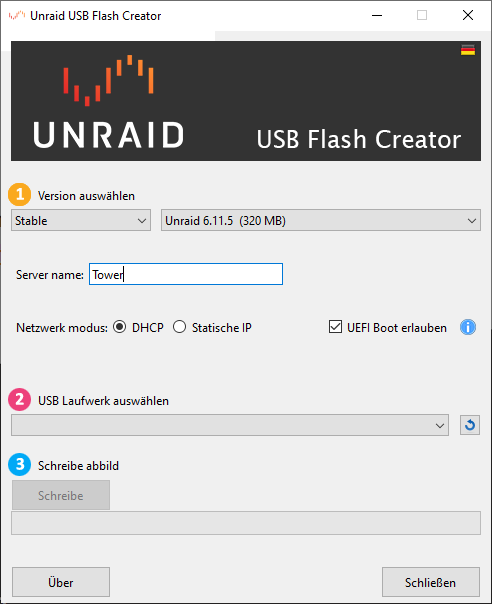
- Download USB Creator Tool from Unraid.net. On the official download page of Unraid you can find the USB Creator for Windows and for Mac. If you only have a Linux computer, you will find instructions below.
- Select the USB Creator tool for your operating system (Windows or Mac) and download it. The program does not need to be installed.
- Select the Unraid version you want to install. If the server is a production system, it is best to select the latest “Stable” version.
- Under “Customize” you can change the server name, the network mode (DHCP and Static IP) and allow UEFI boot. The server name is the address under which the device will later be accessible in the browser. This can be changed later. The network mode decides how the server gets its IP. In DHCP mode the server gets its IP automatically from the router. If you choose “Static IP” you can give the server its own static IP.
- At point two you select the USB stick you want to install Unraid on. If the USB stick is not listed, you can reload the list by clicking on the file.
- Click on Write Image to download and install Unraid. Once the process is complete you can insert the USB stick into your server and Unraid will boot.
- The web interface can be accessed by typing https://tower (or the changed name) into the browser.
But the most important feature is still missing: The Community Applications Plugin, a kind of app store for Unraid that allows you to quickly and easily install apps and software using Docker containers.