Some of the links shared in this post are affiliate links. If you click on the link and make a purchase, we will receive an affiliate commission at no additional cost to you.
The DSM update to version 7.2.2 causes the Plex media server to stop working. However, this only applies to the Plex package from the Synology Package Center, Docker installations are not affected.
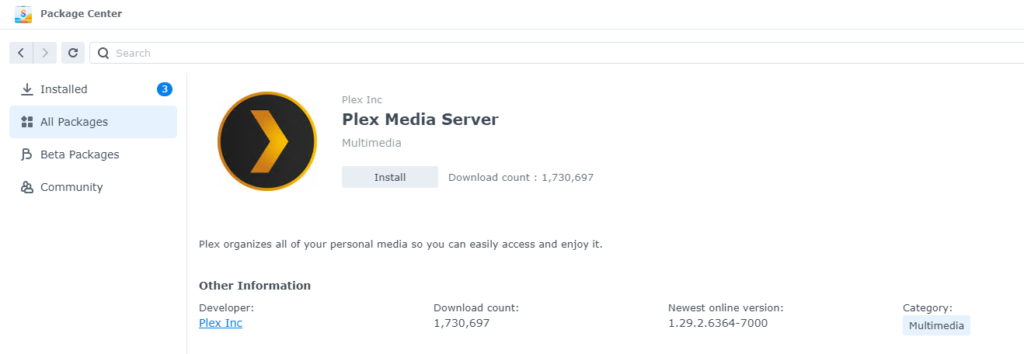
Plex Server no longer works under DSM 7.2.2 – Solution
The manufacturer, Plex itself, has provided updates that fix the problem. However, the download link was only made available to Plex Pass users, i.e. users with a paid account. The direct download links are publicly available:
ARMv7:
ARMv8:
Intel/AMD 64-bit:
Install Synology SPK package manually
The .spk package downloaded via the links can be installed directly via the Synology Package Center. To do this, we need to click on the button at the top right and select and install the package there.
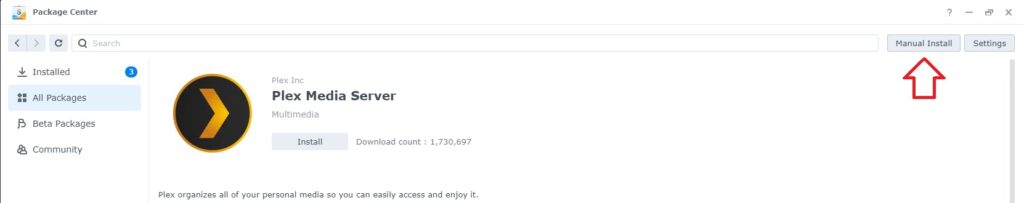
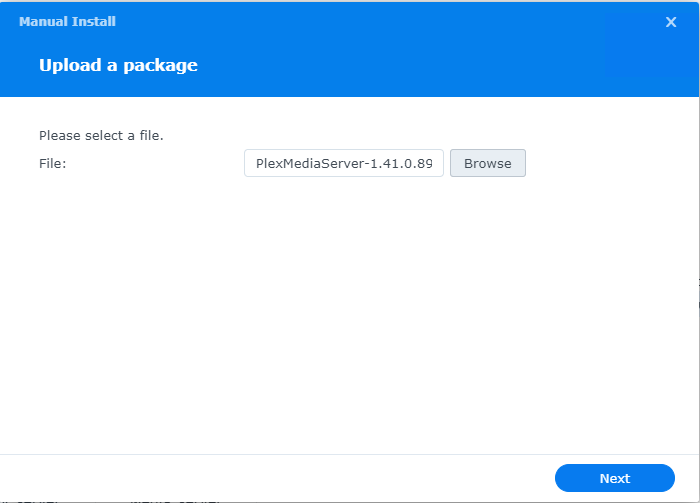
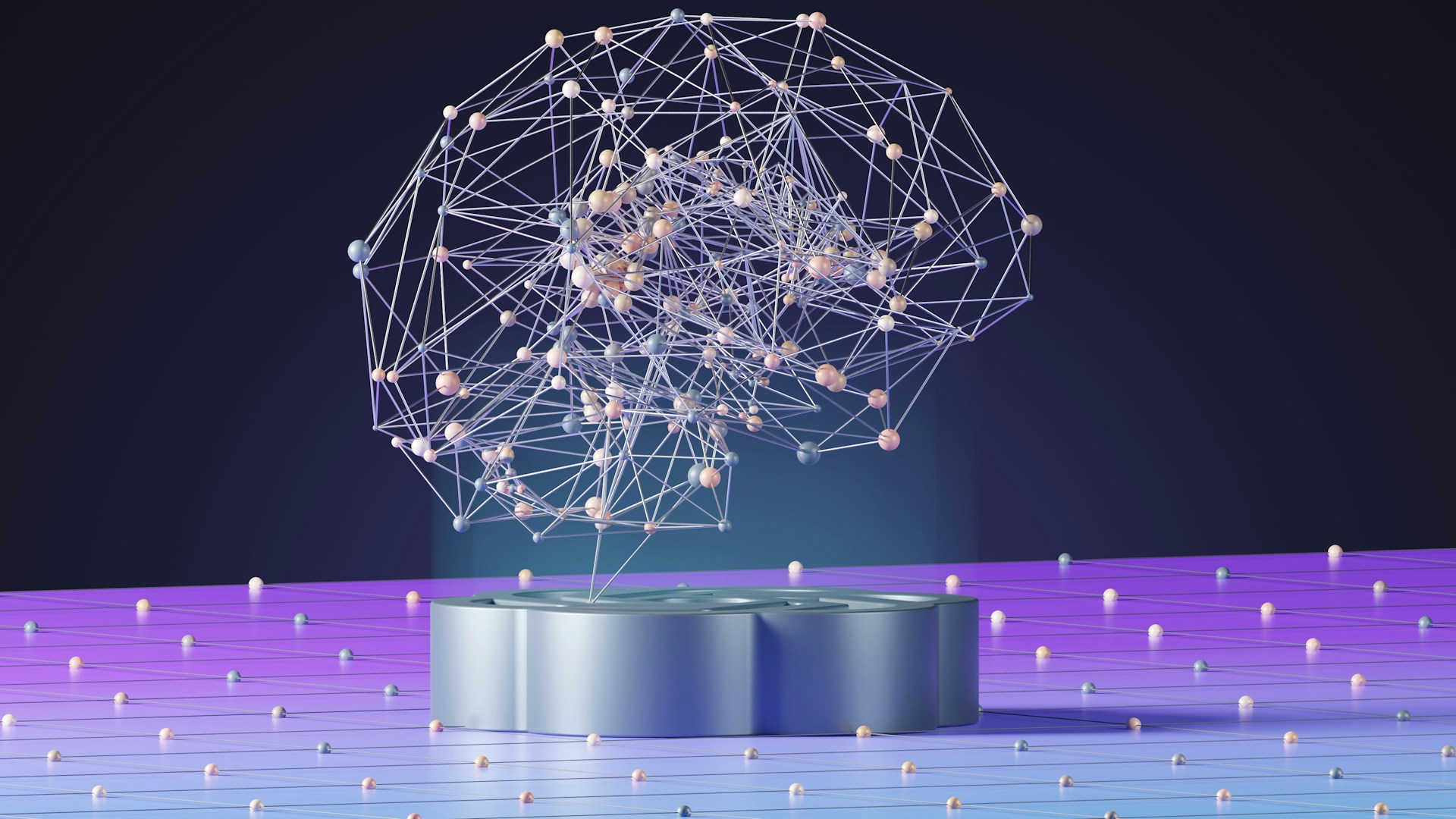


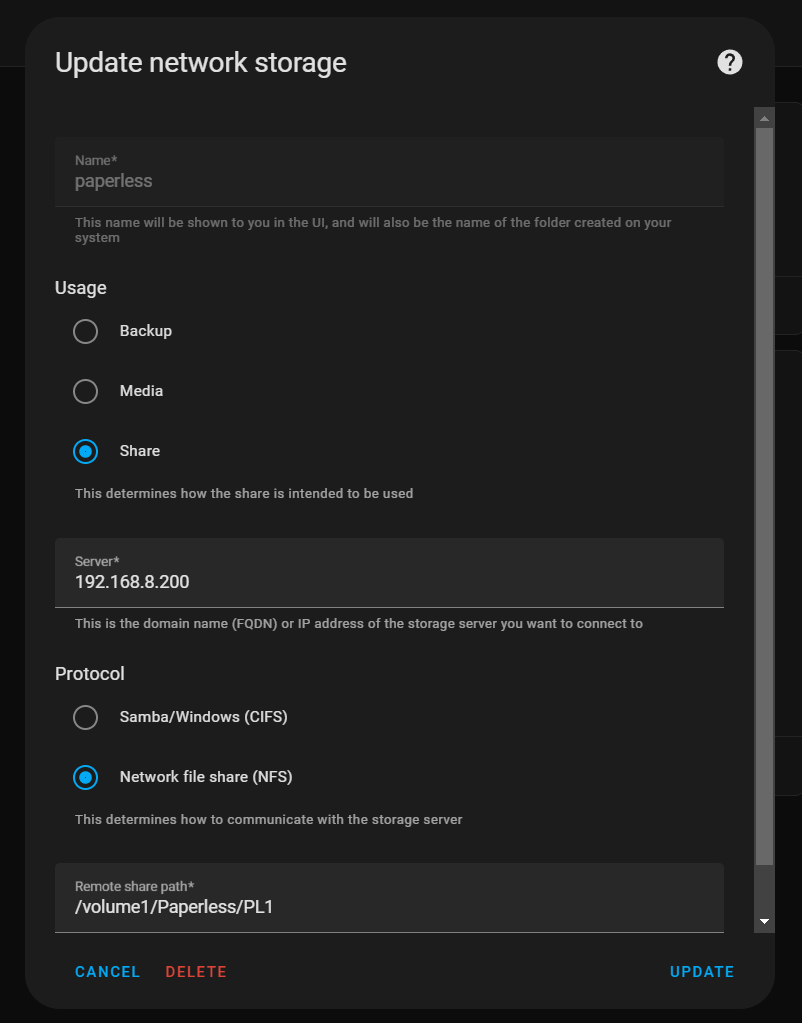

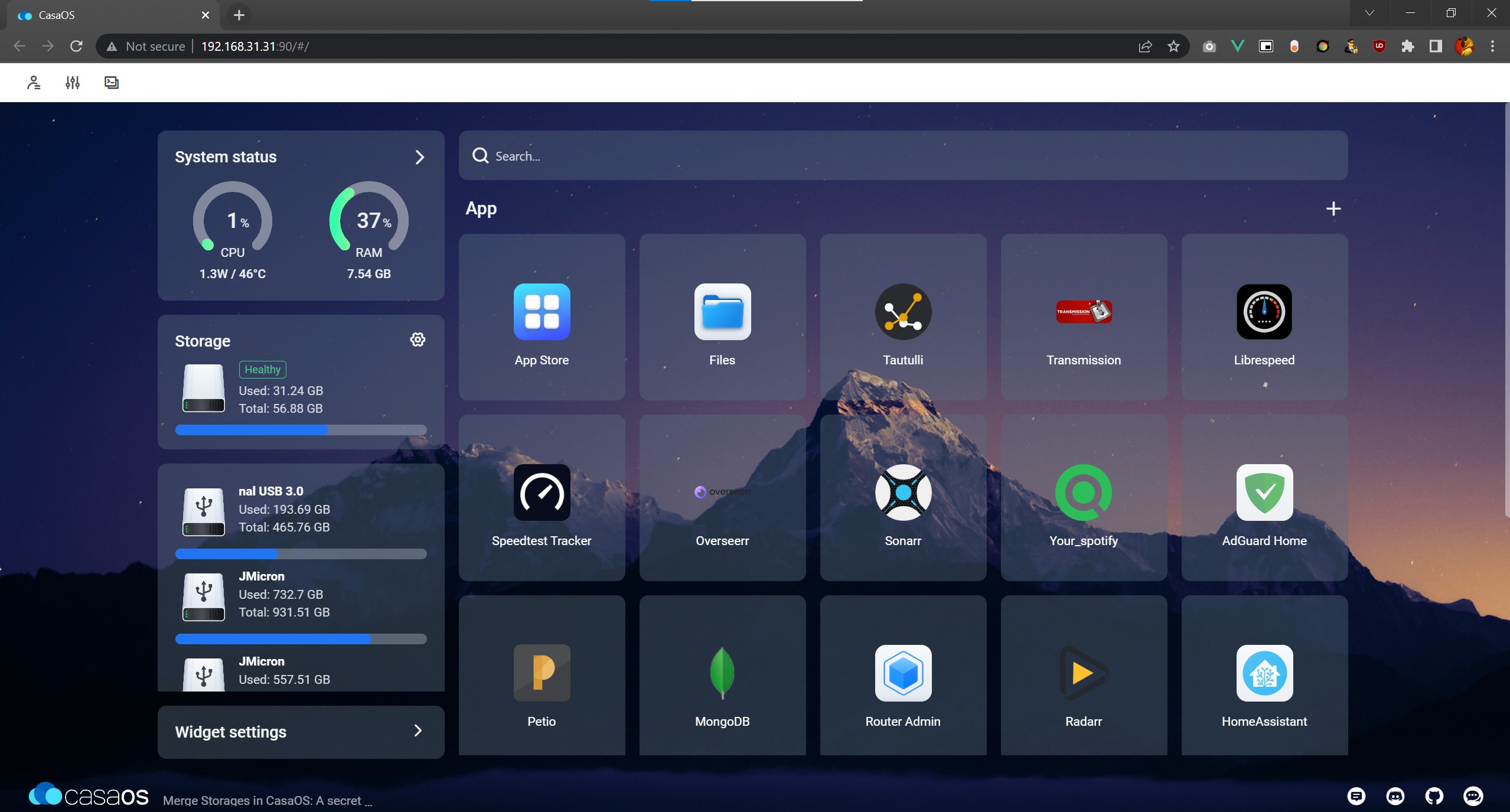

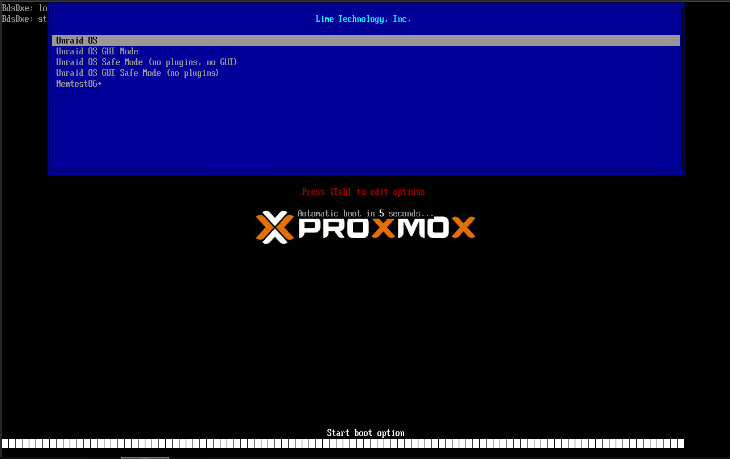
The updated packages from Plex have not resolved this issue for me at all. I tried the v1.41.6.9685 released 4-7-25 and the beta v1.41.7.4749 released 4-28-25. Any other suggestions would be appreciated as I am unsure how to proceed since these patches are not working.