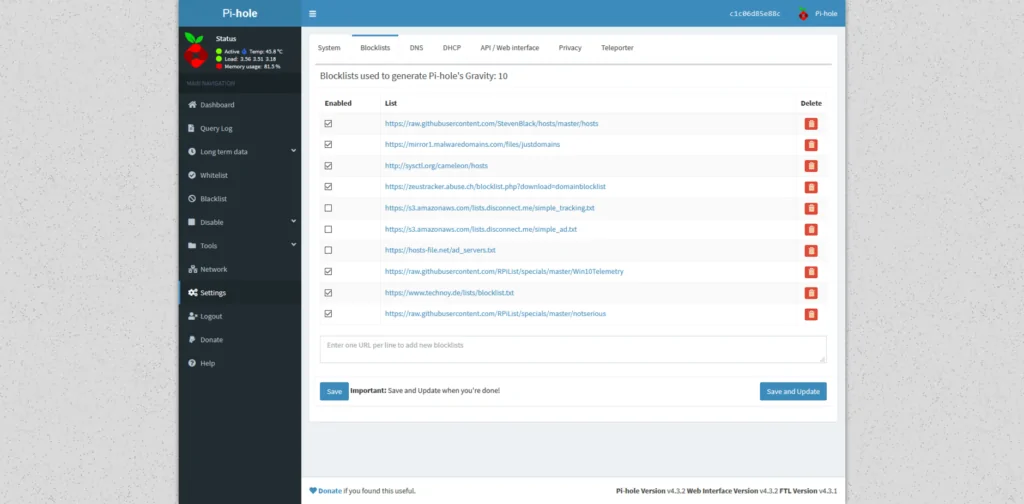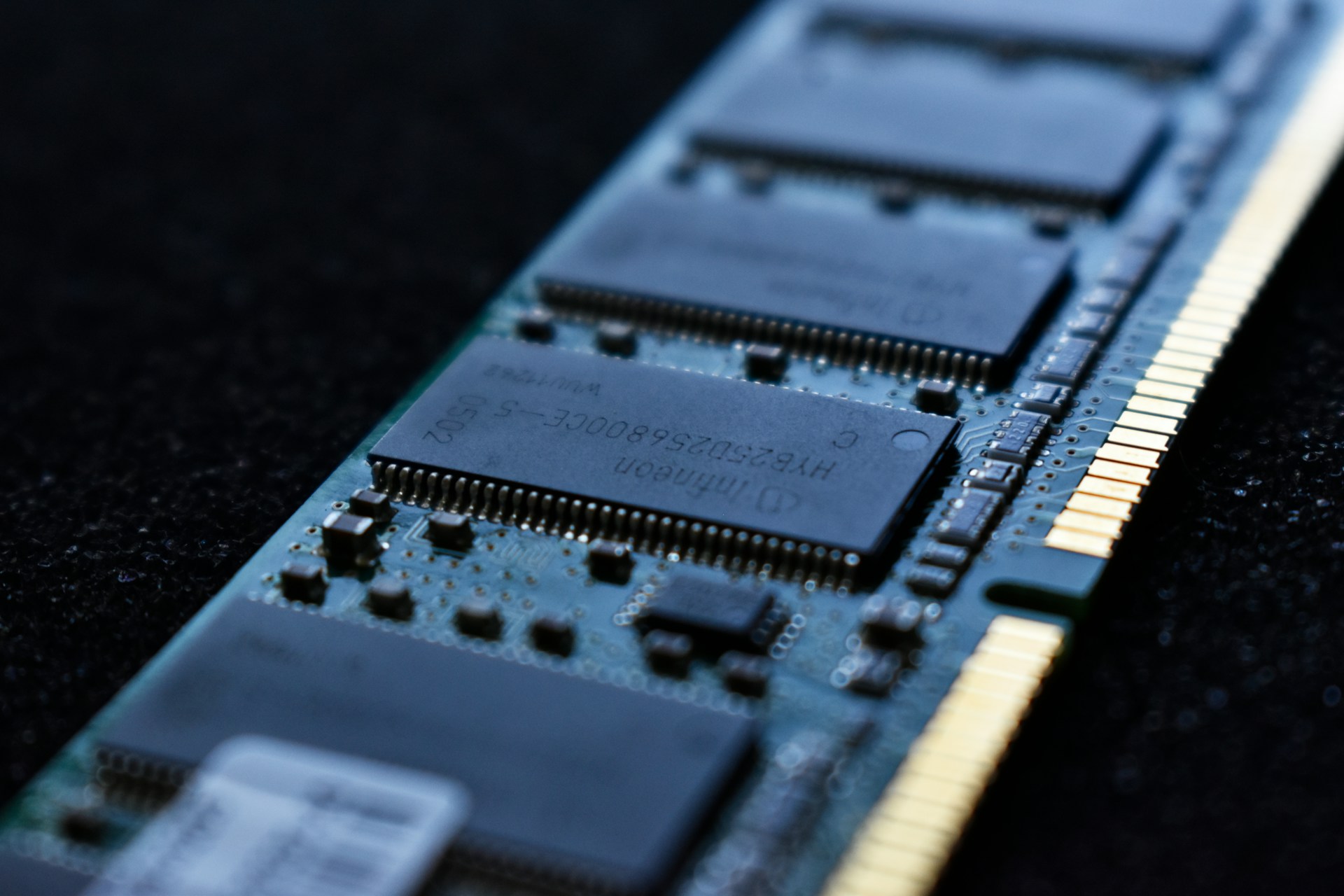Pihole, as the name suggests, is actually designed for the Raspberry Pi. The software is also available as Docker and can be installed on a Unraid server. The people who know what Pihole is, can simply skip the following point.
What does Pihole do?
Pihole provides a DNS server. If you want to call CyberTalk.io, for example, the computer asks the Internet router. But the router doesn’t know that either and asks the selected DNS server for the correct IP address. The IP address is needed to request and retrieve data. The beautifully written out names are actually only meant for us humans, we can just better names than numbers.
Install Pihole on an unRaid Server
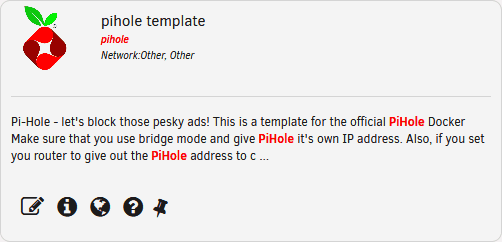
First of all, we need to download the Official Pi-Hole Docker. For this we go to the “Apps” tab and search for Pihole. If you don’t have an “Apps” tab in the Unraid menu, you need to install the Community Applications plugin first.
When we have found the official Docker we click on “Install” There are problems if you already have an application running with a web server such as Nextcloud. However, these can be fixed with just one setting. Generally I would recommend to give the Pihole its own IP address.
For this we change the network settings to “Custom br0” and enter a free IP address. For me the choice is 192.168.178.99. Then you should choose an admin password. The rest can be left as it is. With a click on “install” Pi-hole will be installed.
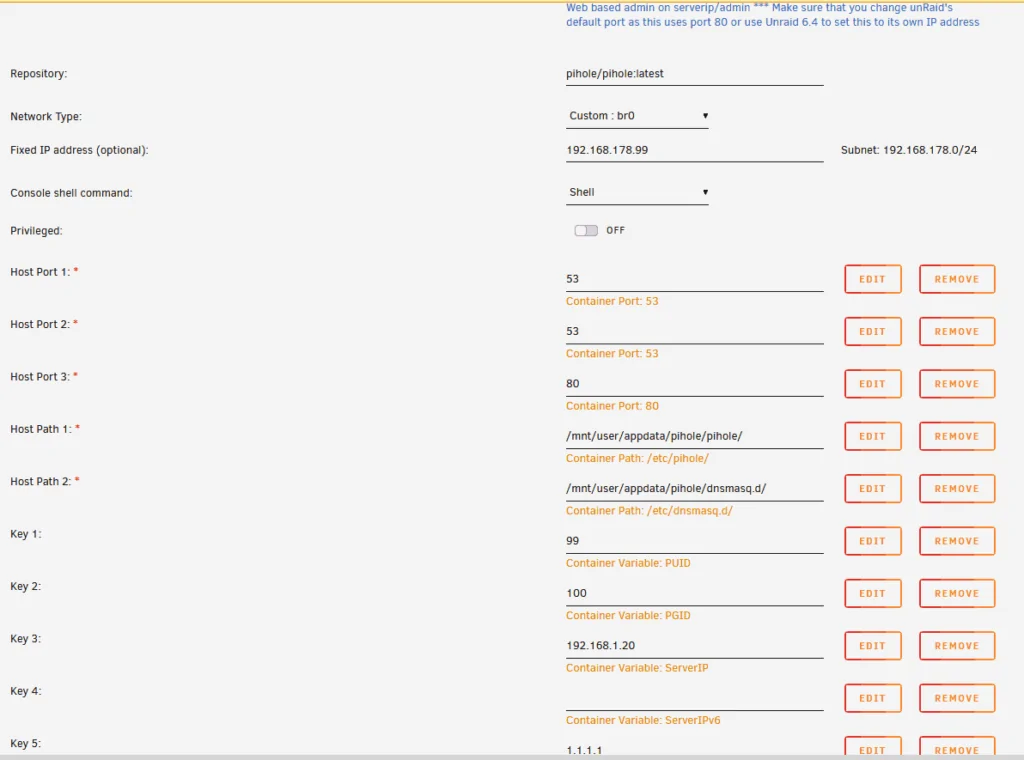
Pi-Hole Admin Interface
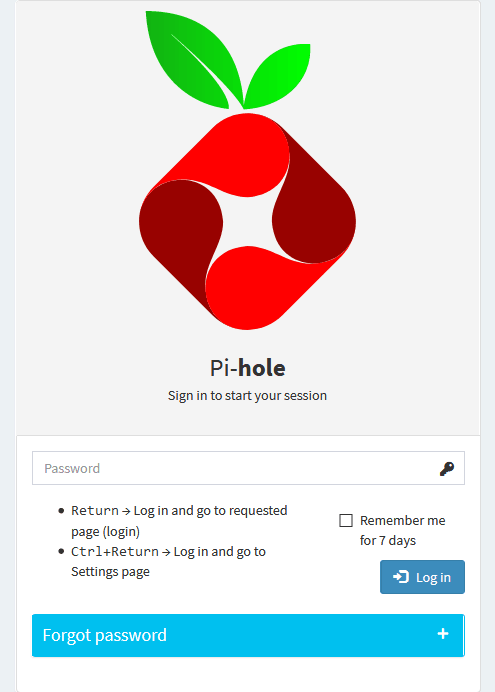
The Admin Interface can be reached under (The Assigned IP) /admin (e.g. 192.168.1.5/admin) There you can log in with the previously selected password.
Blocklists
To add blocklists, first click on “Settings” and at the top on “Blocklists” Under the default ones there is an input field where you can add more. There you just have to add the URLs and click on “Save&Update”. Below and here is a list of recommended blocklists linked. Personally, I have turned off the lists for the normal Adblock. First, it makes Google useless because you almost can’t get anywhere on it via Shopping, and second, I like to support the sites I use. I know the real point of the Pi-Hole is to block ads, but simple banner ads don’t bother me Personally. Unfortunately, the ads on YouTube, Instagram, etc. can’t be blocked with it. I also use advertising here on the site, who blocks the advertising, but finds my contributions helpful, may like to look past the donation link.