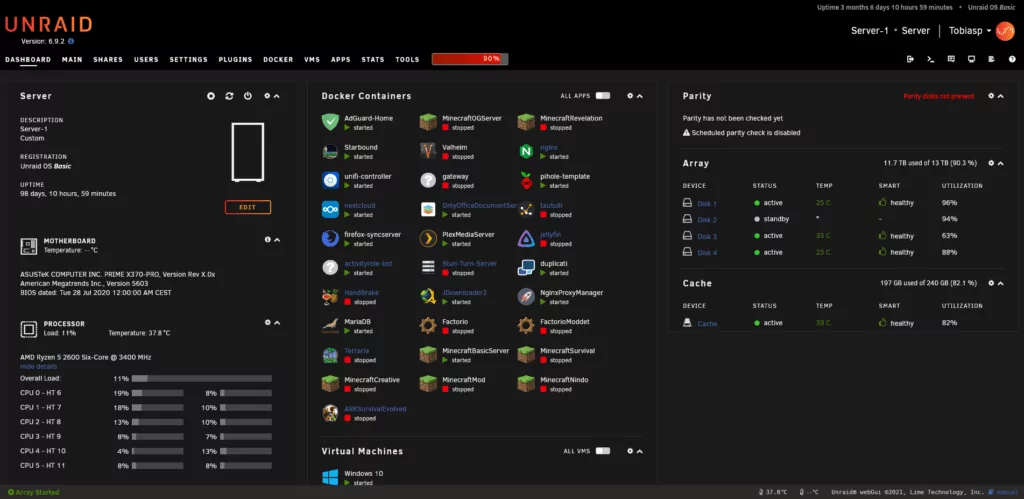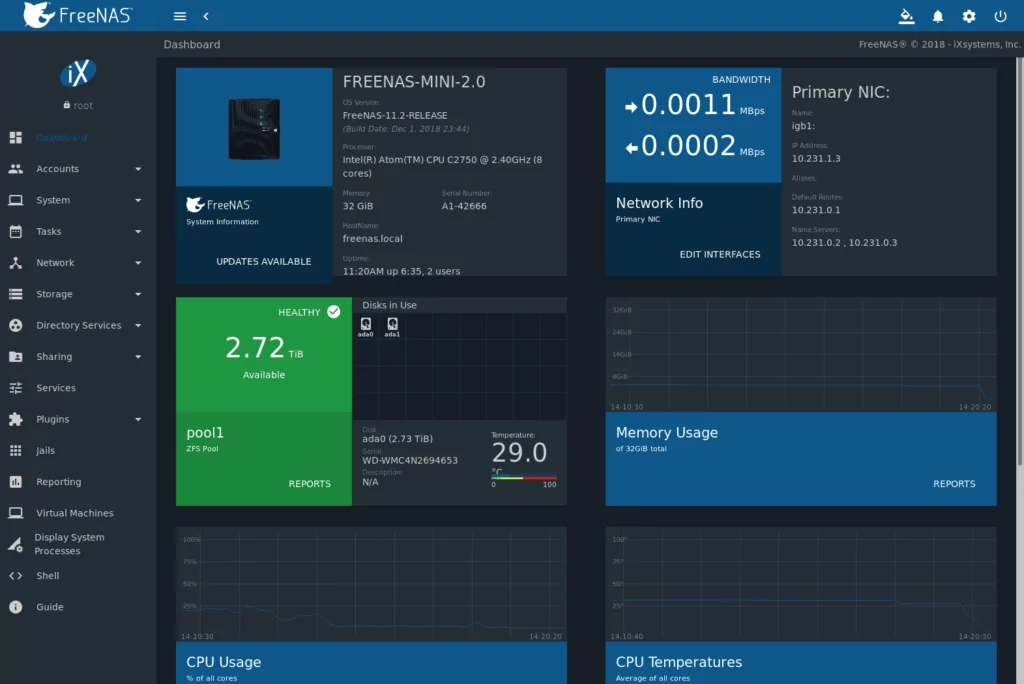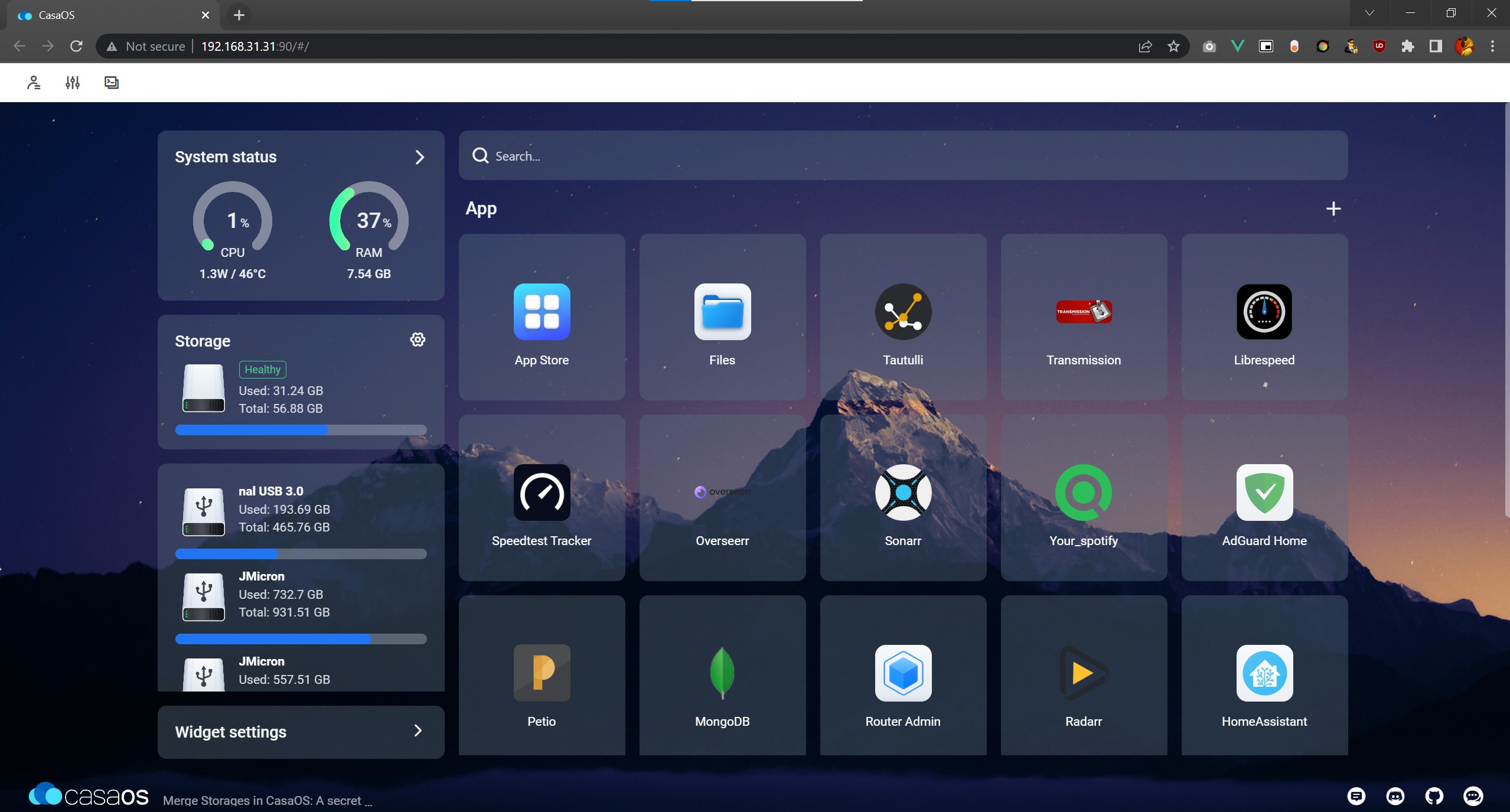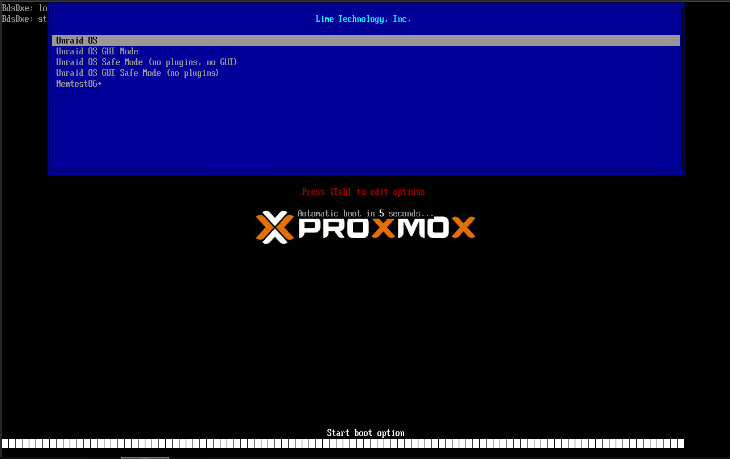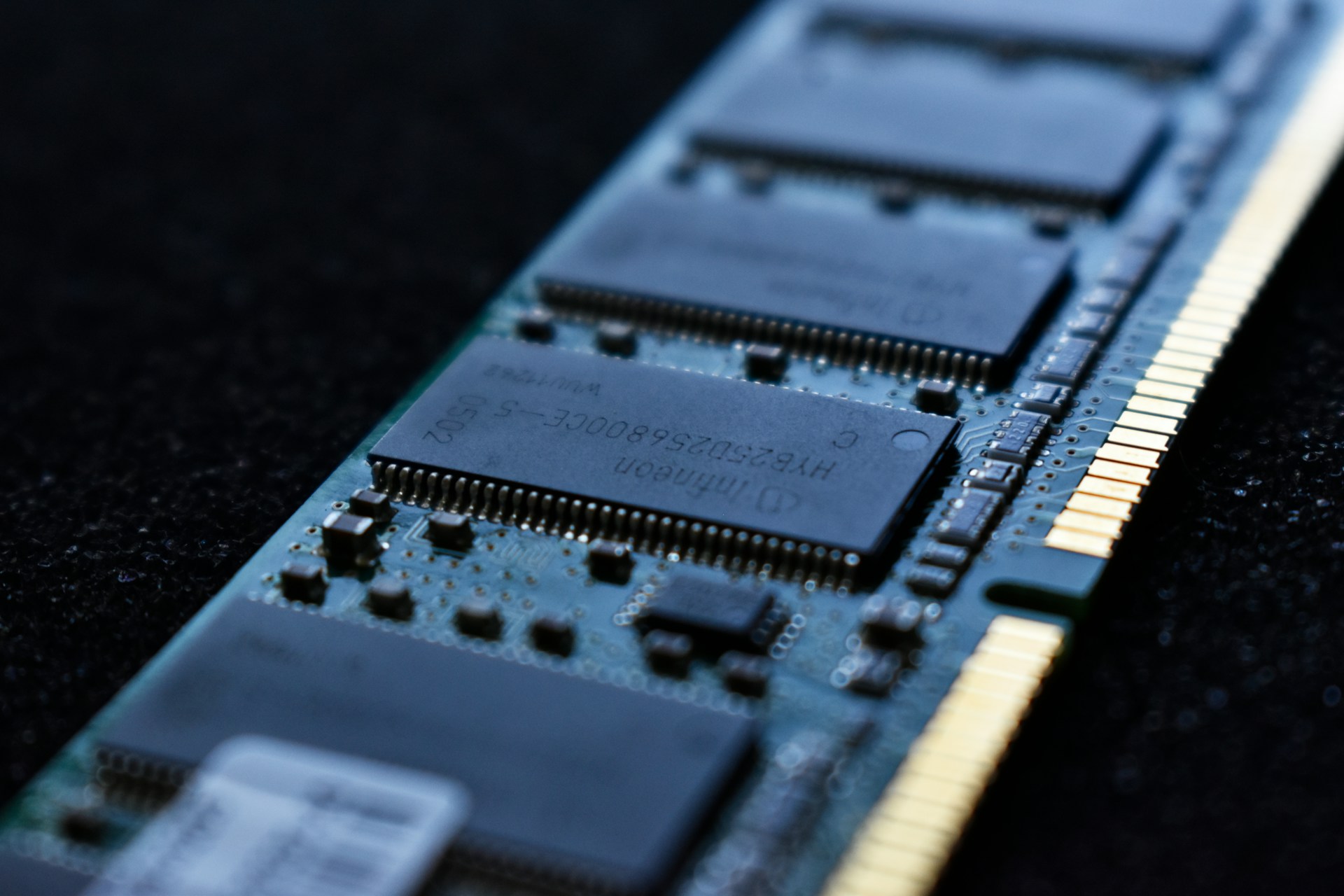Some of the links shared in this post are affiliate links. If you click on the link and make a purchase, we will receive an affiliate commission at no additional cost to you.
Unraid and Freenas are two Linux-based operating systems intended for home-built NAS and (home) servers, respectively. The biggest difference:
Freenas is free, Unraid has to be purchased once. Here we compare the two HomeServer / NAS operating systems in a table, followed by a conclusion.
| Overview | FreeNas 11.3 | Unraid 6.9.2 |
| Price | Free | From $59, one time |
| Operating | WebGUI | WebGUI |
| Certified hardware available | SoHo and Business | No. |
| File System | OpenZFS | XFS (default), BTRFS |
| Architecture | 64-bit | 64-bit |
| Integrated visual statistics | CPU, disk, memory, network, processes, uptime, iSCSI, ZFS | CPU,disk, memory, network, processes, uptime, Docker |
| Supported hard disk configurations | Stripe,mirror, RAIDZ1, Z2, Z3, hot-swap | Stripe,single parity, dual parity |
| Support for encrypted storage | Software Disk Encryption, Self-Encrypting Drives (SED), and Dataset Encryption in TrueNAS CORE 12 | Software Disk Encryption, Command Line Self-Encrypting Disks |
| Alerting Services | GUI,email, and SNMP alerts, integration with AWS-SNS,InfluxDB, Slack, Mattermost,OpsGenie, PagerDuty,VictorOps | GUI and email notification |
| Support for third-party applications | Plugins,Jails, bhyve VMs, Docker VMs | Docker,KVM, Qemu |
| Integrated file sharing protocols | SMB,NFS, AFP, WebDAV | SMB, NFS,AFP |
| Integrated block storage protocols | iSCSI | None. |
| Integrated cloud synchronization | Amazon S3, Backblaze B2, Box, Dropbox, FTP, Google Cloud Storage,HTTP, Hubic, Mega, Microsoft Azure Blob Storage, Microsoft OneDrive, pCloud,SFTP, WebDAV,Yandex | None. (Possible via third-party provider) |
| Built-in Directory Services | Active Directory, LDAP, Kerberos, NIS | Active Directory |
| Built-in Hardware Protocols | S.M.A.R.T.,SCSI Enclosure Services (SES), UPS | S.M.A.R.T.,UPS (APC) |
| Built-in Virtualization | bhyve,Docker | KVM,Qemu, Docker |
| App Store | No. | Yes. (Community Applications Plugin) |
| Number of plugins | 8 | 121 |
| Docker available directly from the web interface | None. | 1193 |
Advantages found with Unraid and FreeNAS:
- Easy to use
- Interfaces
- Virtual machine hosting
- Hosting Docker/Containers
The advantages of FreeNAS:
- Uses the mature and powerful OpenZFS
- Standard RAID modes provide increased speed and fault tolerance
- Fast performance without cache drives
- Fault tolerance with only two drives
The advantages of Unraid:
- Uses the maximum capacity of all data disks
- Parity drives protect a large number of disks without reducing thereduce capacity
- Easy file-level recovery
- Data on working drives remains available during recovery
- Saves power and extends drive life by shutting down unused drives
The disadvantages of FreeNAS
- Fault tolerance severely limits capacity
- No choice in file system
The disadvantages of Unraid
- Mediocre performance without SSD caching
Unraid vs FreeNAS
Both FreeNAS and UnRAID are worthwhile solutions for creating your own file server. There is no clear answer to the question of which solution is better, and you will hear good arguments from proponents of both camps. FreeNAS is the better solution if you need Traditional Raid, while UnRAID is better if you are aiming for maximum capacity for non-critical data sets. We recommend SSD caching for both and your backup strategy will affect the equation.