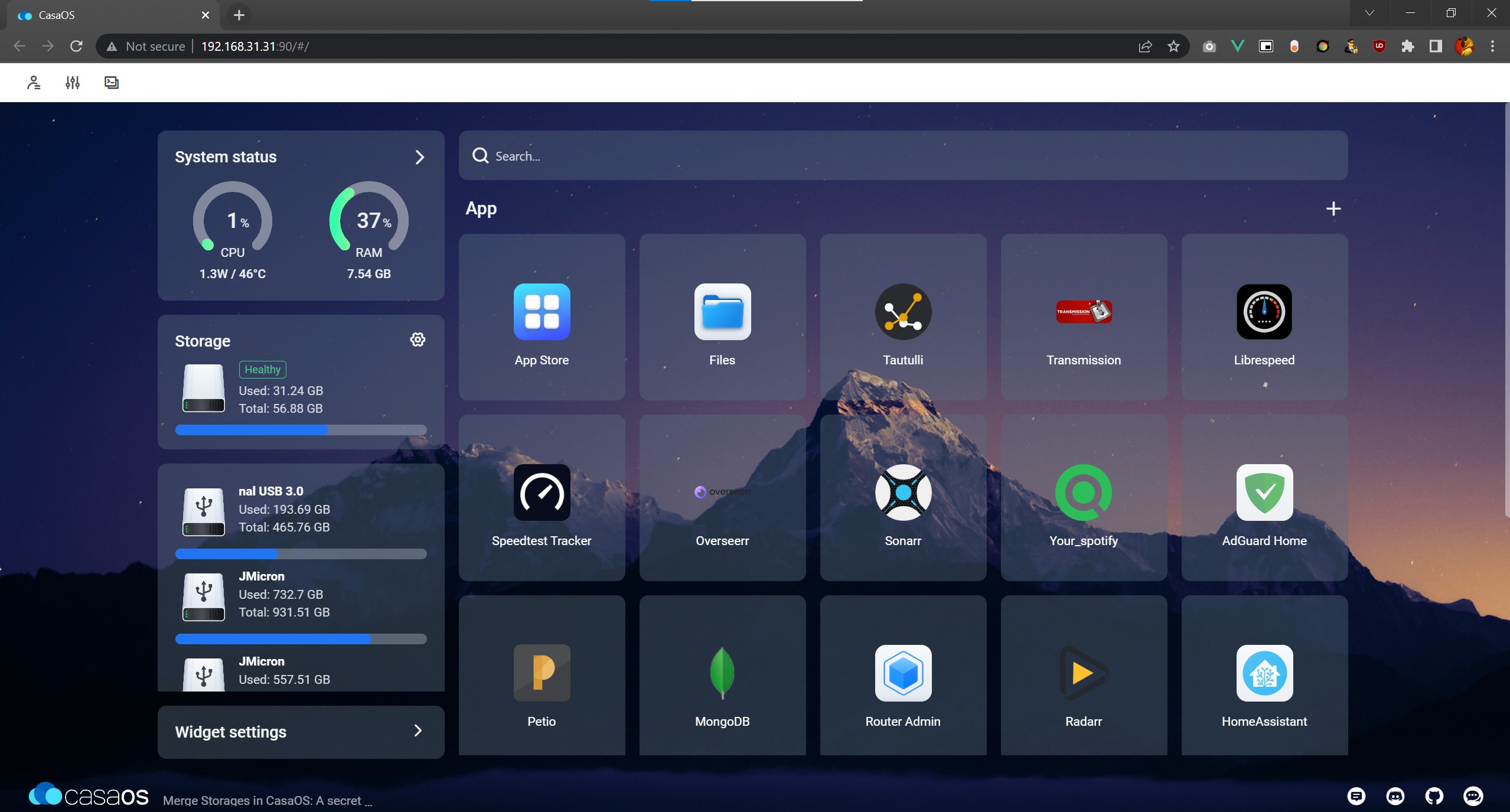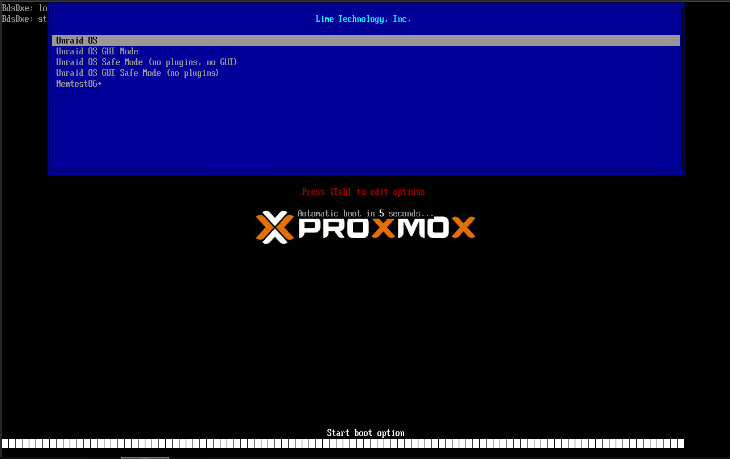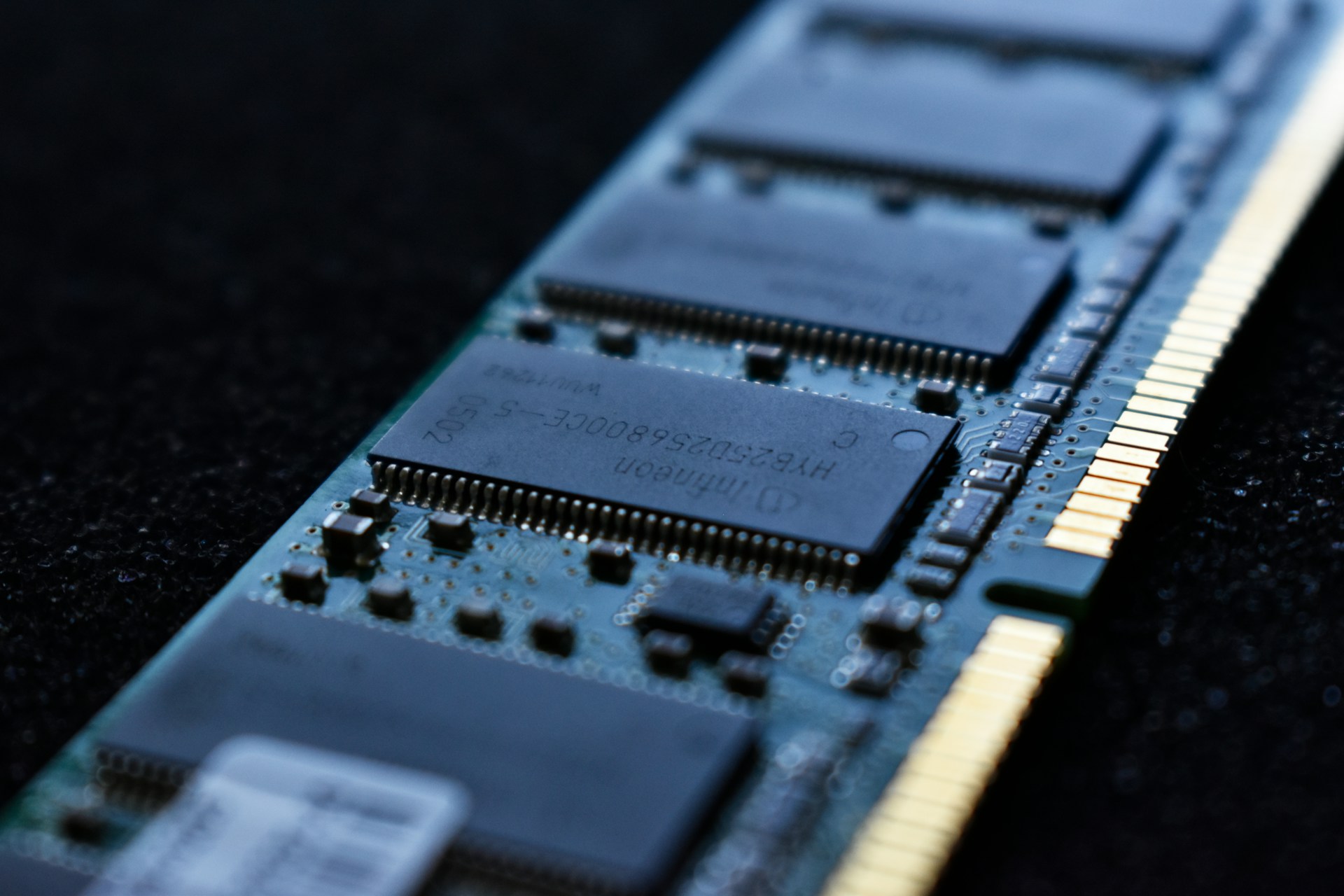Advertisements
Some of the links shared in this post are affiliate links. If you click on the link and make a purchase, we will receive an affiliate commission at no additional cost to you.
When installing the most important plugin for Unraid, the Community Applications plugin, the following error may appear:
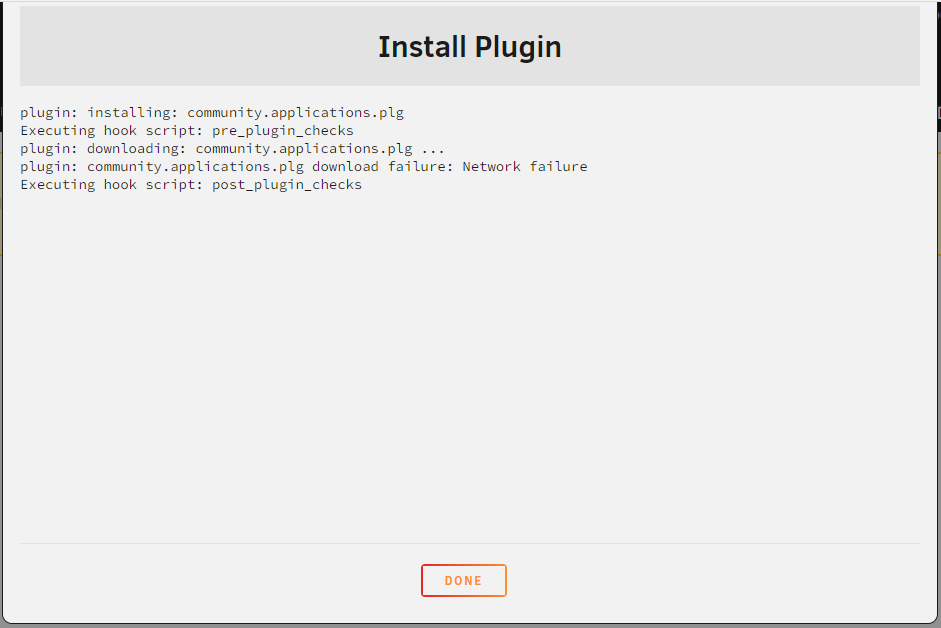
Change Unraid DNS Server
To be able to change the DNS servers of the Unraid server, the Docker and VM service must be stopped.
„Settings“ -> „Docker“ -> „Enable Docker“ -> No -> „Apply“
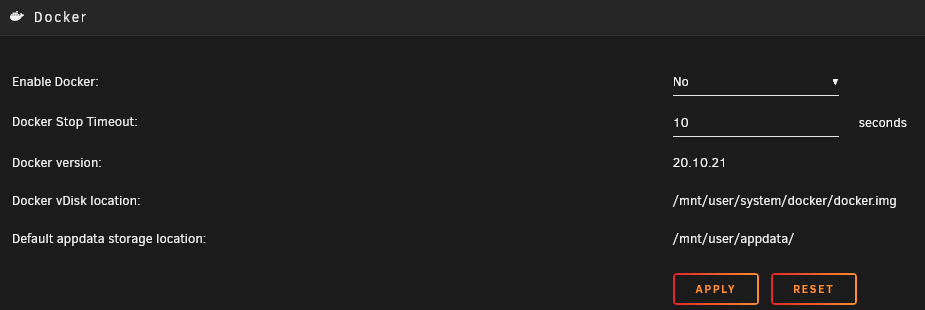
„Settings“ -> „VM Manager“ -> „Enable VMs“ -> No -> „Apply“
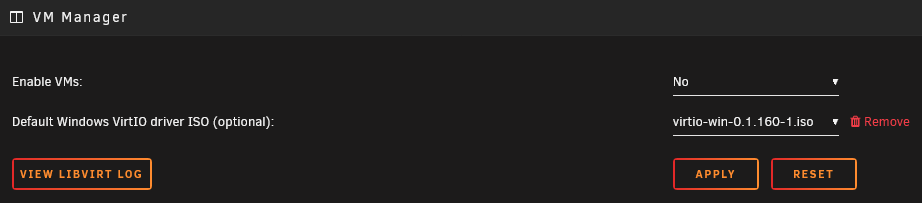
Then under “Settings” and “Network” change the two IPv4 DNS servers.
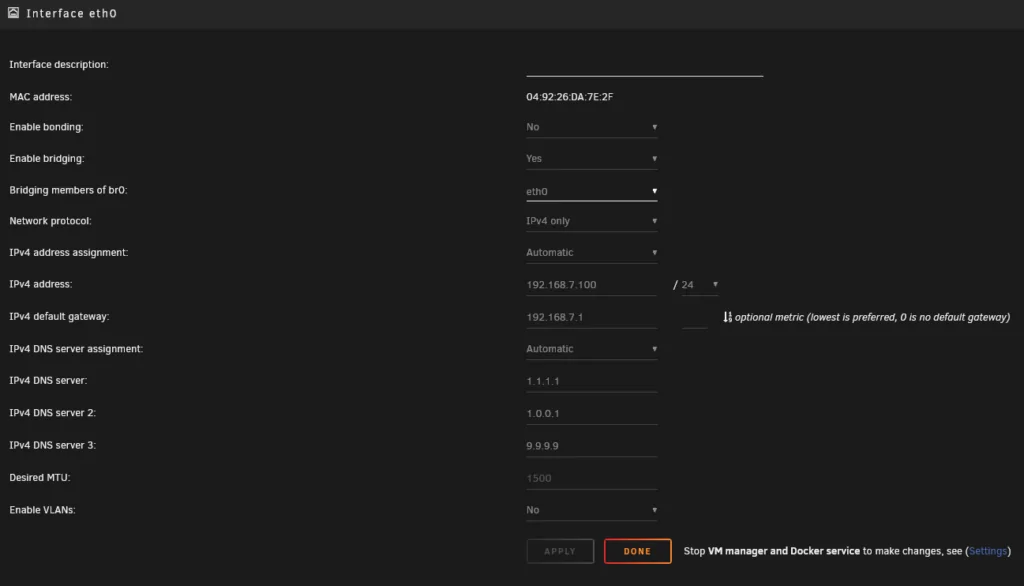
The best choice here is Cloudflare or Google:
DNS1 | DNS2 | |
| Cloudflare | 1.1.1.1 | 1.0.0.1 |
| 8.8.8.8 | 8.8.4.4 |