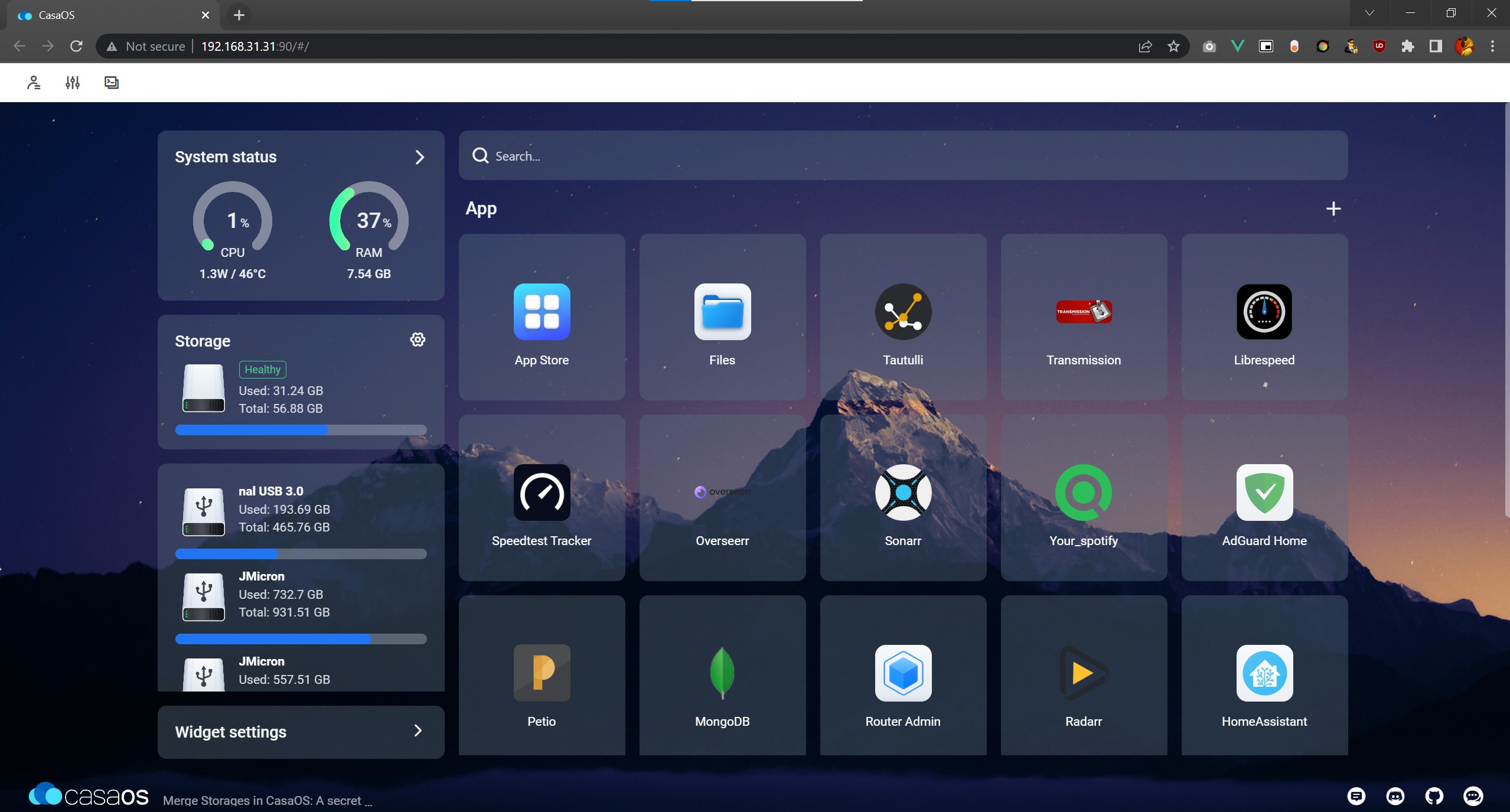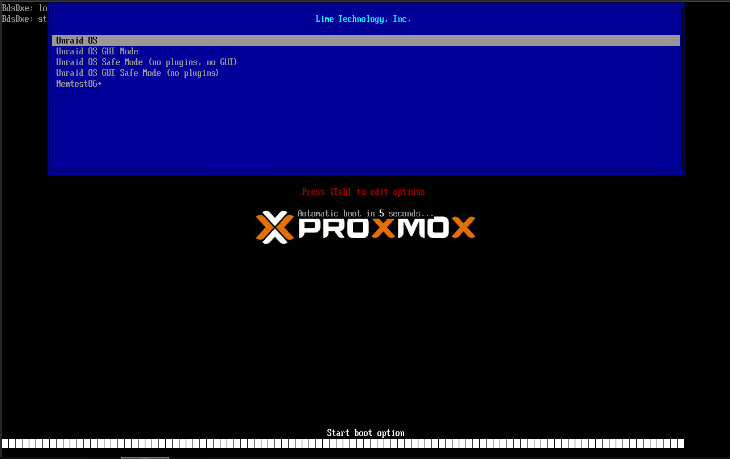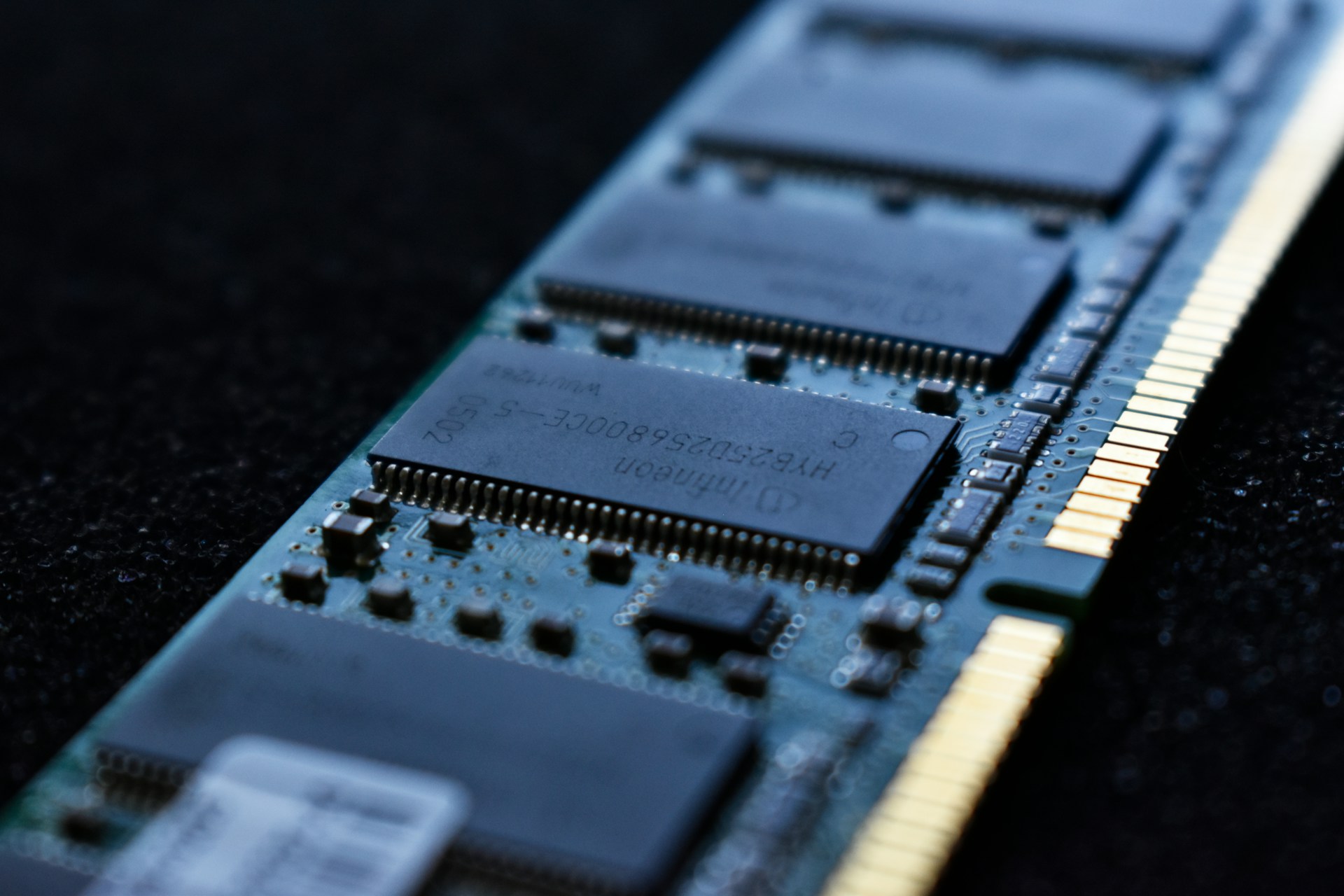Some of the links shared in this post are affiliate links. If you click on the link and make a purchase, we will receive an affiliate commission at no additional cost to you.
Chia is currently an emerging cryptocurrency, unlike Ethereum or Bitcoin for example, it does not require computing power, rather it requires an enormous amount of storage space as a proof of space concept.
Whoever wants to generate Chia has to provide it. Cryptographic numbers are then stored on it in so-called parcels. To determine a new block, the network searches worldwide for the matching numbers. Those who contribute to the Chia Blockchain with their parcel are rewarded with Chia Coins. The more parcels, the better the chances.
The Chia network already combines over an exabyte of storage, or about 83,000 hard drives with 12 terabytes of capacity. At the average price for a 12TB, that would be about 33,117,000€ invested in hard drives. Currently, 356 gigabytes of storage and 4 GB of memory are needed for a plot. Only those who offer space for at least 100 such plots have a reasonably good chance.
Personal opinion:
Even if significantly less energy has to be spent here than for mining Bitcoin or Ethereum, for example, energy is still spent on unnecessary calculations. I think the concepts like Storj make much more sense. Storj is also a cryptocurrency based on the Ethereum token. Only that with Storj, real data is stored by users who use the network as a “cloud”. This way, the hard drive storage would be used sensibly after all.
On the subject of Chia, YouTuber der8auer has made a good video:
Chia Docker install under Unraid
If you want to share the storage of your Unraid server with the Chia network, you can use Partition Pixel’s Docker, which is available in the “Apps” tab of the CA plugin.
Instructions:
- Install Partition Pixel’s Chia via CA.
- Create a ‘chia’ directory inside of your appdata folder. Skip to step 4 if you do not have an existing chia wallet
- Inside this new folder, create a new file called ‘mnemonic.txt’ and copy and paste your 24 words mnemonic from your wallet inside (every word one after another on the same line with 1 space in between like this sentence).
- Back on the docker template, choose a location for your plotting if you plan on plotting on your server (preferably a fast SSD here)
- Choose a location for storing your plots (this is where they will be used to ‘farm’, preferably HDD here)
- Feel free to click on show more settings and change any other variable or path you would like
- Save changes, pull down the container and enjoy !
If you have some unassigned or external HDDs that you want to use for farming:
- edit /mnt/user/appdata/chia/mainnet/config/config.yaml
- Add more plot directories like so : plot_directories: – /plots – /plots2
- Create a new path in the docker template like so :
- config type : Path
- container path : /plots2
- host path : /mnt/an_unassigned_hdd/plots/
Here are some often used command lines to get you started:
- Open a console in the docker container, then type : venv/bin/chia farm summary
- venv/bin/chia wallet show
- venv/bin/chia show -s -c
- venv/bin/chia plots check
Command to start plotting :
- venv/bin/chia plots create -b 5000 -r 2 -n 1 -t /plotting/plot1 -d /plots
- -b is amount of ram you want to give
- -r is the amount of threads
- -n is the number of plots you want to queue
- -t is temp dir
- -d is the completed directory