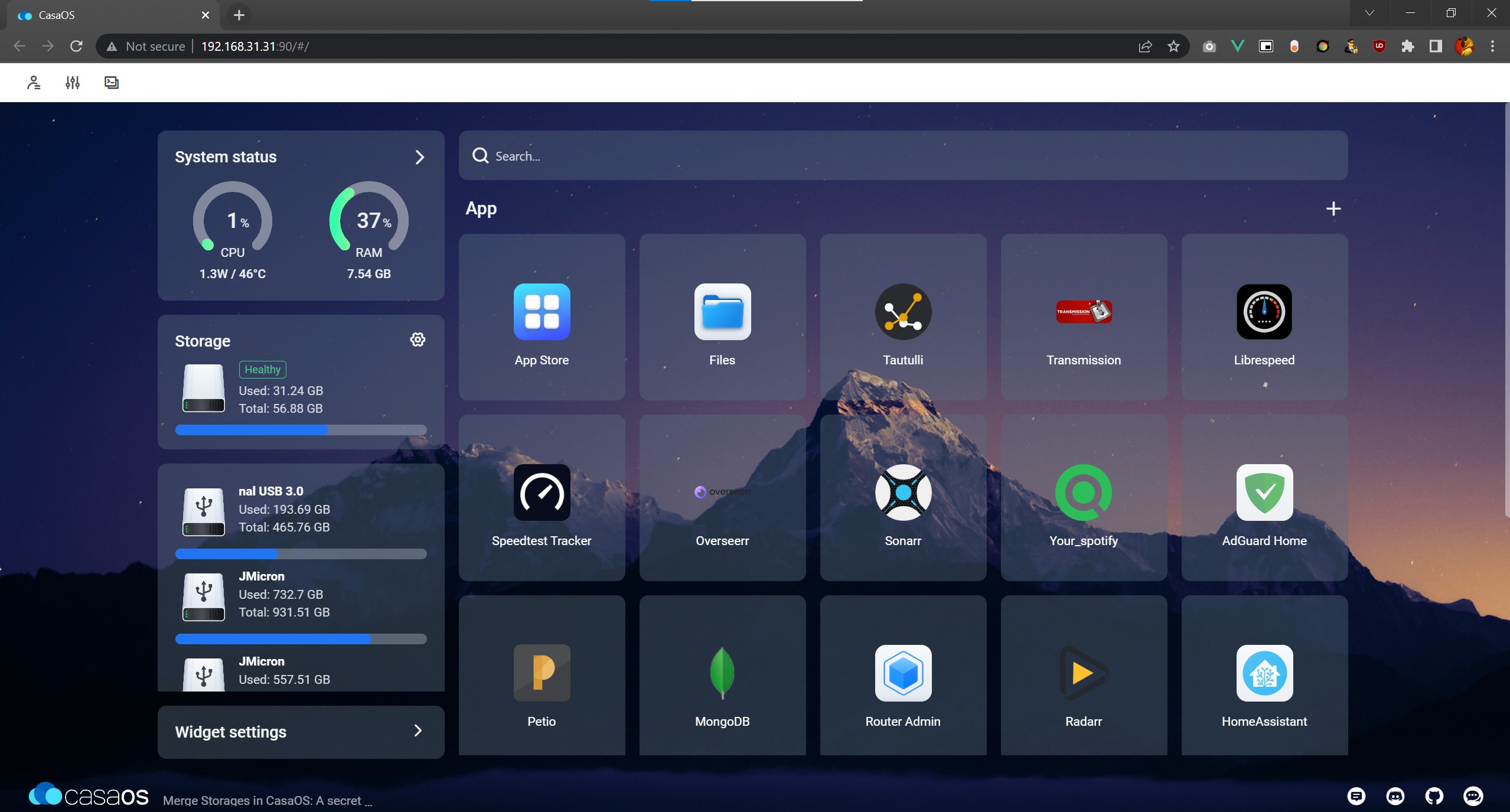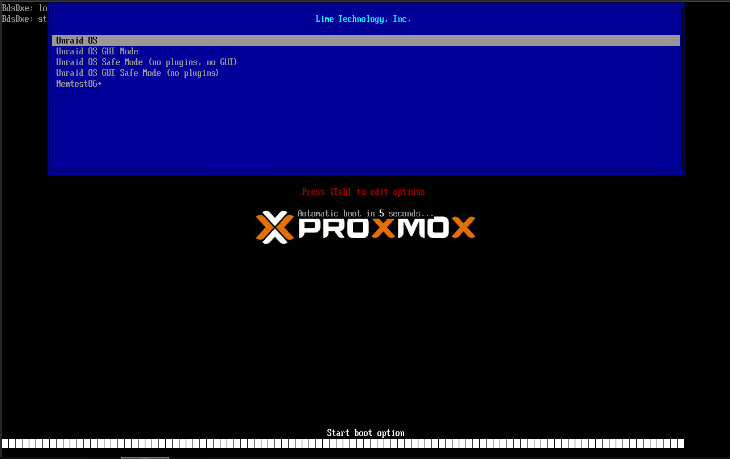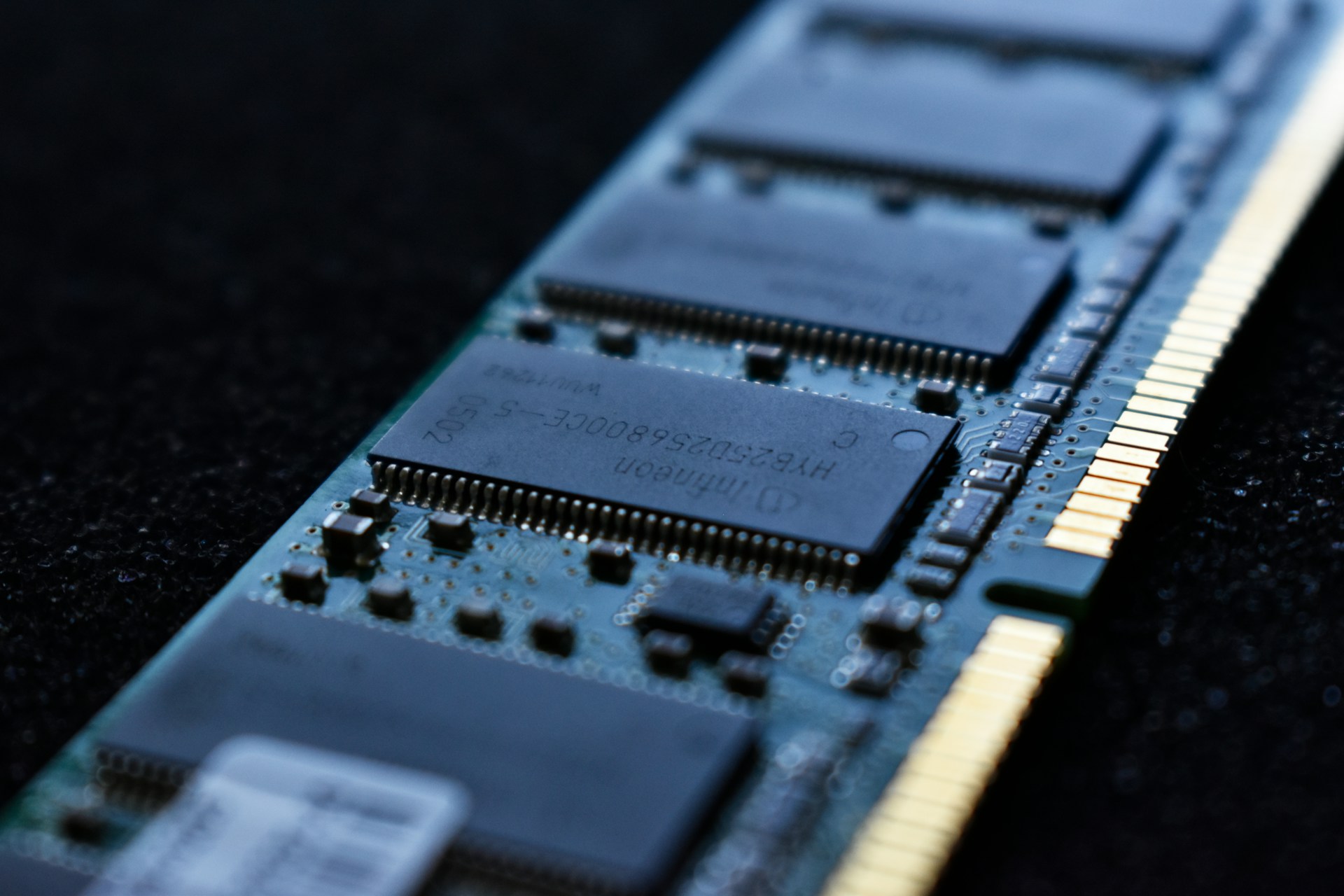Some of the links shared in this post are affiliate links. If you click on the link and make a purchase, we will receive an affiliate commission at no additional cost to you.
The Unifi Controller is the heart of the Unifi network series from Ubiquiti. The controller provides the devices with updates, settings are made and statistics are collected.
Unifi also offers its own device as a host for the Unifi Controller. If you want to use Unifi Protect, you can’t get around a Unifi device. The Unifi Cloud Key, just like the Unifi Dream Machine (Pro) can become the heart of your Unifi network:
If you need statistics in the form of DPI (Deep Packet Inspection) you need a Unifi Gateway, such as the Unifi Dream Machine, Dream Machine Pro or Dream Machine Pro SE:
Install Unifi Controller with Unraid
To install the Unifi Controller, as a replacement for the Unifi Cloud Key, on the Unraid server, we need the Community Applications Plugin (instructions). In addition, the Docker service must be activated.
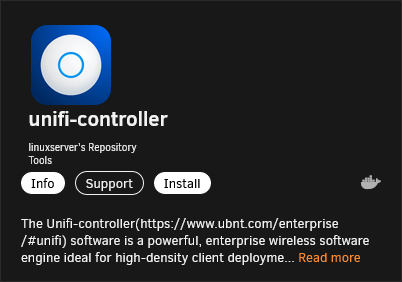
After installing the plugin, an “Apps” tab appears in the Unraid menu, there we search for Unifi. We select the container of Linux Server and click on Install. An overview page opens, where all required ports and other parameters are specified.
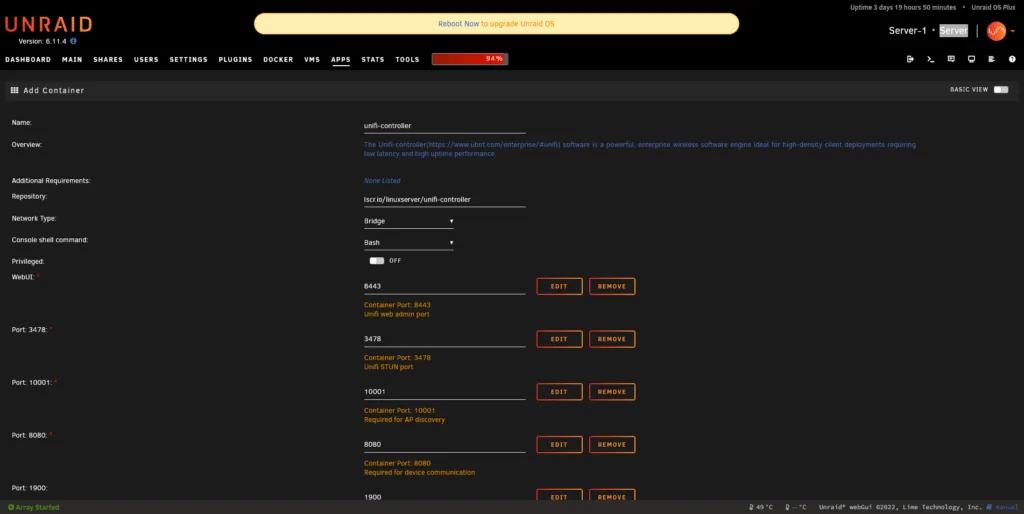
Normally, this can be left at the default settings. So we click on “Apply” at the bottom.
The Docker container is downloaded, installed and started. Clicking on the corresponding image in the container overview opens a context menu that takes you directly to the corresponding web interface by clicking on “WebUI”. The Unifi Controller is now installed on Unraid.