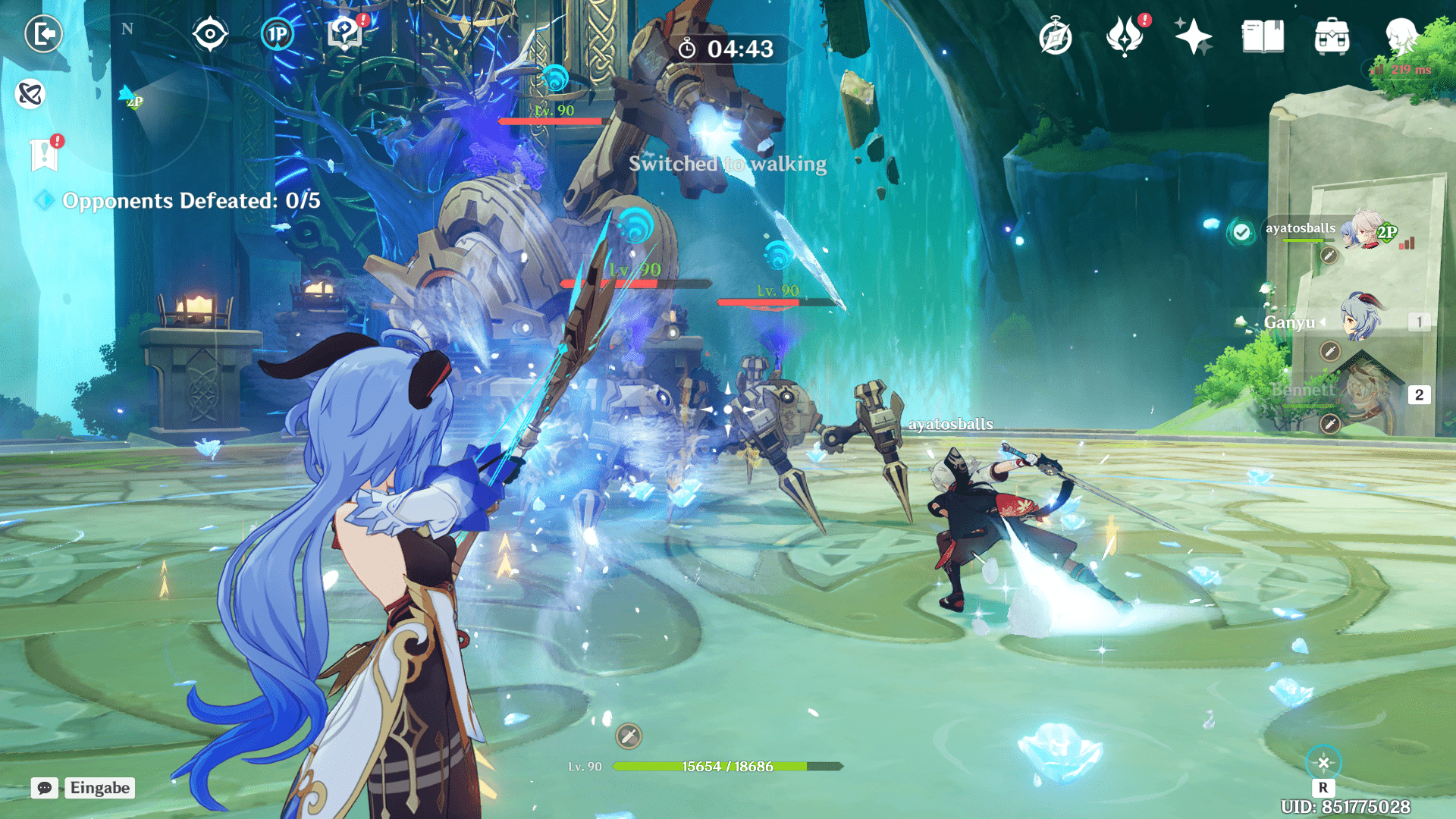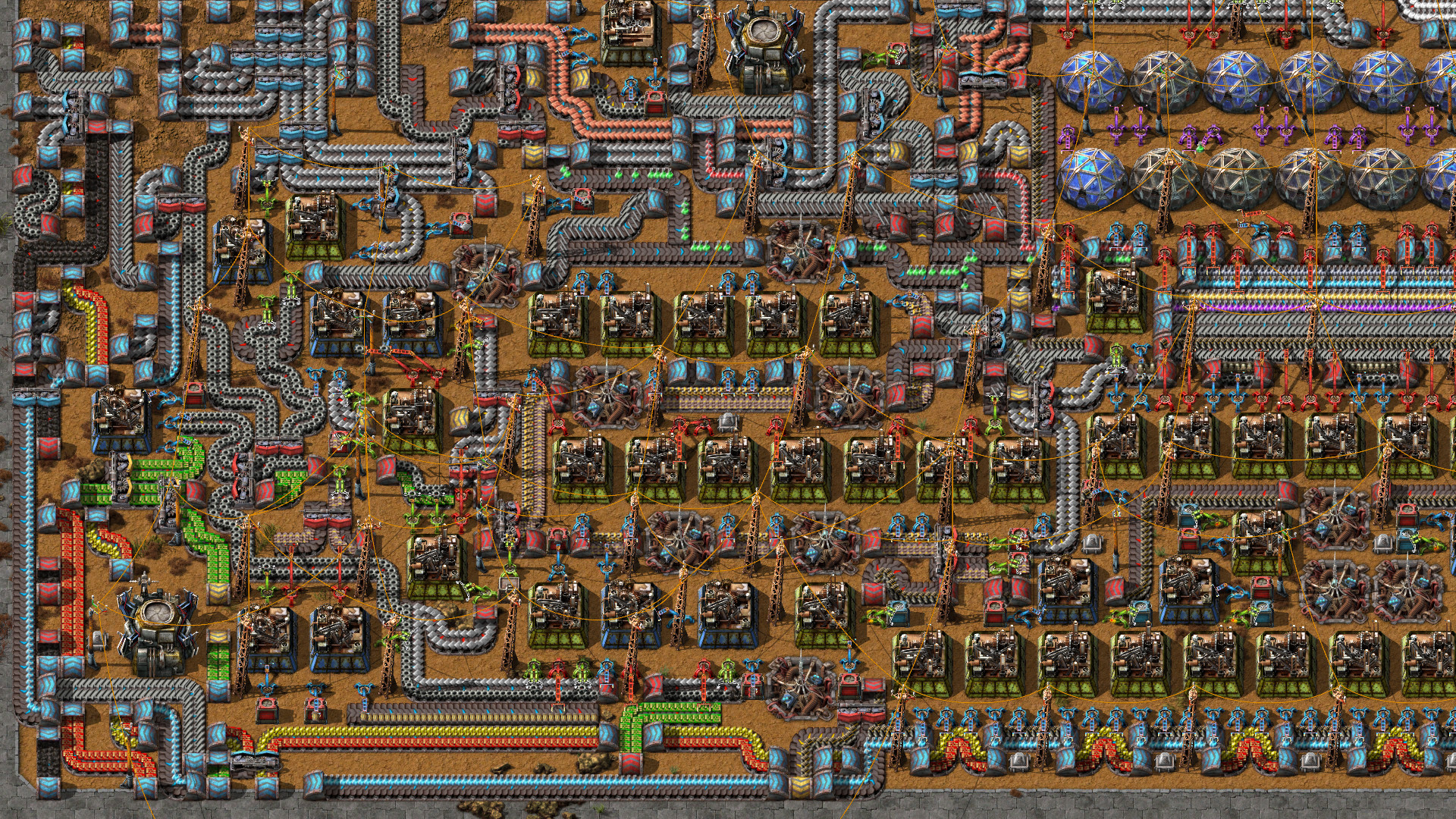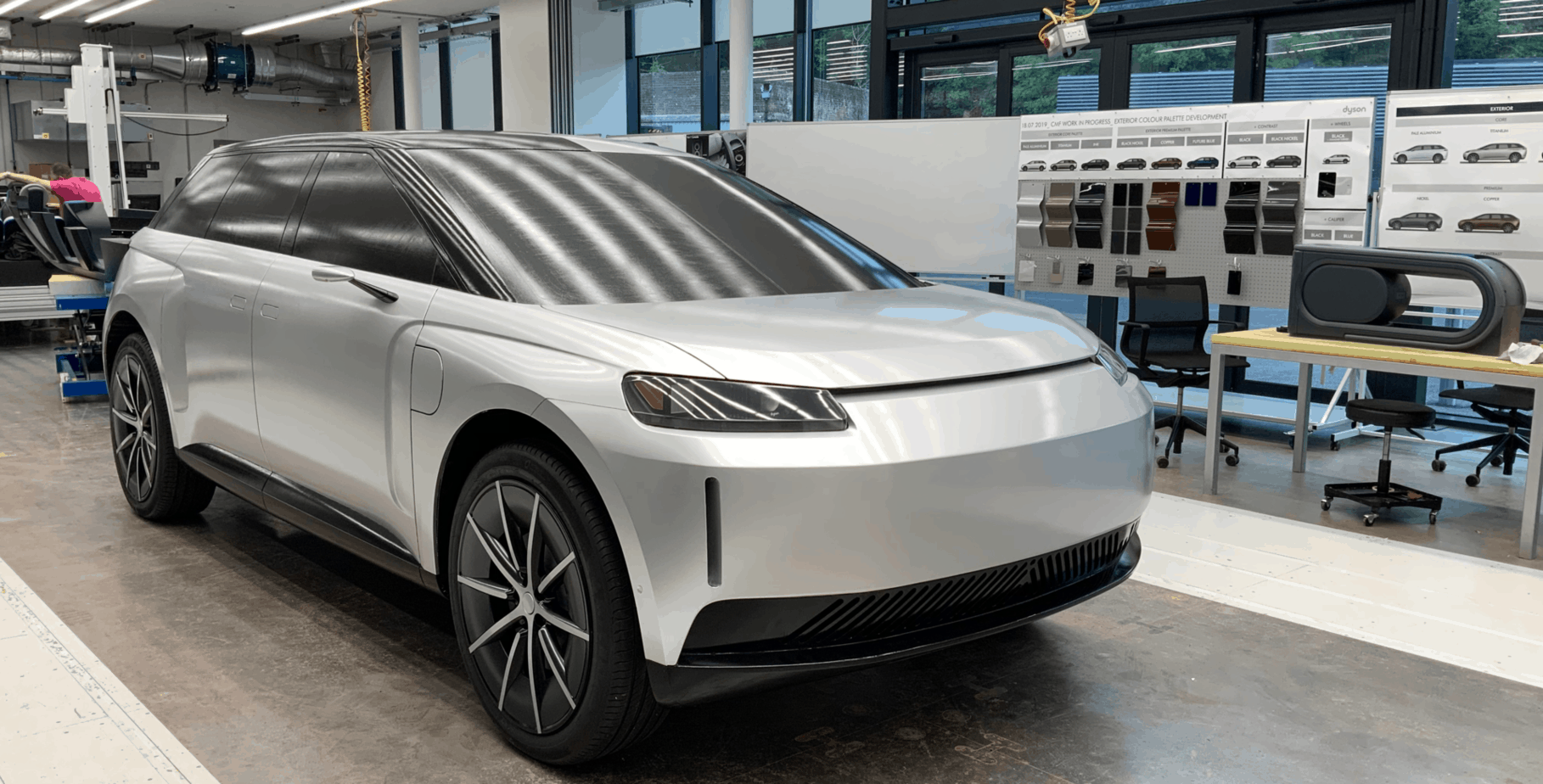Advertisements
Some of the links shared in this post are affiliate links. If you click on the link and make a purchase, we will receive an affiliate commission at no additional cost to you.
In principle, it always makes sense to use encrypted protocols, in the case of the Real Time Streaming Protocol (RTSP) this means Real Time Streaming Protocol Secure (RTSPS). However, there are numerous applications that cannot handle the encrypted protocol. Therefore it can be useful to use RTSP instead of RSPS in Unifi Protect.
Switch RTSPS to RTSP
Unifi has removed the RTSP links from the web interface, but the function is not disabled. So all that needs to be done is to adjust the URLs.
This is what the Unifi Protect RTSP URL looks like:
rtsps://192.168.1.1:7441/abcdefghiJKcybertalk?enableSrtpMust be removed / adjusted:
- The “s” at “rtsps”.
- The port must be changed from 7441 to 7447
- The attachment including the question mark must be removed.
rtsp://192.168.1.10:7447/cybertalk