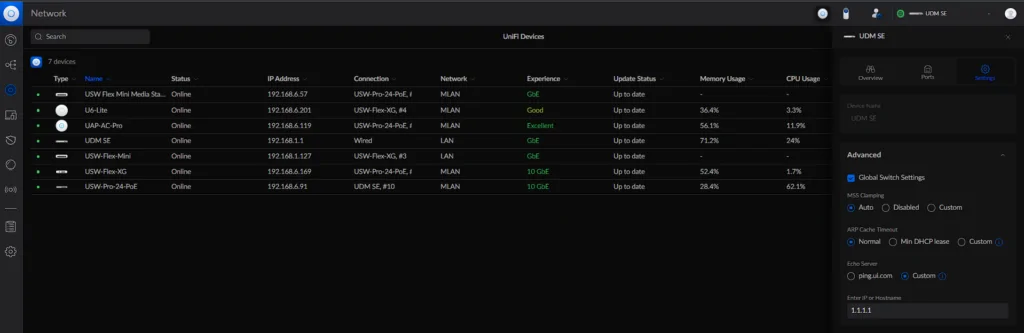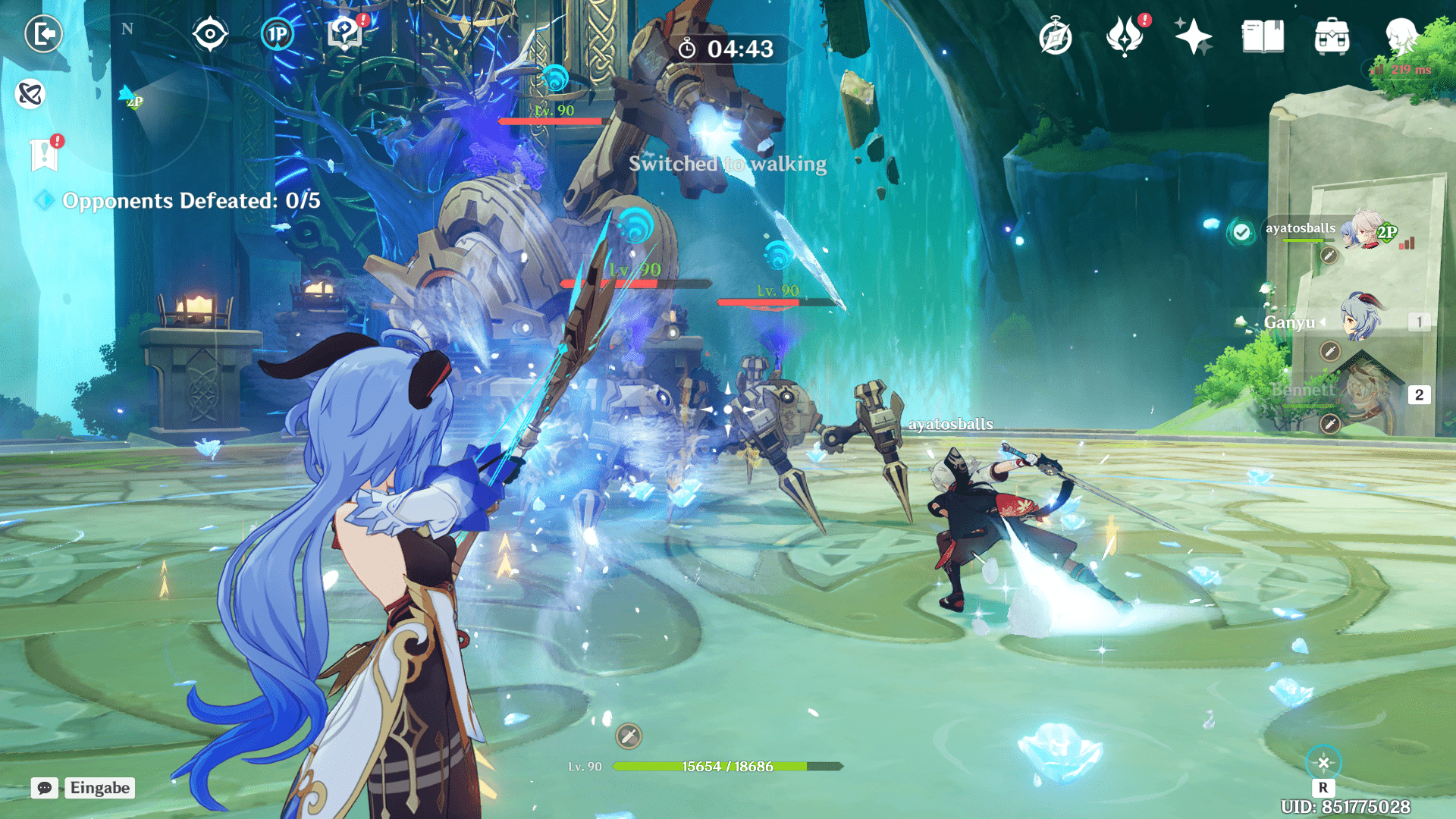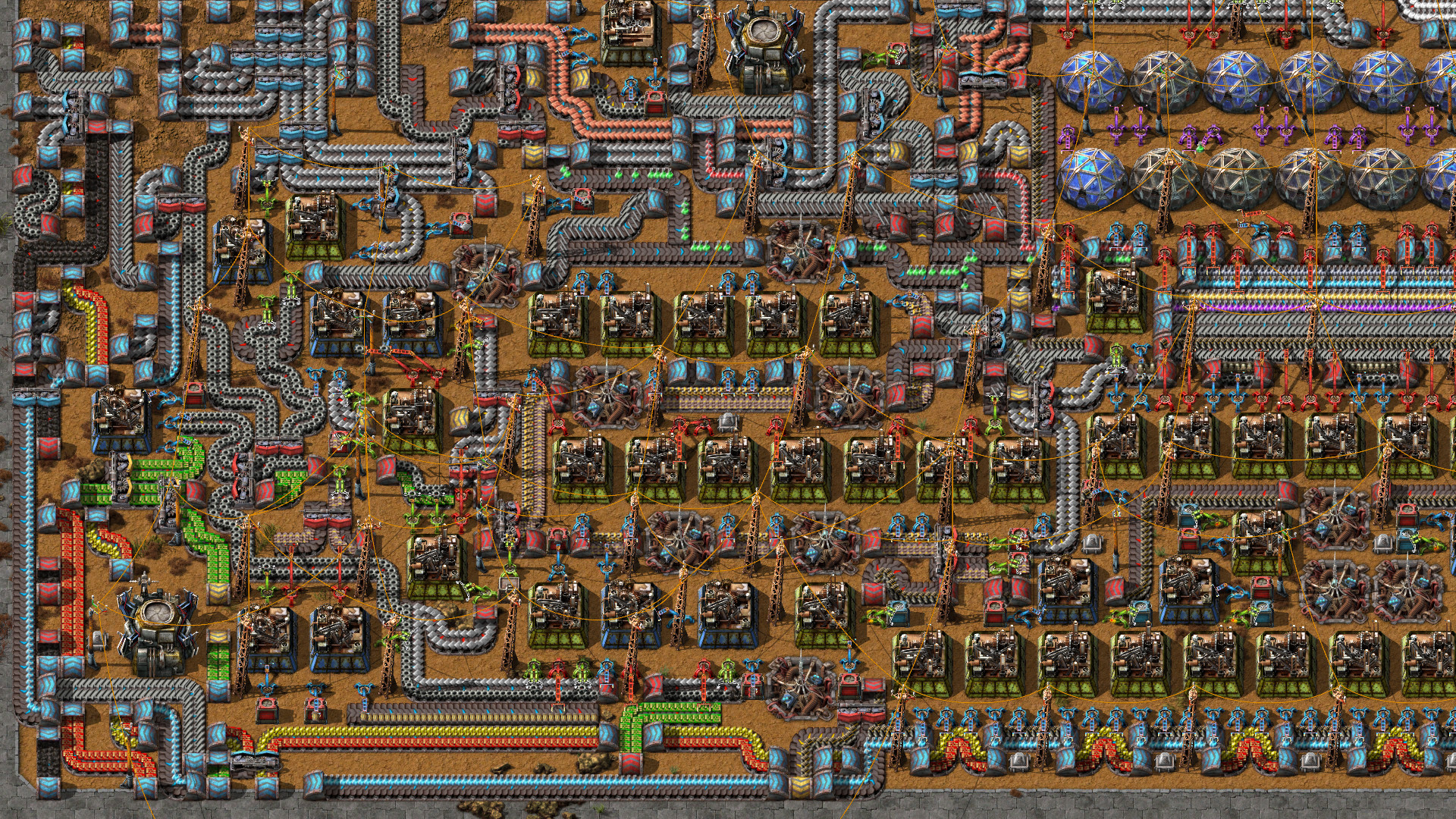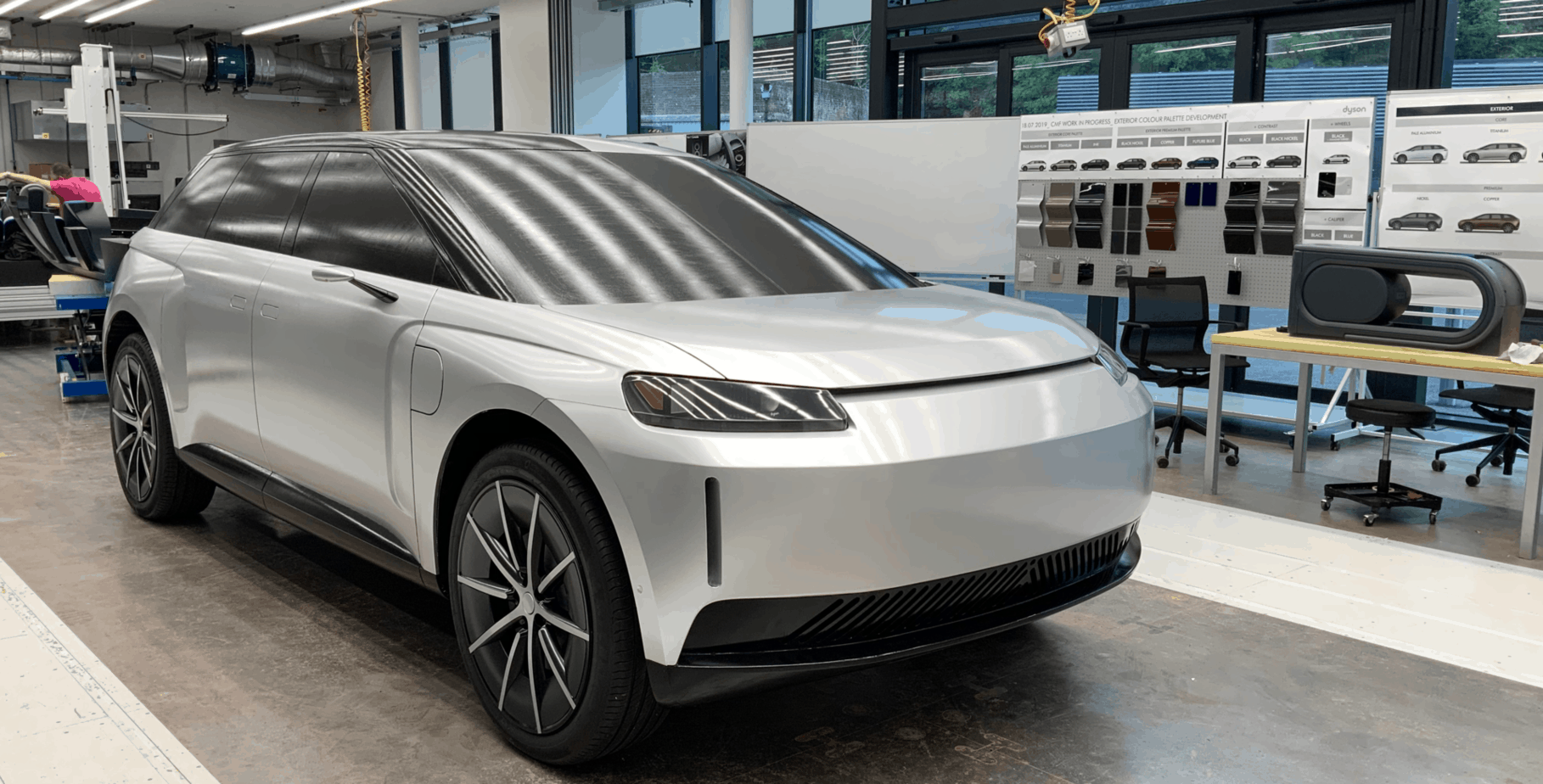Some of the links shared in this post are affiliate links. If you click on the link and make a purchase, we will receive an affiliate commission at no additional cost to you.
All Unifi consoles have an “Internet Health” display that informs about connection failures or e.g. packet loss. This indicator pings ping.ui.com by default. This subdomain simply resolves to the DNS services of Cloudflare and Google. If you don’t want these two providers to be contacted or if the display is incorrect, you can configure a different DNS or remote site. To do this, click on the “Unifi Devices” list and then on the respective Dream Machine. On the tab that opens on the right side of the screen we have to navigate to “Settings”. There you can enter your own under “Echo Server”.