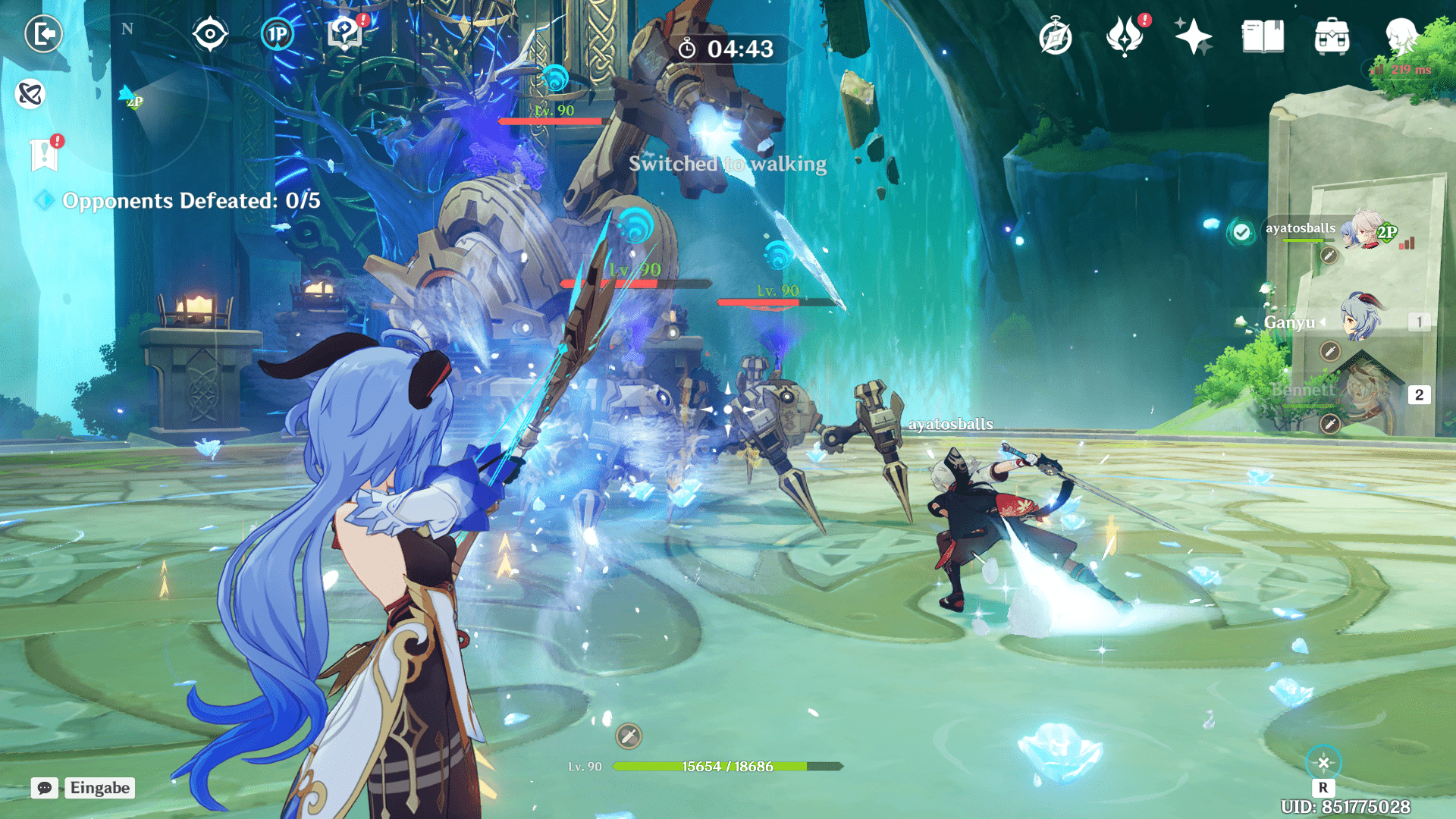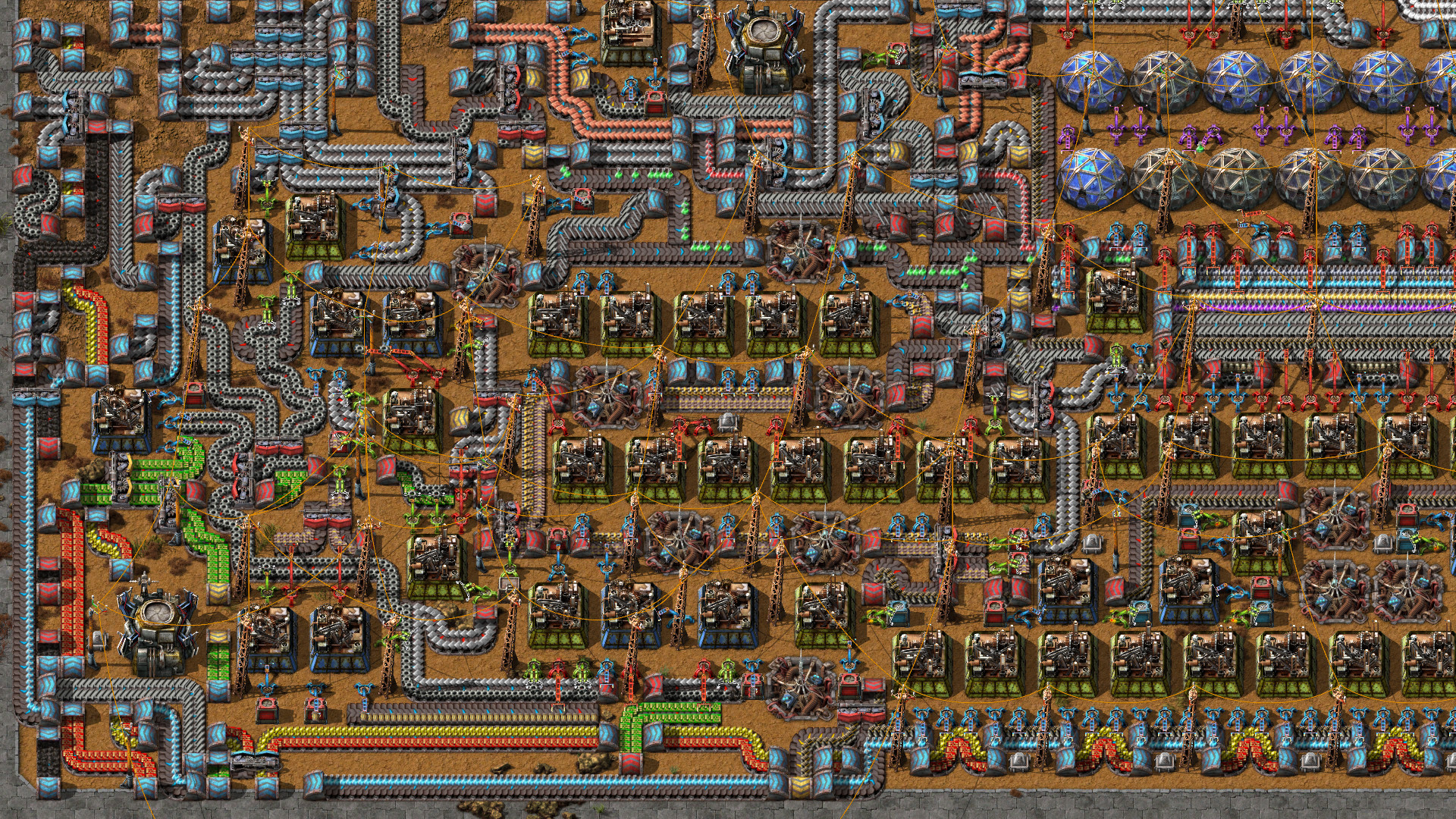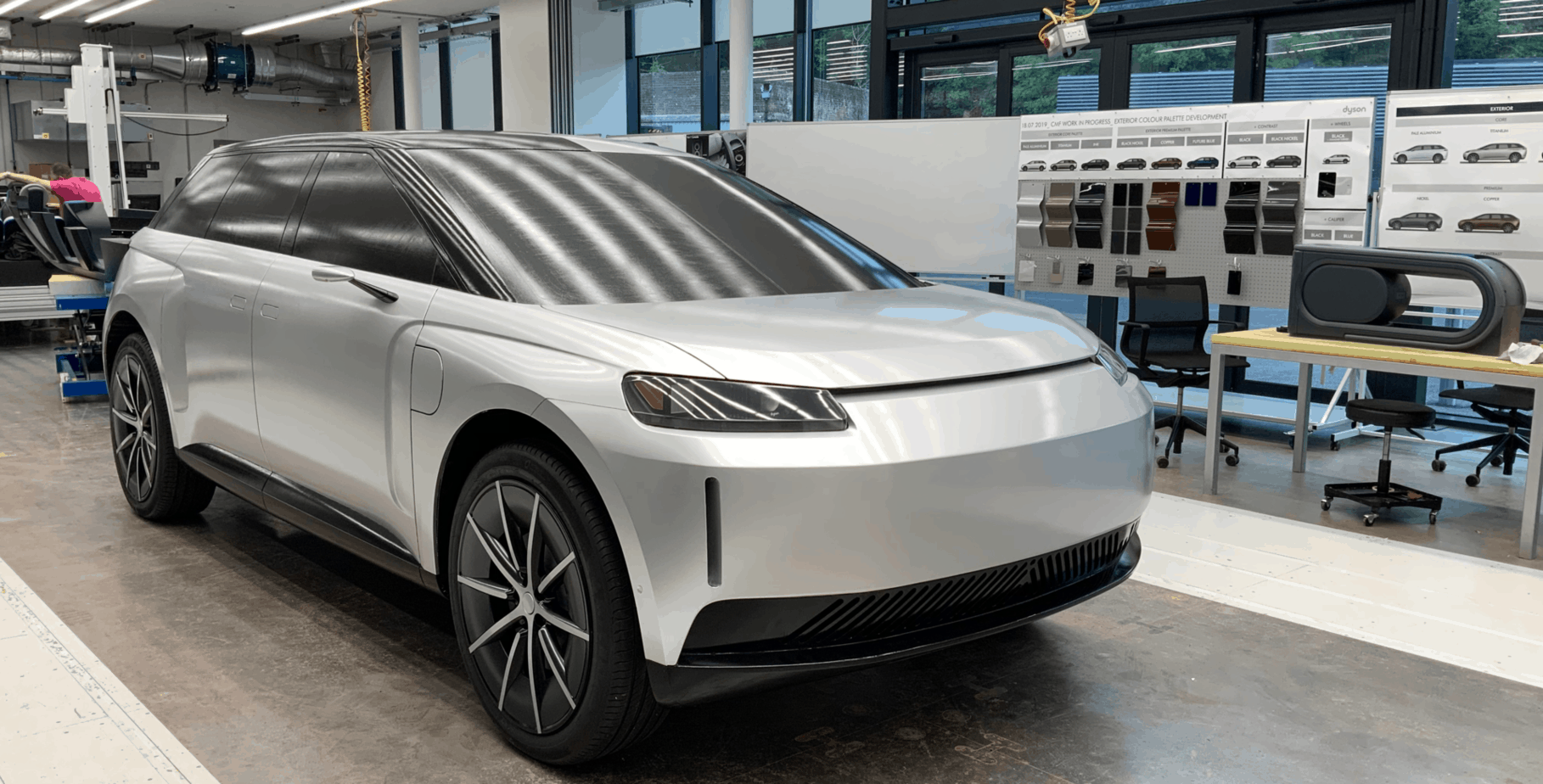Advertisements
Some of the links shared in this post are affiliate links. If you click on the link and make a purchase, we will receive an affiliate commission at no additional cost to you.
The Internet Control Message Protocol (ICMP) is used in computer networks to exchange information and error messages via the Internet Protocol (IP).
It is also used, for example, to check the availability of network shares.
To allow these pings to the Synology, we need to create a firewall rule:
Control Panel -> Security -> Edit rules -> Create -> User-defined -> Protocol -> ICMP -> Allow -> Ok -> Ok -> Apply
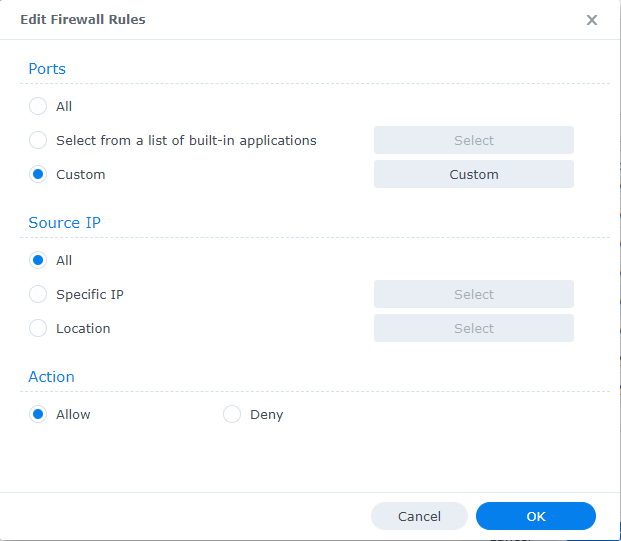
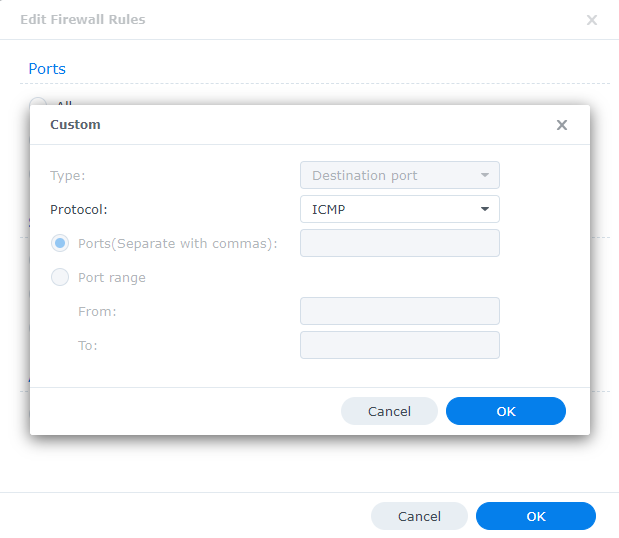
Now you can ping the NAS again.