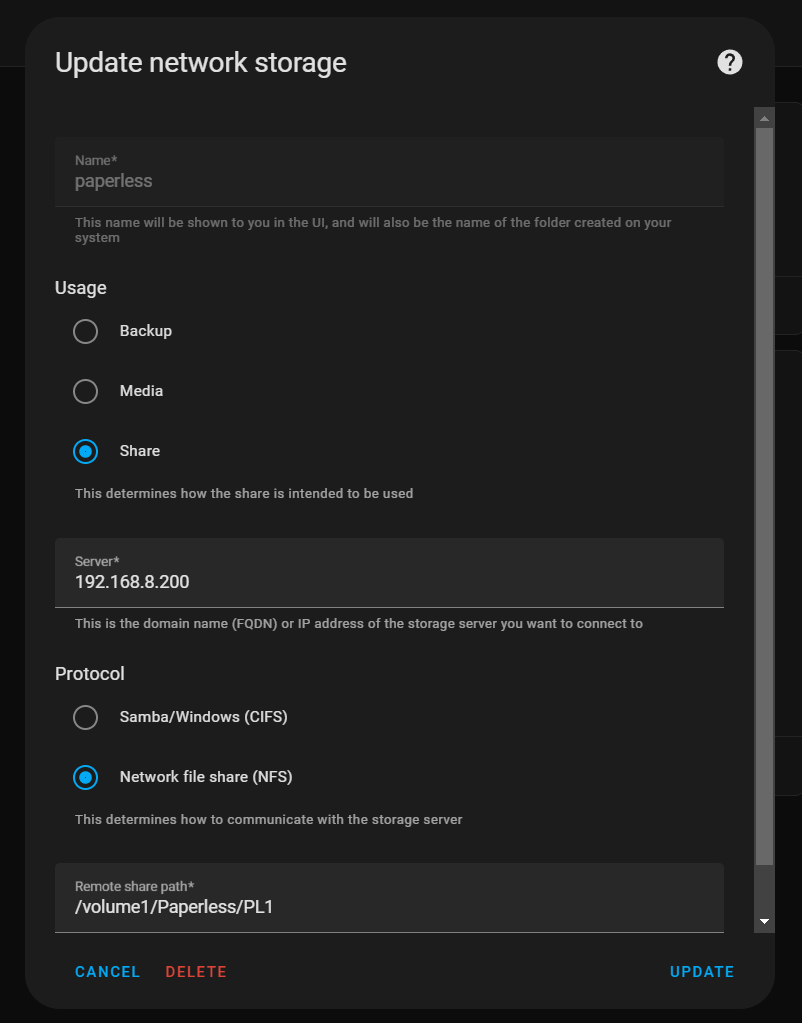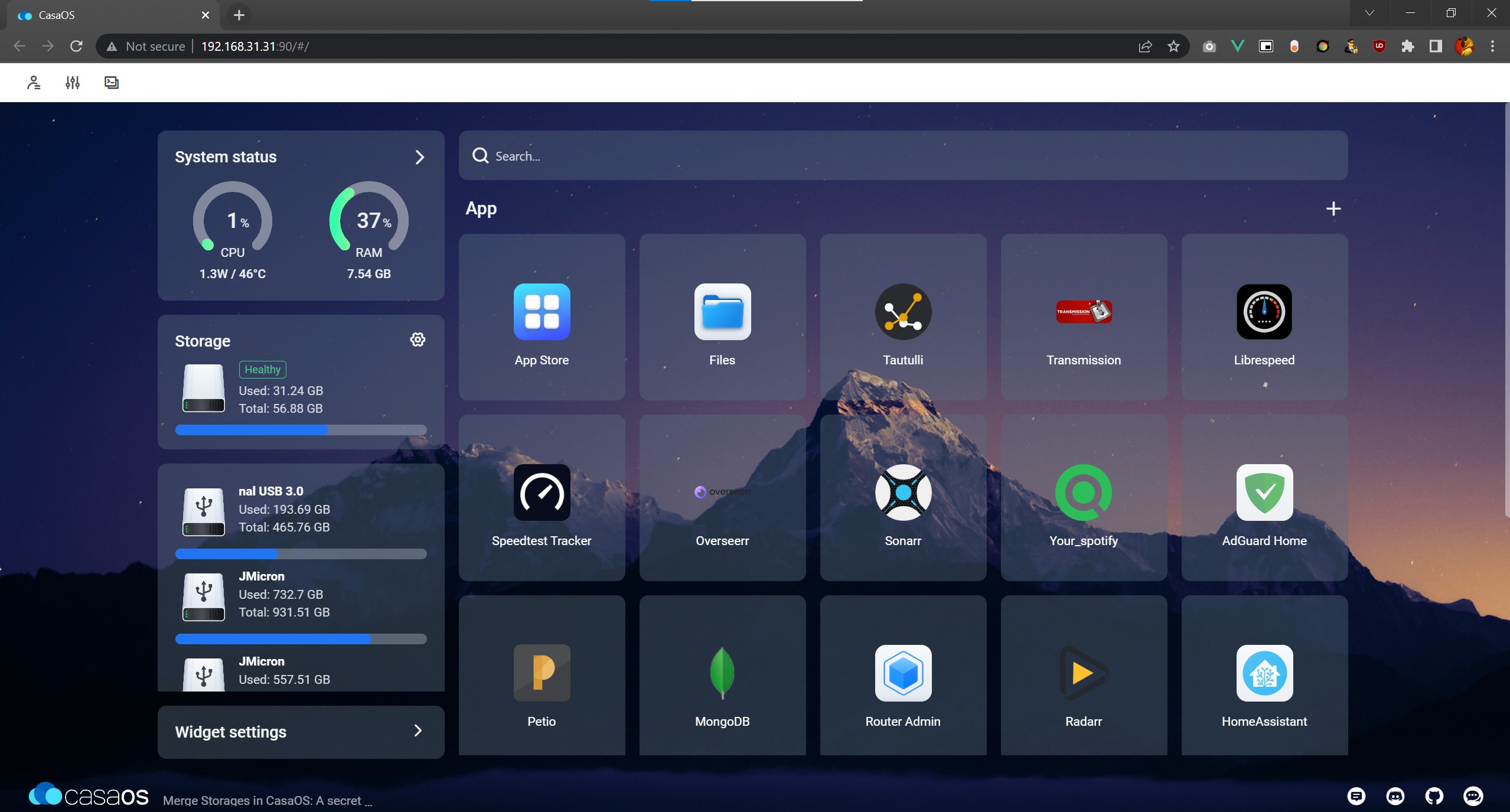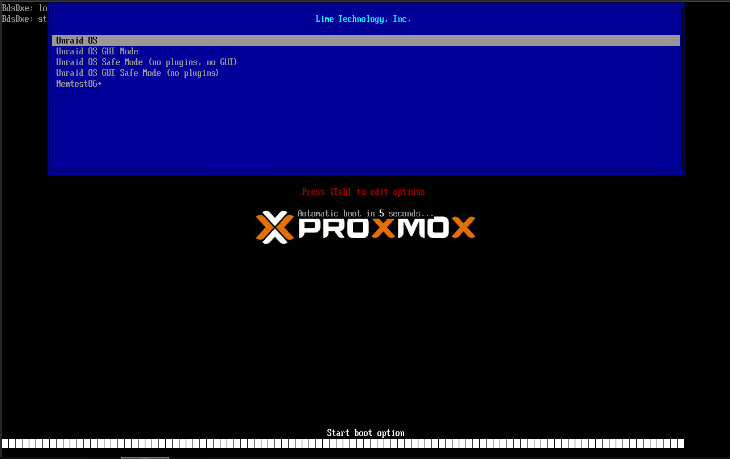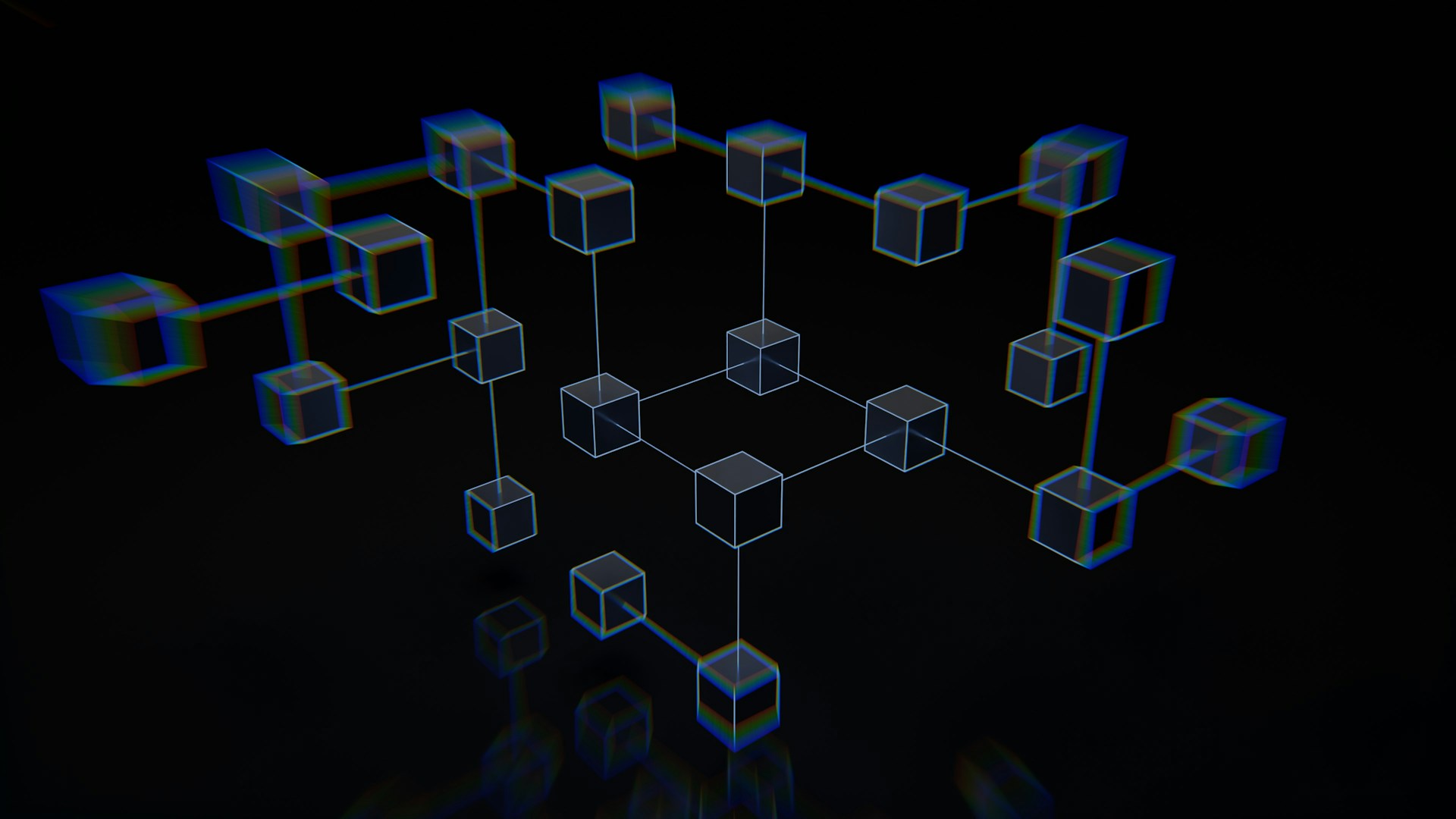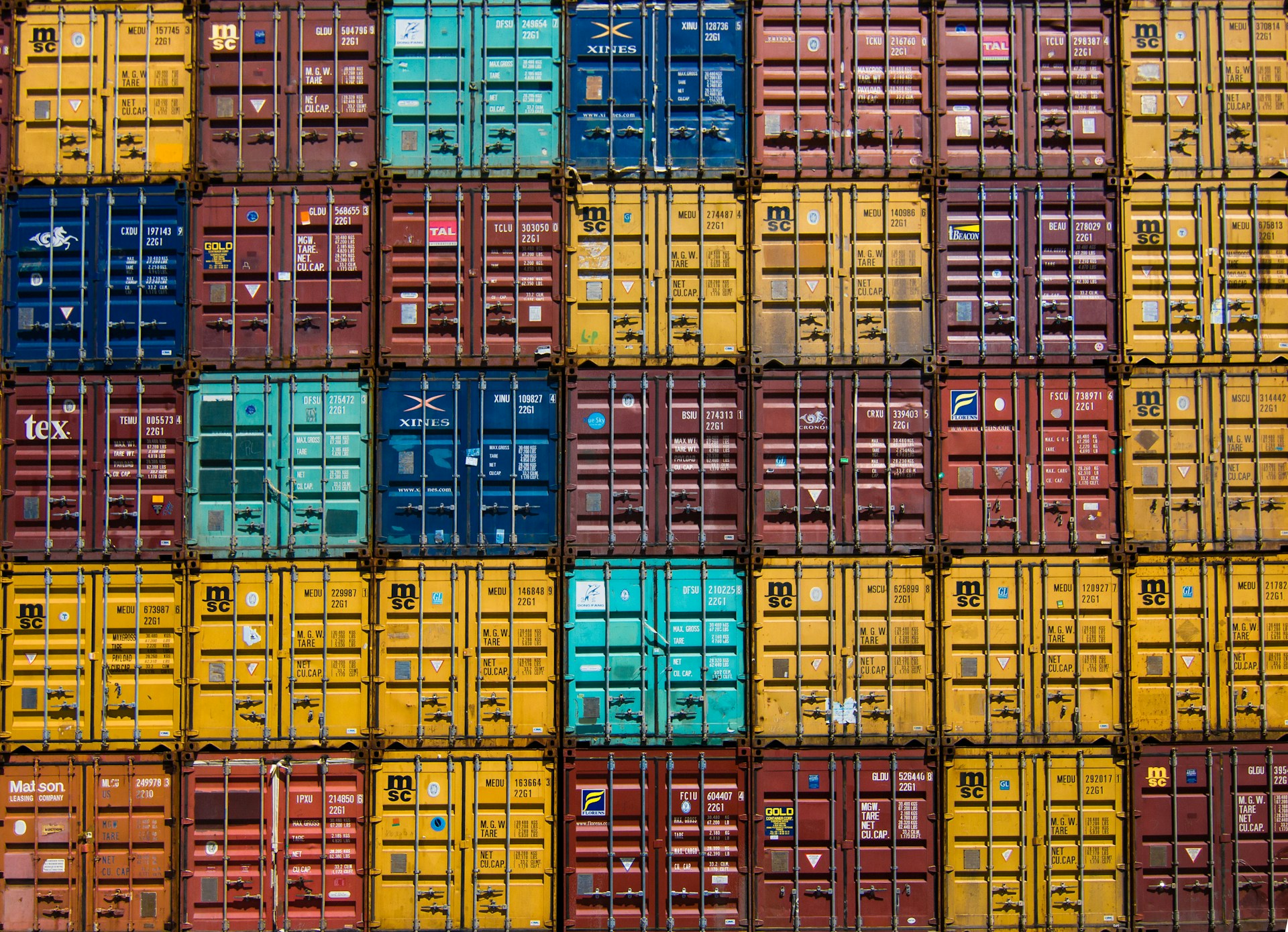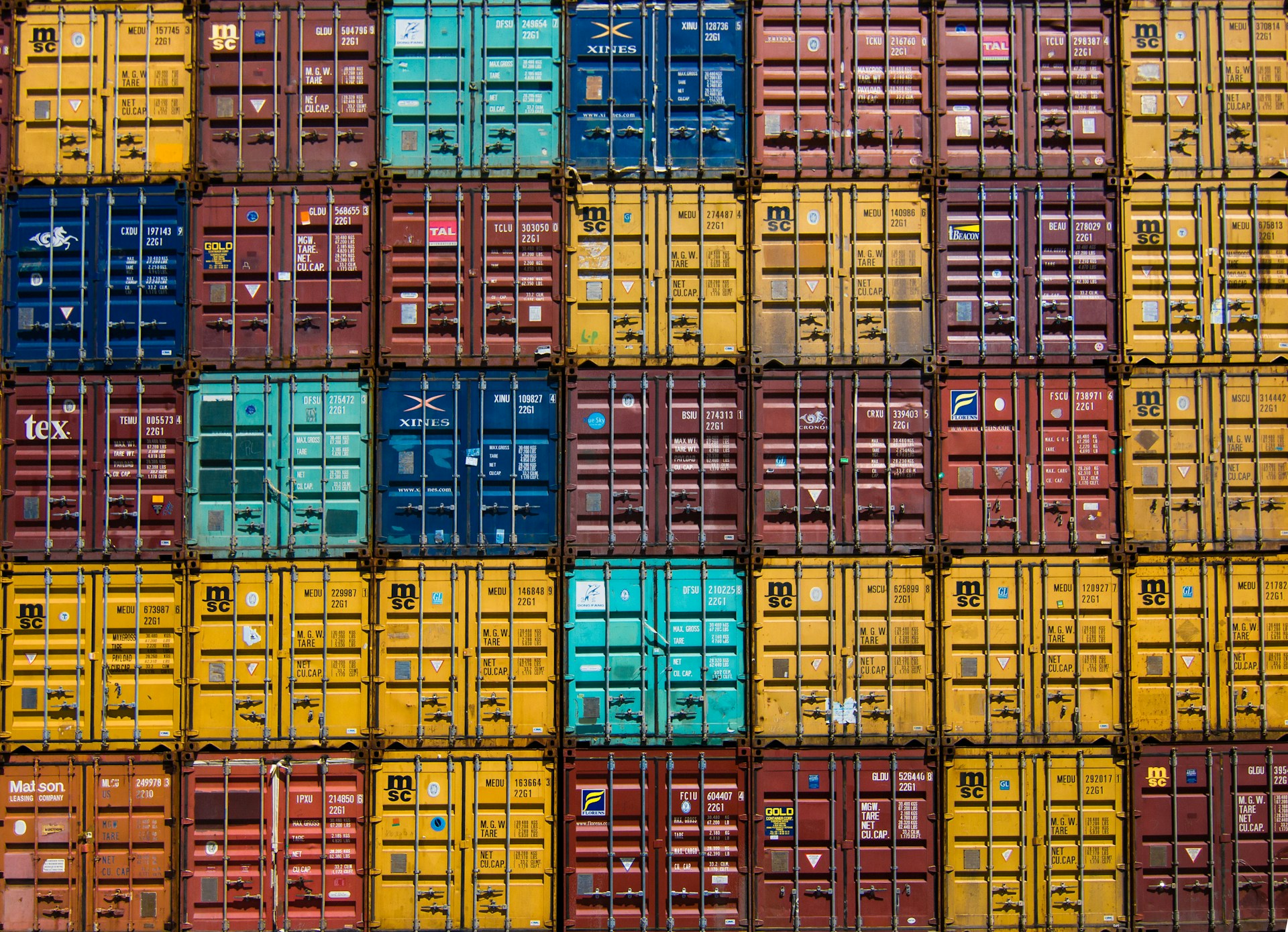Some of the links shared in this post are affiliate links. If you click on the link and make a purchase, we will receive an affiliate commission at no additional cost to you.
With the FritzOS update 7.0.0 the Kabelfritzboxes got the feature to work as DVB-C tuner besides the function as router and modem. Once activated you can watch TV via online clients. Fortunately, you can use the Fritzbox as a tuner for Plex Live TV and DVR.
Activate DVB-C in the Fritzbox
To activate the tuner in the Fritzbox, you must log in to the web interface at fritz.box or, alternatively, http://192.168.178.1. There you will find the submenu “Live TV” or DVB-C. If you activate this, the Fritzbox will restart. Then simply follow the instructions and start a channel scan, which can take a few minutes.
Fritzbox as tuner for Plex Live TV and DVR
Now you have to log in to your Plex server with Plex Pass and navigate to Live TV & DVR under “Manage”. There you simply add a device and let Plex search. In most cases the Fritzbox will be found. If it is not found, simply add the above IP address. After that you have to confirm that this device is not officially supported.
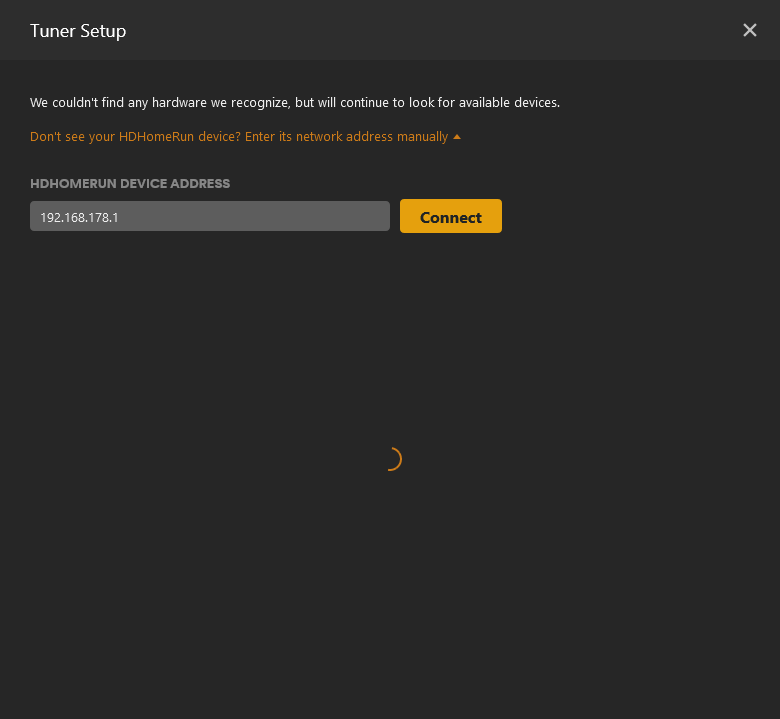
After Plex has finished the channel scan, an EPG must be selected and the corresponding channels assigned. Unfortunately, a very tedious and annoying task. After that, the Fritzbox is already set up as a tuner. Up to 4 programs can be watched live or recordings can be made simultaneously.