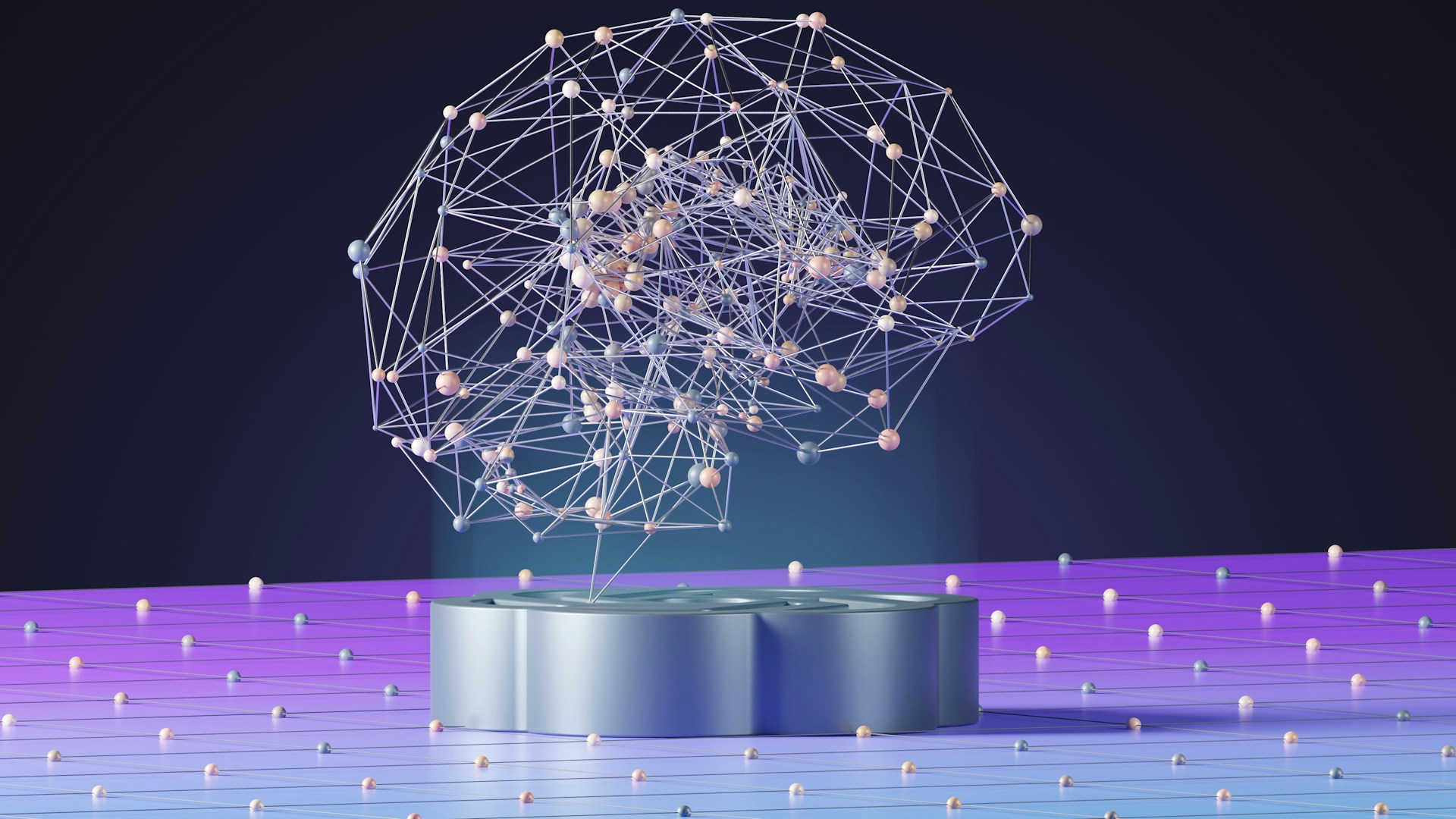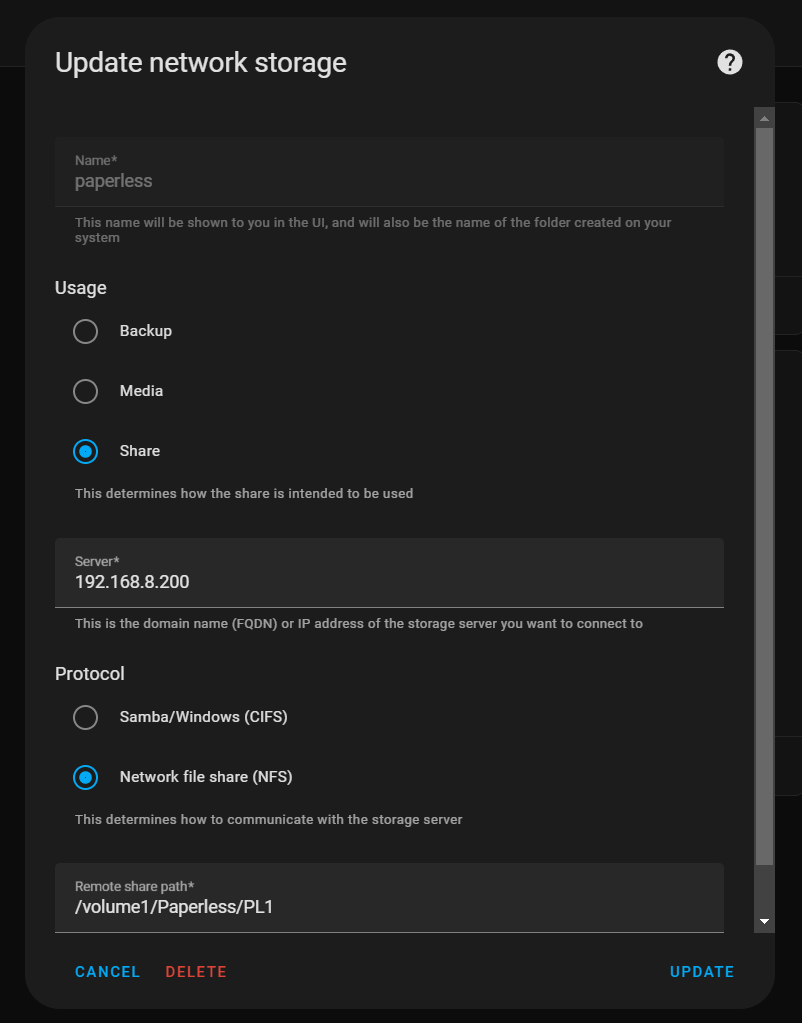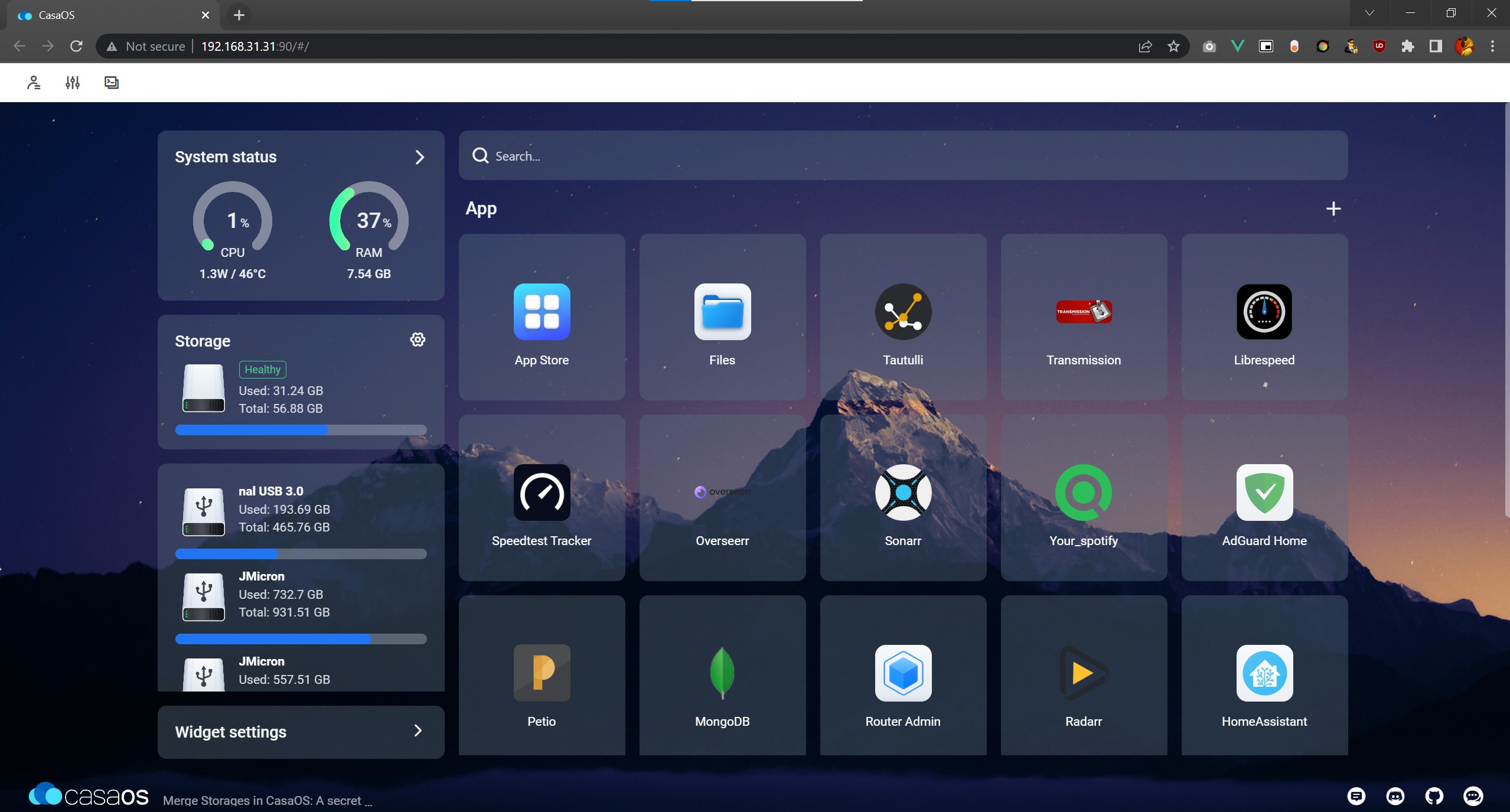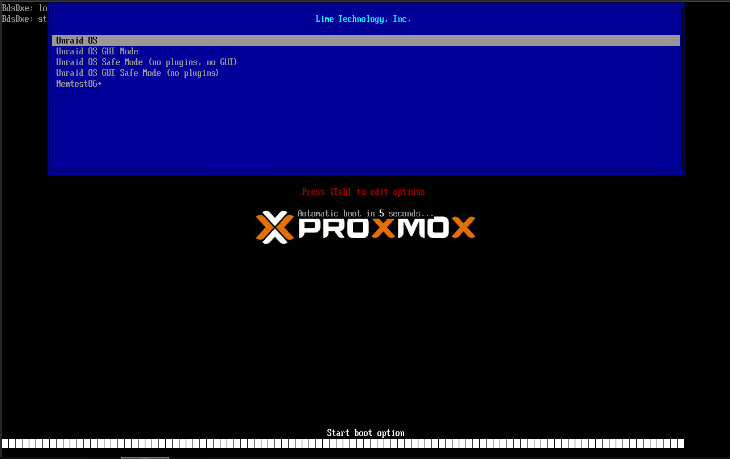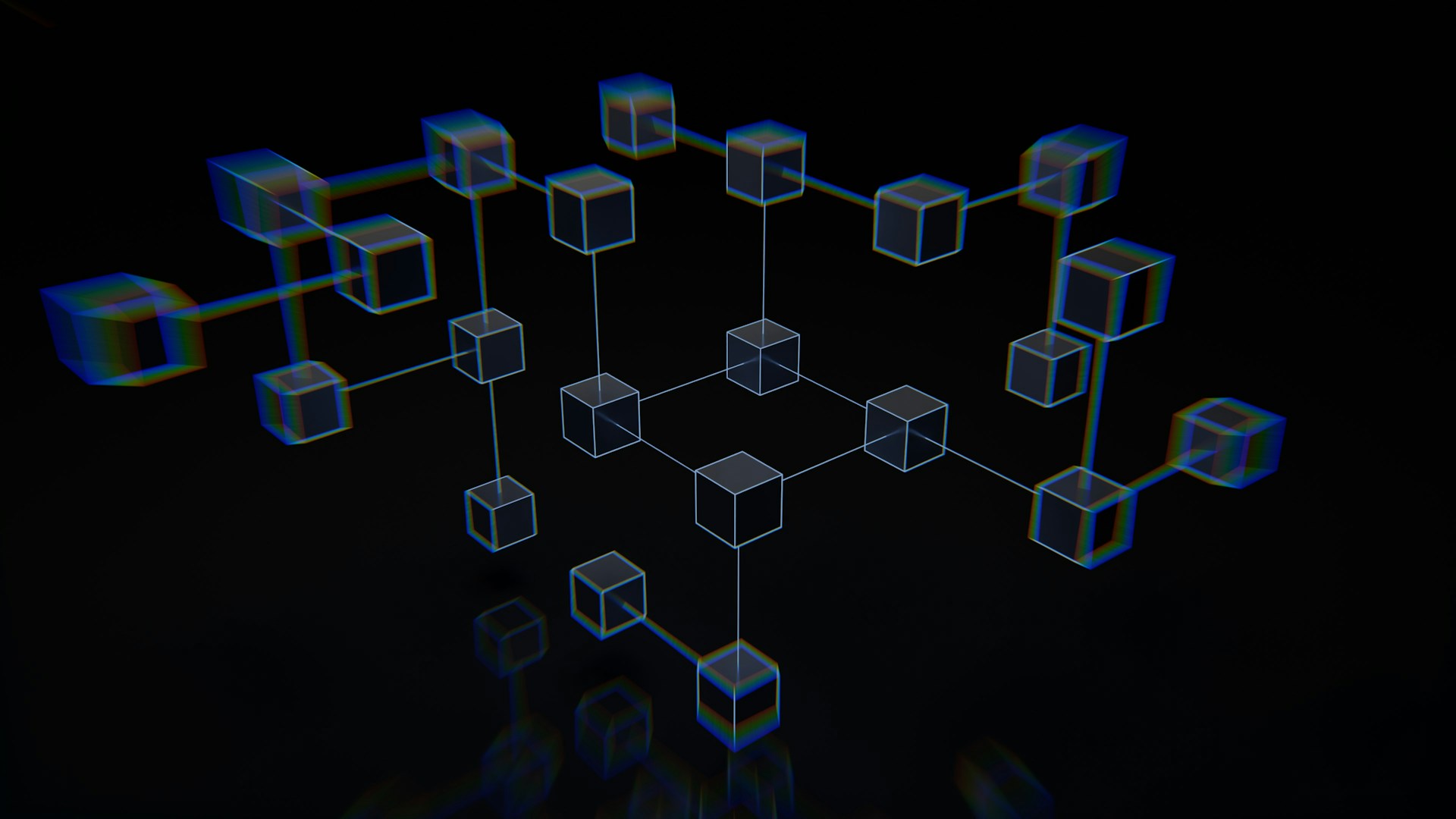Some of the links shared in this post are affiliate links. If you click on the link and make a purchase, we will receive an affiliate commission at no additional cost to you.
When buying RAM modules for computers, you often come across designations such as 1Rx2, 2Rx4, 2Rx8 and similar. These cryptic abbreviations are important technical specifications that provide information about the internal structure and performance of the RAM. This article explains these terms in more detail and their meaning as well as their effects on the performance and compatibility of the RAM.
Basic terms
Rank (R)
The term “rank” refers to the logical organization of the memory chips on a RAM module. A rank is a group of memory chips that can be accessed simultaneously. The more ranks a module has, the more data can be processed in parallel, which can lead to higher performance.
x2, x4, x8
The numbers after the “x” indicate how many data lines each memory chip has. This describes the width of the memory bus within a rank.
- x2: Each memory chip has 2 data lines.
- x4: Each memory chip has 4 data lines.
- x8: Each memory chip has 8 data lines.
Detailed explanation
1Rx2
“1Rx2” means that the RAM module has one rank and each memory chip on this rank has 2 data lines. This is a rather rare configuration and is often used in older or more specialized systems.
- 1Rx2: 32 memory chips
1Rx4
“1Rx4” means that the RAM module has one rank and each memory chip on this rank has 4 data lines. This is a more common configuration that provides a good balance between memory density and performance. A module of this type usually has 16 memory chips to achieve a total of 64 data lines (64/4).
- Number of memory chips: 16 (as 64 data lines divided by 4 results in 16).
1Rx8
“1Rx8” means that the RAM module has one rank and each memory chip on this rank has 8 data lines. This configuration is widely used and enables a high memory density with good performance at the same time. A module of this type usually has 8 memory chips to achieve a total of 64 data lines (64/8).
- Number of memory chips: 8 (as 64 data lines divided by 8 results in 8).
2Rx2
“2Rx2” means that the RAM module has two ranks and each memory chip on these ranks has 2 data lines. This configuration is rare. A module of this type usually has 64 memory chips, 32 per rank (64/2).
- Number of memory chips: 64 (32 per rank, as 64 data lines divided by 2 equals 32, and that times 2 ranks).
2Rx4
“2Rx4” means that the RAM module has two ranks and each memory chip on these ranks has 4 data lines. This configuration is more common and offers a good balance between memory density and performance. The two ranks allow the system to access more memory chips simultaneously, which can speed up data processing.
- 2Rx4: 32 memory chips (16 per rank)
2Rx8
“2Rx8” means that the RAM module has two ranks and each memory chip on these ranks has 8 data lines. This configuration is very common as it enables a high memory density with good performance at the same time. It is one of the most common configurations for modern desktop and laptop RAM modules.
- 2Rx8: 16 memory chips (8 per rank)
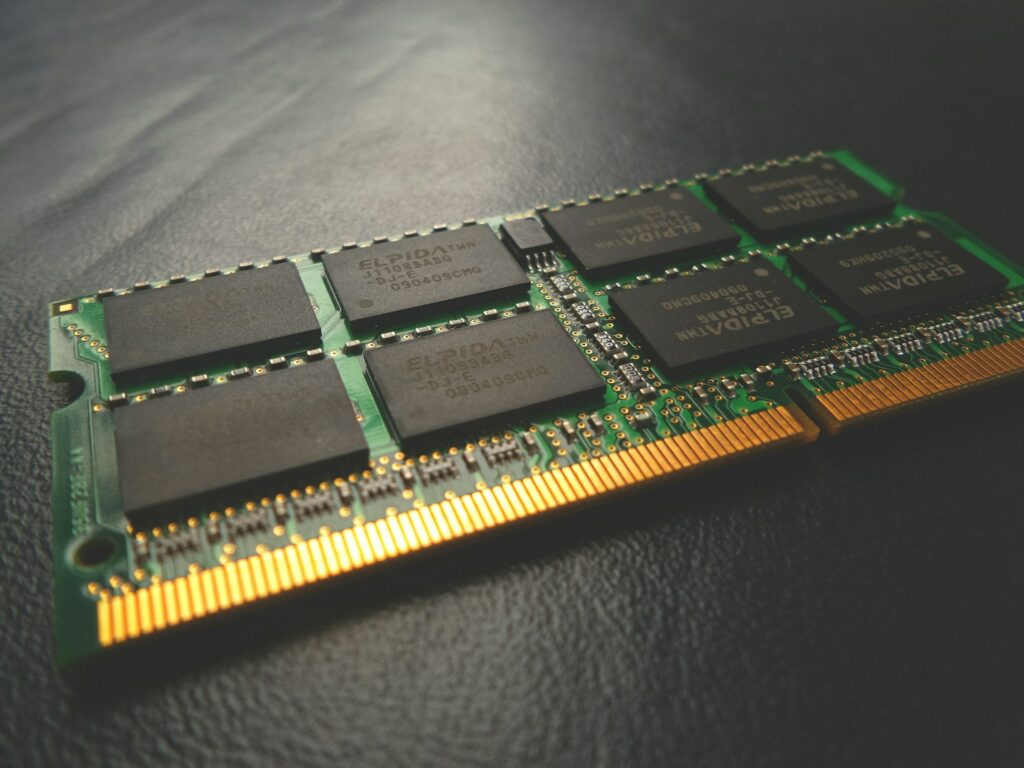
Summary
- 1Rx2: 32 memory chips
- 1Rx4: 16 memory chips
- 1Rx8: 8 memory chips
- 2Rx2: 64 memory chips (32 per rank)
- 2Rx4: 32 memory chips (16 per rank)
- 2Rx8: 16 memory chips (8 per rank)
Performance and compatibility
The number of ranks and the data width of the memory chips have a direct impact on the performance and compatibility of the RAM:
- Performance: More ranks can lead to better performance (bandwidth) as the system can access more memory chips at the same time. However, this can also lead to higher latency, as more administrative effort is required to coordinate the ranks.
- Compatibility: Not all motherboards and CPUs support all rank configurations. Server and workstation motherboards in particular are often designed for multi-rank configurations, while some consumer motherboards may only support single-rank modules.
The designations 1Rx2, 2Rx4, 2Rx8 and similar provide important information about the structure and performance of RAM modules. They help to make the right choice for specific system requirements. When upgrading or assembling a computer, it is important to take these specifications into account to ensure that the RAM harmonizes optimally with the rest of the system and delivers the desired performance.