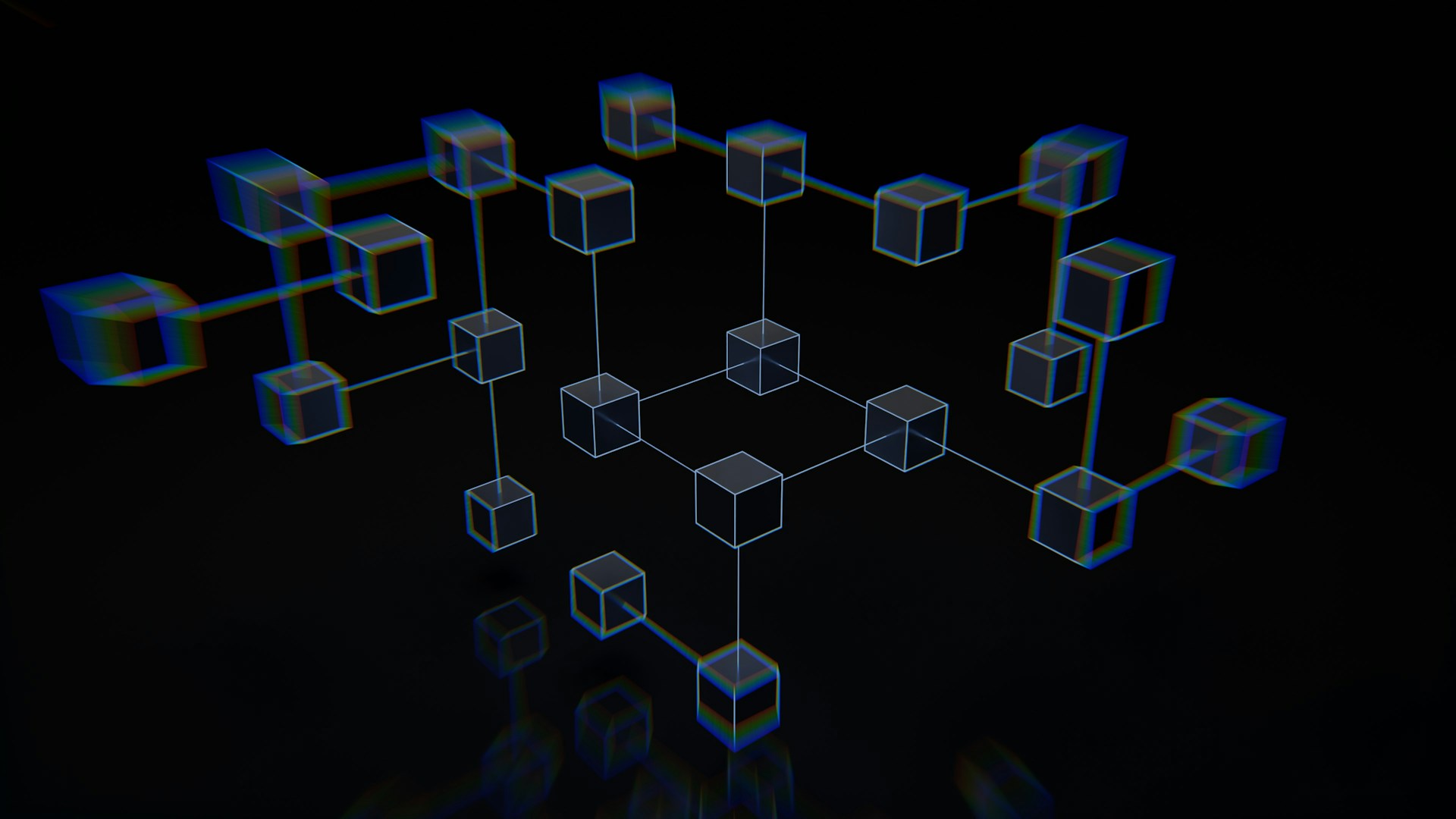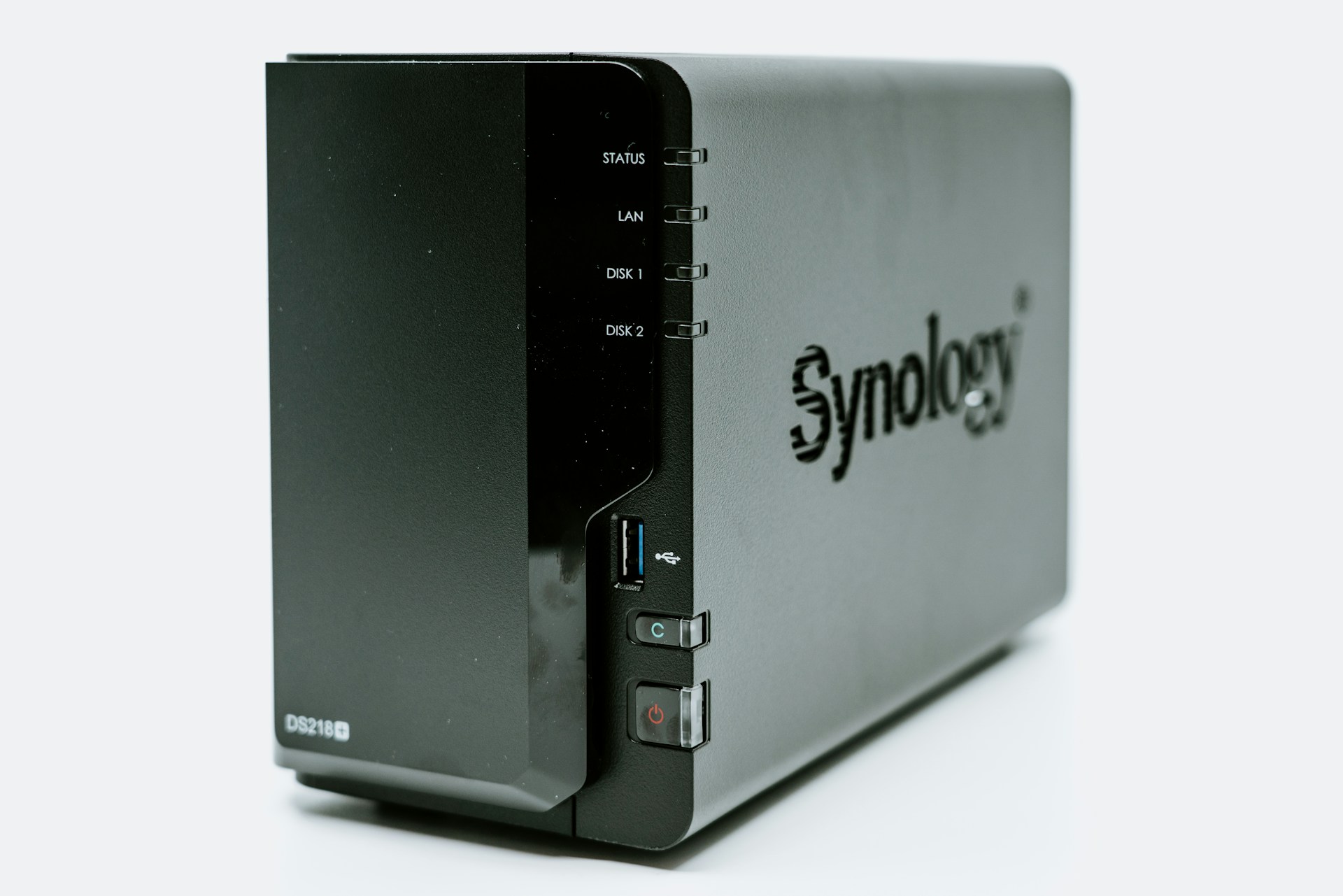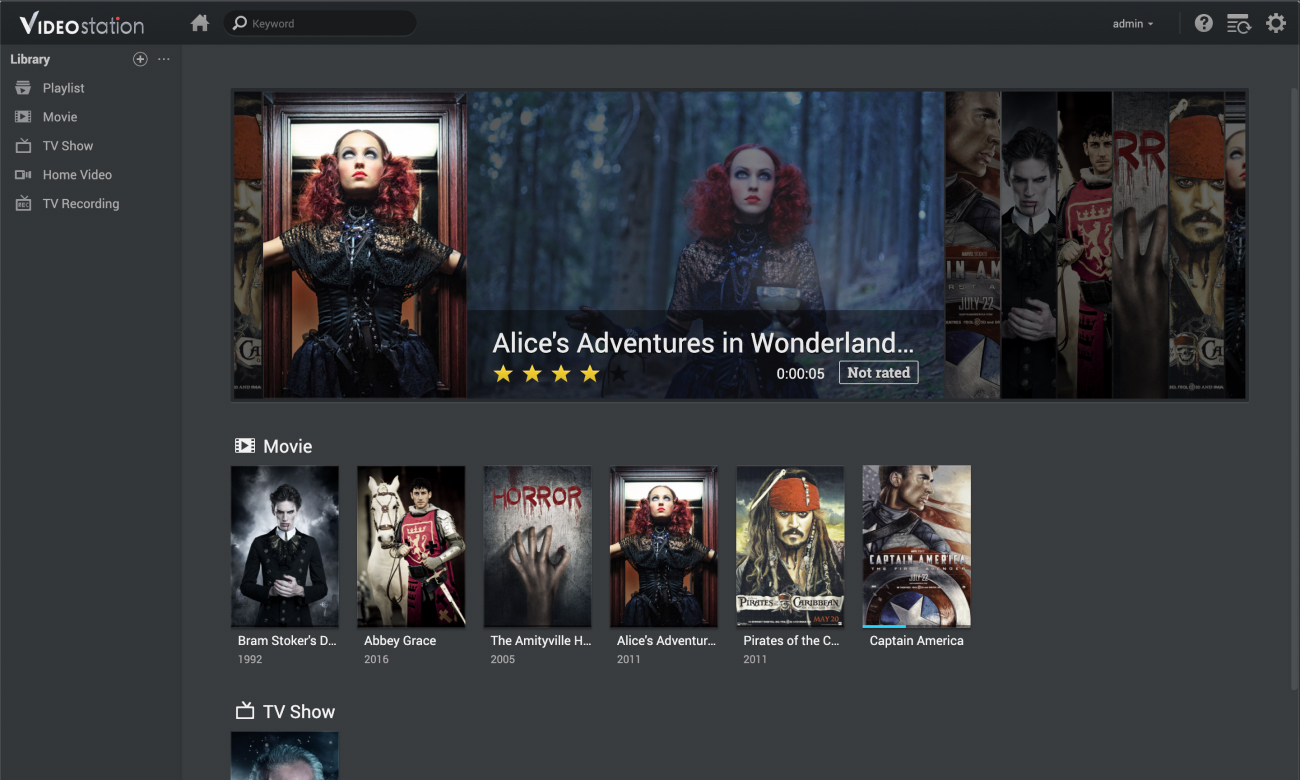Some of the links shared in this post are affiliate links. If you click on the link and make a purchase, we will receive an affiliate commission at no additional cost to you.
Synology Surveillance Station is a popular application for managing and monitoring IP cameras on Synology NAS systems. However, users who use Netatmo cameras are currently finding that the integration with Surveillance Station no longer works.
What is it about?
Recently, numerous users have reported that they can no longer access their Netatmo cameras via Surveillance Station. This means that live streams are no longer available and recordings no longer take place on the NAS system. The integration between Netatmo cameras and Synology Surveillance Station was previously a convenient solution for many who wanted to centrally manage their security infrastructure. This disruption will have a significant impact on some users’ security plans.
Cause of the problem
According to a report from Caschy’s blog, the problem is due to a change on Netatmo’s part. Apparently, Netatmo has changed the authentication method for third-party apps. This new method is no longer compatible with the previous integration in the Surveillance Station. Synology has acknowledged the problem and is currently working on a solution to restore the integration.
Synology has commented on the incident and confirmed that the company is working with Netatmo to find a solution. However, there is no exact time frame as to when an adaptation of Surveillance Station will be available. Users who rely on the integration will therefore have to be patient.
What can you do?
In the meantime, there are a few things you can do to compensate for the loss of Netatmo integration:
- Use alternative software: There are other software solutions that are compatible with Netatmo cameras and offer similar functions to Surveillance Station.
- Manual recording: Use the Netatmo app to view live streams directly on your smartphone or tablet and manage camera recordings manually.
- Regular updates: Always keep Surveillance Station and your NAS firmware up to date to ensure you get the fastest possible solution as soon as it is available.
The sudden incompatibility between Synology Surveillance Station and Netatmo cameras is a problem for many users. Synology is actively working on a solution, but patience is required until then. Alternatively, you can look for other surveillance software solutions or use the Netatmo app features to bridge the outage. Keep up to date with updates from Synology and Netatmo so that you can access a functioning integration again as soon as possible.