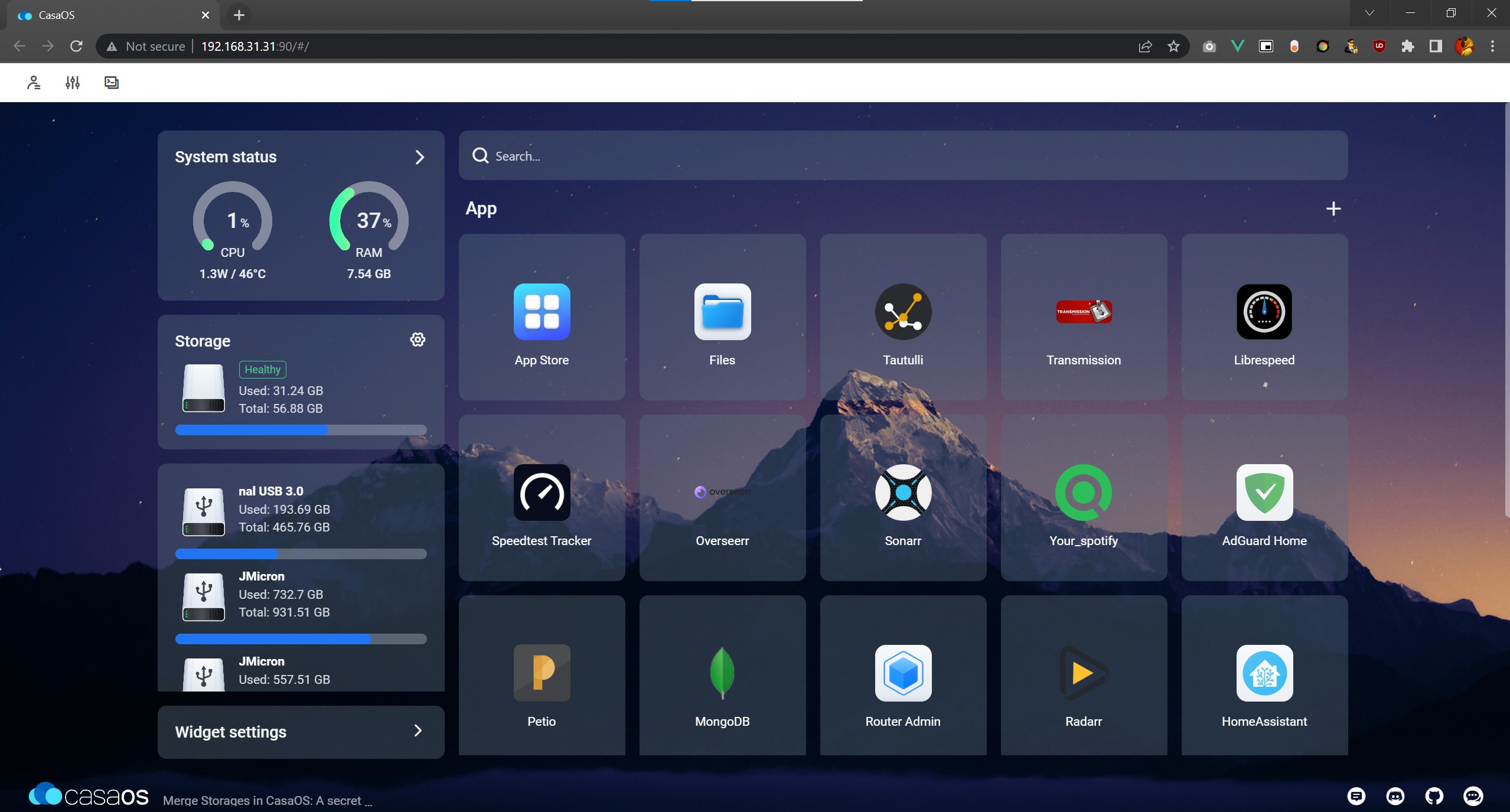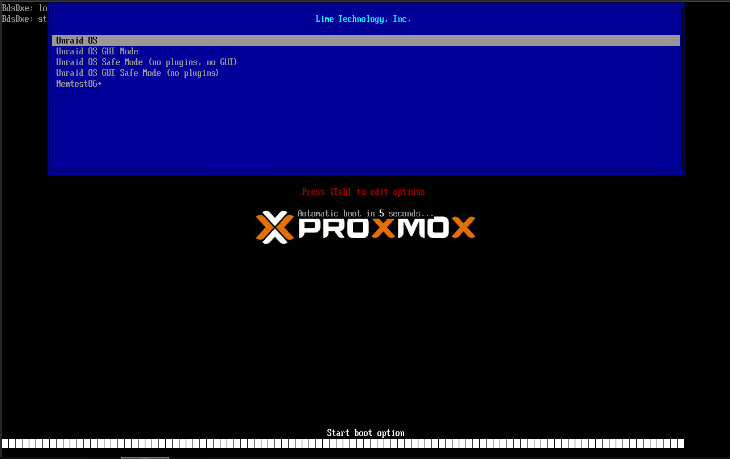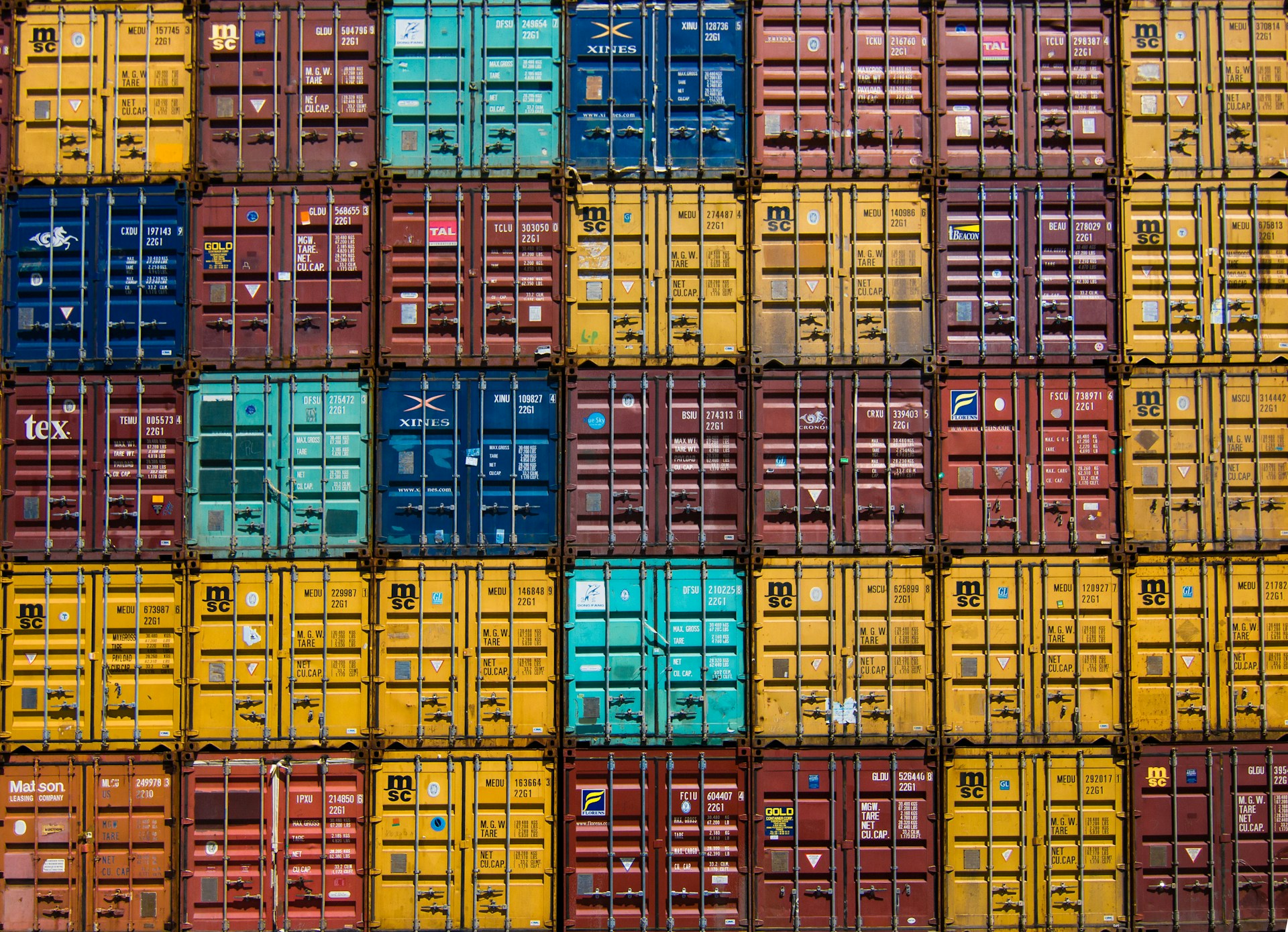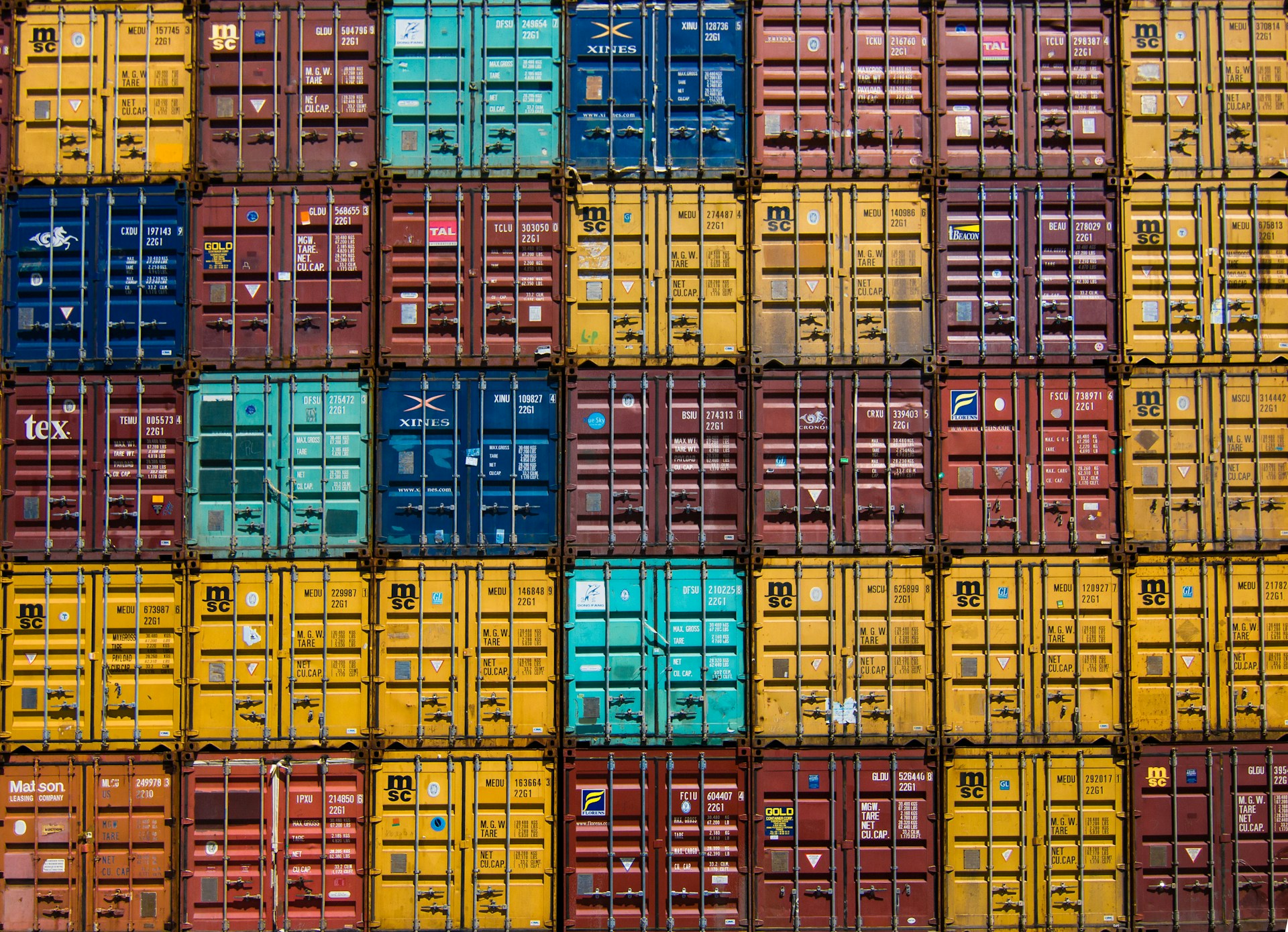Some of the links shared in this post are affiliate links. If you click on the link and make a purchase, we will receive an affiliate commission at no additional cost to you.
Proxmox VE (Virtual Environment) is a powerful open source platform for virtualization and containerization based on Debian Linux. When installing Proxmox, the question of the best storage solution for the system often arises. One option that is sometimes considered is installation on a USB stick. While this is technically possible, there are significant considerations and disadvantages that should be taken into account.
Technical possibility of installation
Installation on a USB stick
In principle, Proxmox can be installed on a USB stick, similar to a conventional hard disk or SSD. The steps for installation on a USB stick are as follows:
- Preparing the USB stick: The USB stick should have at least 8 GB of storage space and be prepared as a boot medium. A fast USB 3.0 stick is recommended to improve performance.
- Creating a bootable medium: The Proxmox installer is written to a USB stick or CD/DVD to start the installation process.
- Installation: The installation process follows the same steps as when installing on a hard disk. The USB stick is selected as the target device and Proxmox is installed on it.
- Configuration: After installation, Proxmox must be configured, as with any other installation. This includes setting up the network, the storage locations and the virtual machines.
Disadvantages of installation on a USB stick
Write operations and service life
A major disadvantage of installing Proxmox on a USB stick is the limited service life of the USB memory due to the high number of write operations. USB sticks are generally not designed for intensive write operations, which makes them unsuitable for use as a primary system drive. The reasons include:
- Limited write cycles: USB flash drives have a limited number of write cycles per memory cell. Proxmox, which constantly creates logs and updates system files, can wear out these cells quickly.
- Performance losses: Even though modern USB sticks can be fast, their read and write speed is usually lower than that of SSDs or HDDs. This can affect the performance of Proxmox, especially for I/O-intensive tasks.
- Reliability: USB sticks are often less reliable than hard disks or SSDs. Frequent write operations can lead to data corruption and loss, which is particularly risky in a production environment.
Practical considerations
- Backup and restore: As USB sticks are more prone to failure, it is recommended to perform regular backups of the Proxmox configuration and virtual machines. This can increase the effort and additional caution is required.
- Expandability: A USB flash drive usually offers less storage space than internal hard disks or SSDs. This can be a problem when data volumes grow.
Recommended alternatives
For the operation of Proxmox VE, it is generally recommended to use an internal SSD or HDD. These offer:
- Higher reliability: SSDs and HDDs are better suited for continuous operation and high write operations.
- Better performance: The speed and efficiency of SSDs and HDDs are usually significantly higher, which improves the overall performance of Proxmox.
- Larger storage capacity: Internal hard disks offer more storage space, which is an advantage for growing virtual machines and databases.
Conclusion
Although it is technically possible to install Proxmox on a USB stick, the associated disadvantages in terms of service life, performance and reliability are significant. The high number of write operations caused by logs and system updates can greatly shorten the life of the USB stick and lead to potential system failures. It is therefore recommended to use internal SSDs or HDDs instead to ensure a reliable and high-performance environment for Proxmox VE.