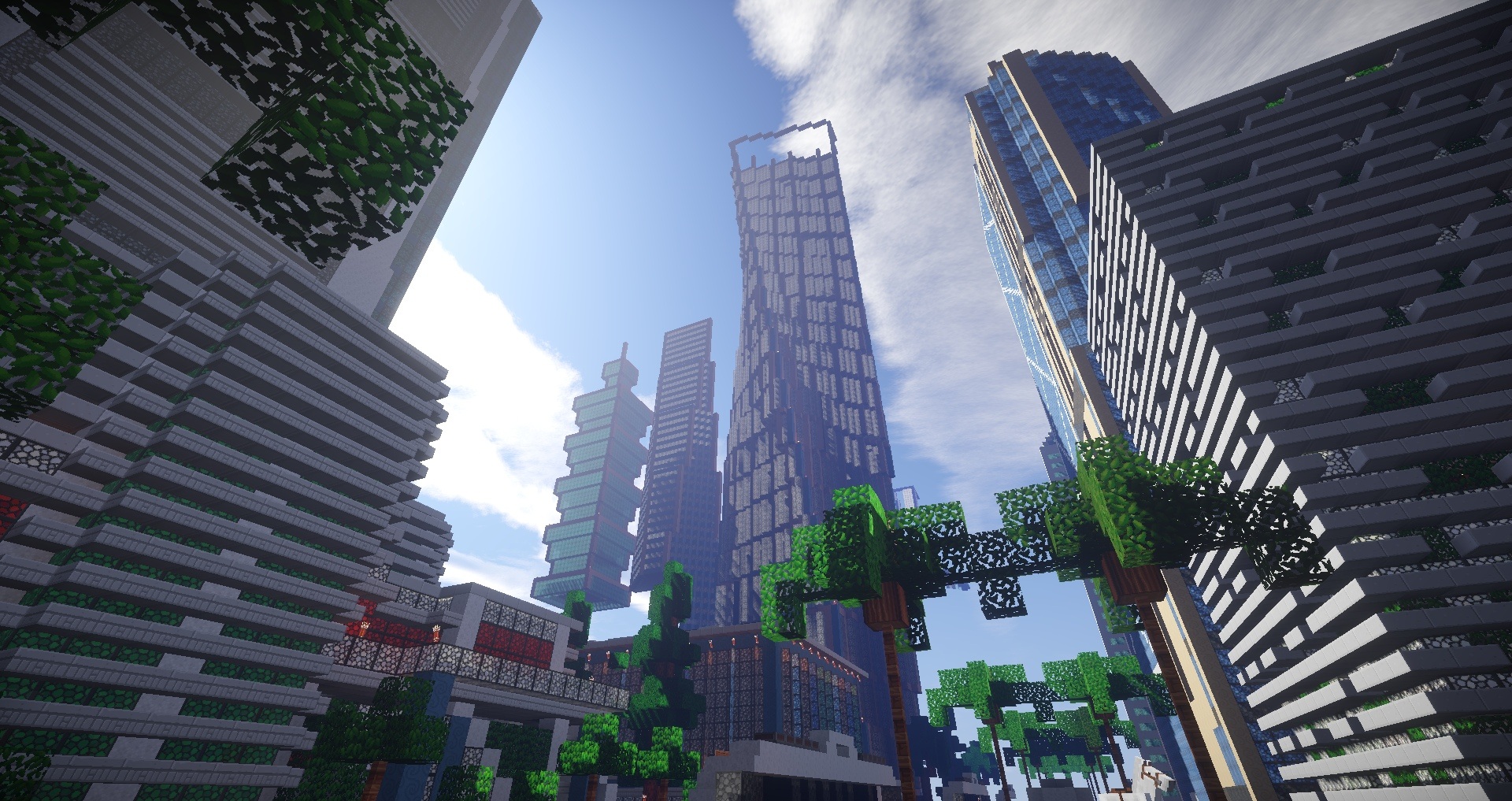Some of the links shared in this post are affiliate links. If you click on the link and make a purchase, we will receive an affiliate commission at no additional cost to you.
From one day to the next, you no longer Google, you Bing. And this despite the fact that you have not changed the search engine in the settings. The culprit is a popular browser extension: Live Color Picker.
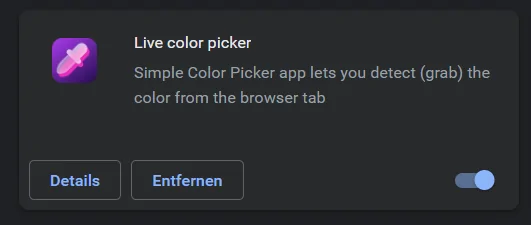
Thus, if you are redirected via www.getsearchredirecting.com, it helps to remove the extension from the browser.
www.getsearchredirecting.com belongs to the so-called browser hijackers. Software that is usually installed by an addon or virus with the aim of generating money through redirects. Thus, search queries are redirected to another search engine, as in this case, or tracking parameters are introduced into URLs of online stores like Amazon. However, it can also try to intercept online banking credentials by redirecting them to a fake website.
Delete Google Chrome Extension
- At the top right, click on the three dots next to the profile picture of the Google account.
- Then click on “Settings” and there on the bottom left on “Extensions”.
- There set the switch of the Live Color Picker to off and then click on “Remove”.
Mozilla Firefox
- At the top right, click on the hamburger menu and further on Add-ons and Themes.
- Click on “Add-ons Management” on the Extensions tab.
- Find the extension you want to remove. Click the three-dot button and then click Remove.