Some of the links shared in this post are affiliate links. If you click on the link and make a purchase, we will receive an affiliate commission at no additional cost to you.
Apple Music is one of the most popular music streaming services in the world. But did you know that you can use Apple Music not only on Apple devices such as iPhones or iPads? The service is also available for Android smartphones! In this article, you’ll find out how to use Apple Music on Android, which functions are available to you and why the service is also worthwhile for Android users.
Apple Music on Android – full streaming experience
Apple Music was released for Android in 2015 and offers the same comprehensive streaming experience as on Apple devices. You have access to over 100 million songs, exclusive playlists and radio stations, and can stream your music online or download it for offline playback. With Apple Music on your Android smartphone, you don’t have to miss out on anything.
How to install Apple Music on your Android smartphone
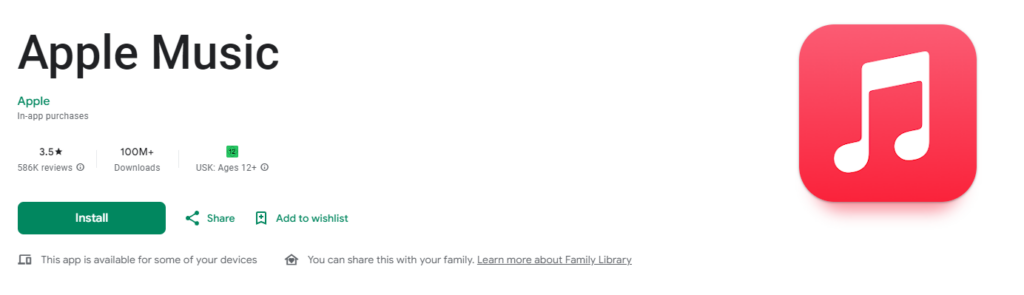
Setting up Apple Music on Android is very simple. This is how it works:
- Open the Google Play Store on your Android device.
- Search for “Apple Music”.
- Select the app and tap on “Install”.
- Open the app after installation and sign in with your Apple ID. Don’t have an Apple ID yet? No problem, you can register directly in the app.
- Use the free trial period of 1 to 3 months to test Apple Music extensively.
Functions of Apple Music on Android
Although Apple Music was originally developed for iOS, the Android version offers all the important features you would expect from a modern streaming service:
- Access to the entire music library: You have access to over 100 million songs that you can stream or download at any time.
- Offline playback: Download your favorite songs and listen to them even without an Internet connection.
- Personalized music recommendations: Apple Music suggests new songs and playlists based on your listening habits.
- Exclusive content: Enjoy albums and songs that are only available on Apple Music.
- High-resolution audio quality: With support for Lossless Audio and Dolby Atmos, you can experience your music in outstanding quality (if your device is compatible).
- Live Radio: Listen to exclusive radio stations such as Apple Music 1 with live broadcasts, interviews and much more.
Why use Apple Music on Android?
You might be wondering why you should use Apple Music on Android when there are plenty of other streaming services out there. Here are a few reasons:
- Perfect for Apple users: If you already own an iPad, Mac or other Apple device, you can easily synchronize your music library and switch seamlessly between your devices.
- Exclusive music: Apple Music often offers exclusive releases that you won’t find on other platforms.
- Best audio quality: With Lossless Audio and Dolby Atmos, Apple Music offers one of the best audio qualities among streaming services.
- Curated playlists: Enjoy playlists compiled by experts that are regularly updated and promote new music discoveries.
Frequently asked questions about Apple Music on Android
1. do I need an Apple ID for Apple Music on Android?
Yes, you need an Apple ID to use the service. If you don’t have one yet, you can sign up directly in the app.
2. can I also listen to my music offline?
Yes, you can download songs and albums and listen to them offline at any time.
3. how much does Apple Music cost on Android?
Apple Music offers various subscriptions, including individual, family and student plans. New users can test the service free of charge for a certain period of time.
Conclusion: Apple Music on Android – Is it worth it?
Apple Music is not just for Apple users! The Android app gives you access to a huge music library, exclusive content and outstanding audio quality. If you’re looking for a new music streaming service, you should try Apple Music on your Android smartphone. Especially if you already use Apple devices, the seamless integration is a big advantage.
Download the app and experience Apple Music on Android for yourself!