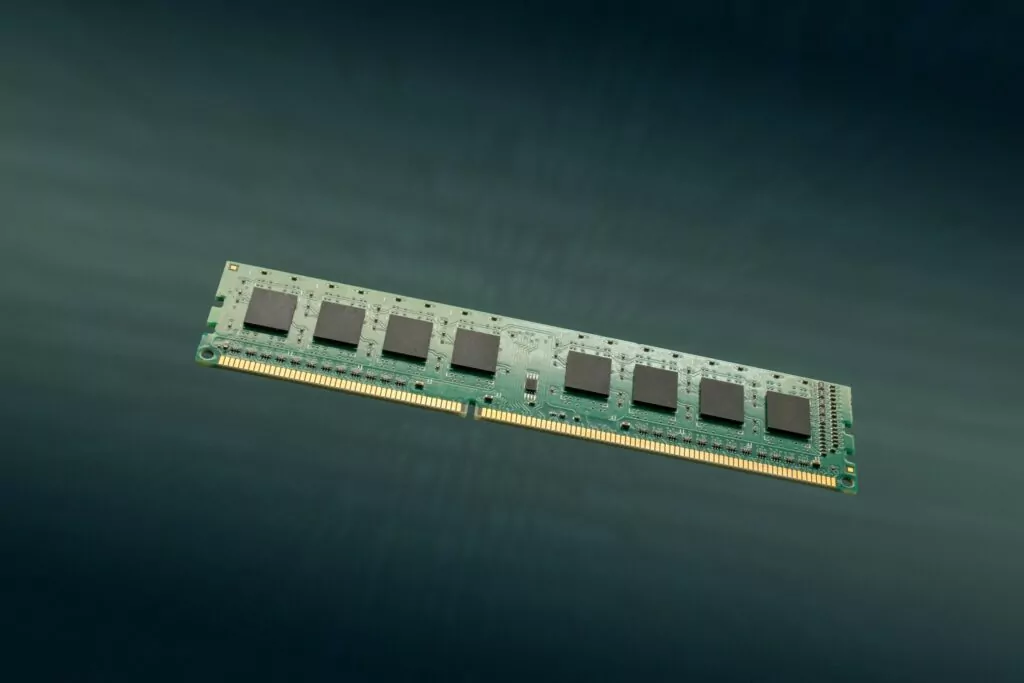Some of the links shared in this post are affiliate links. If you click on the link and make a purchase, we will receive an affiliate commission at no additional cost to you.
O Pi-hole é um bloqueador de anúncios para toda a rede que actua como um sinkhole DNS para bloquear anúncios e rastreio em todos os dispositivos de uma rede. O Pi-hole funciona ao nível do DNS e pode ser instalado num pequeno computador, como o Raspberry Pi ou outro servidor Linux.
O problema: falsos positivos com outros membros da família
Se usares as listas de bloqueio oficiais, devem existir apenas alguns falsos positivos. No entanto, se usares mais listas de bloqueio para a Pihole, pode acontecer rapidamente que alguns sites não funcionem corretamente ou não estejam acessíveis. Como administrador do Pihole, só tens de colocar o domínio na lista branca, as outras pessoas do agregado familiar que utilizam o Pihole têm de esperar que o administrador o faça por elas. Felizmente, há uma solução para isso:
Pihole Simple Whitelist

Instala o Pihole Simple Whitelist
sudo sucd /var/www/html/mkdir whitelistcd whitelistcurl -O https://raw.githubusercontent.com/zigzag1001/pihole-Simple-Whitelist/main/whitelist-add.php \
-O https://raw.githubusercontent.com/zigzag1001/pihole-Simple-Whitelist/main/style.css \
-O https://raw.githubusercontent.com/zigzag1001/pihole-Simple-Whitelist/main/index.htmlDetermina e copia o valor hash da tua palavra-passe do Pihole Webui:
cat /etc/pihole/setupVars.conf | grep WEBPASSWORDDefine $auth na linha 16 como o hash da palavra-passe.
nano whitelist-add.php<?php
if ($_SERVER['REQUEST_METHOD'] == 'POST') {
if (isset($_POST['action']) && $_POST['action'] === 'list') {
// List whitelisted domains
$command = "sudo pihole -w -l | awk '{print $1, $2}'";
$output = [];
exec("$command 2>&1", $output);
echo "<pre>" . implode("\n", $output) . "</pre>";
} elseif (isset($_POST['action']) && $_POST['action'] === 'disable') {
// https://www.crosstalksolutions.com/the-worlds-greatest-pi-hole-and-unbound-tutorial-2023/
$XMin = 5; // Minutes to disable blocking
$XSec = $XMin * 60;
$auth = "YOUR_PASSWORD_HASH"; // `cat /etc/pihole/setupVars.conf | grep WEBPASSWORD`
$command = "curl -s \"http://localhost/admin/api.php?disable={$XSec}&auth={$auth}\"";
$output = [];
$returnVar = 0;
exec("$command 2>&1", $output, $returnVar);
if ($returnVar === 0) {
echo "Disabled blocking for $XMin minutes. ". implode(' ', $output);
$t=time();
$d=date("M-d H:i e",$t);
error_log("Disabled by {$_SERVER['REMOTE_ADDR']} - {$d}\n", 3, "/var/log/pihole_disabled.log");
} else {
echo "Failed. Blocking not disabled. Output: " . implode(' ', $output);
}
} else {
// Whitelist a domain
$t=time();
$d=date("M-d H:i e",$t);
$domain = escapeshellarg($_POST['domain']);
$regex_domain = "/[a-zA-Z0-9-]+(\.[a-zA-Z0-9-]+)*\.[a-zA-Z]{2,6}/";
$is_match = preg_match($regex_domain, $domain);
if ($is_match == 1) {
$command = "sudo pihole -w $domain --comment \"{$_SERVER['REMOTE_ADDR']} - {$d}\"";
$output = [];
$returnVar = 0;
exec("$command 2>&1", $output, $returnVar);
if ($returnVar === 0) {
echo "Domain $domain has been successfully whitelisted.";
} else {
echo "Failed to whitelist domain $domain. Output: " . implode(' ', $output);
}
} else {
echo "Domain input is wrong.";
}
}
}
?>Guardar: CTRL + O e Fechar: CTRL + X
Agora podes aceder a http://pi.hole/whitelist/ no teu browser.
Pihole: Simple Whitelist é um projeto de zigzag1001 no Github.