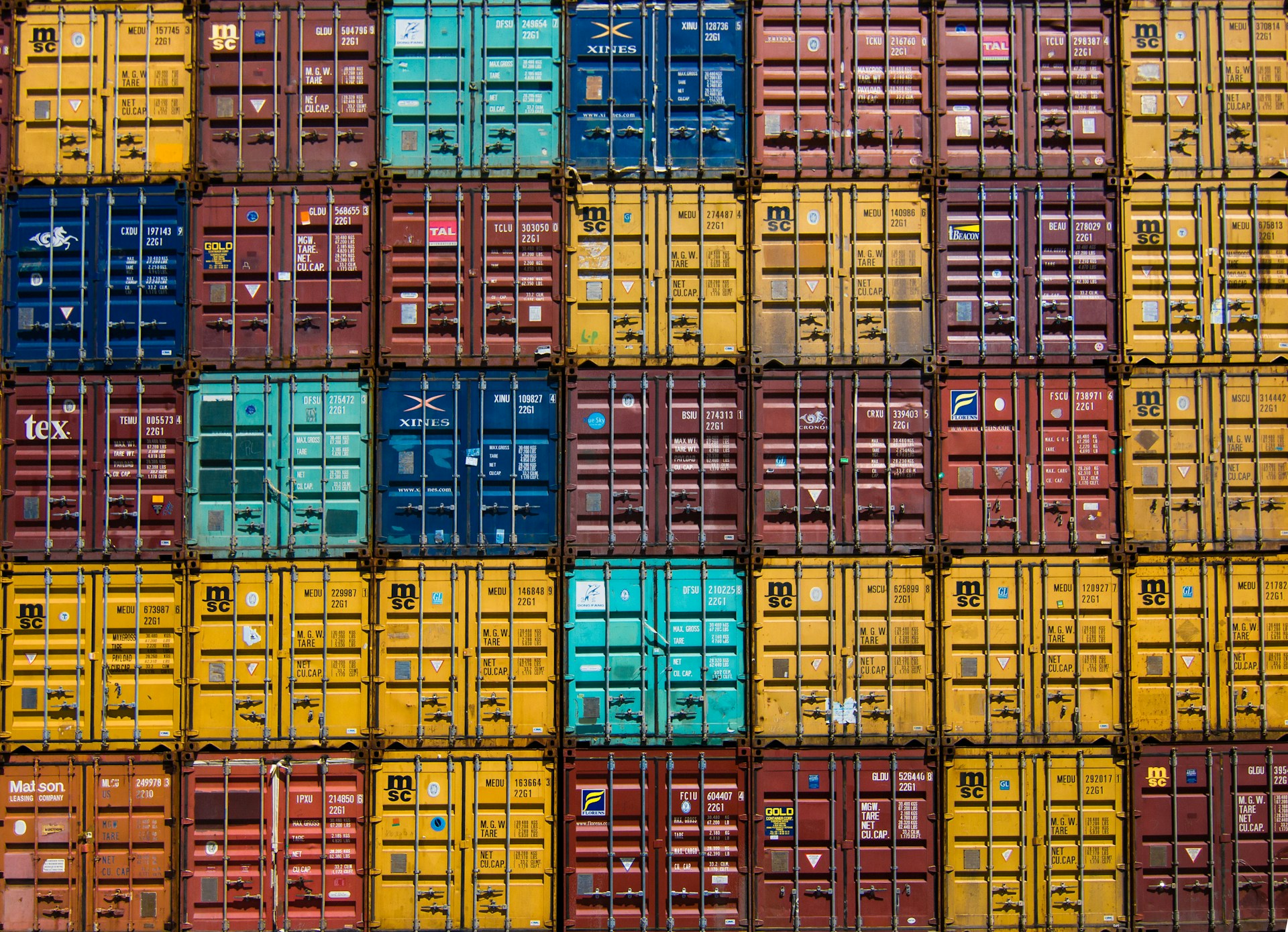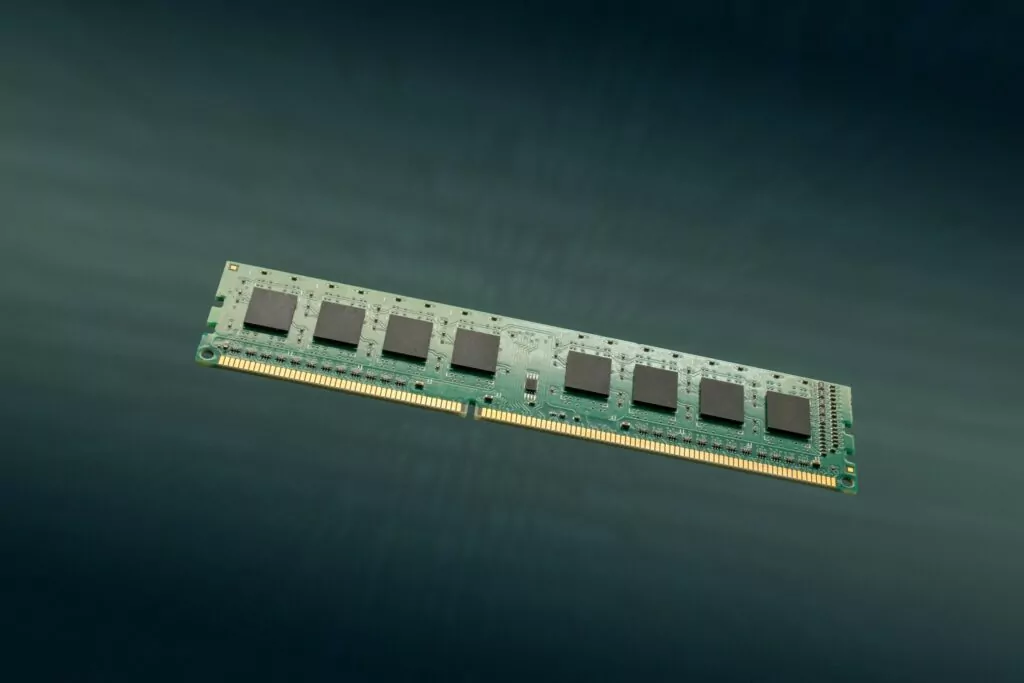Advertisements
Some of the links shared in this post are affiliate links. If you click on the link and make a purchase, we will receive an affiliate commission at no additional cost to you.
Pi-holeはネットワーク全体の広告ブロッカーで、DNSシンクホールとして機能し、ネットワーク内のすべてのデバイスで広告とトラッキングをブロックする。Pi-holeはDNSレベルで動作し、Raspberry Piや他のLinuxサーバーのような小さなコンピューターにインストールすることができる。
問題:他の家族の誤検知
公式のブロックリストを使えば、誤検知はほんのわずかしかないはずだ。しかし、Piholeのためにもっと多くのブロックリストを使うと、いくつかのウェブサイトが正しく動作しなかったり、まったくアクセスできなかったりすることがすぐに起こりうる。Piholeの管理者であるあなたは、ドメインをホワイトリストに登録するだけで、Piholeを利用する他の家族は、管理者がこれを行うまで待たなければならない。幸い、これには解決策がある:
Piholeシンプルホワイトリスト

Pihole Simple Whitelistをインストールする
sudo sucd /var/www/html/mkdir ホワイトリストcd ホワイトリストcurl -O https://raw.githubusercontent.com/zigzag1001/pihole-Simple-Whitelist/main/whitelist-add.php \
-O https://raw.githubusercontent.com/zigzag1001/pihole-Simple-Whitelist/main/style.css
-O https://raw.githubusercontent.com/zigzag1001/pihole-Simple-Whitelist/main/index.htmlPihole Webuiのパスワードのハッシュ値を決定し、コピーする:
cat /etc/pihole/setupVars.conf | grep WEBPASSWORD16行目の$authにパスワード・ハッシュを設定する。
nano whitelist-add.php<?php
if ($_SERVER['REQUEST_METHOD'] == 'POST') {if (isset($_POST['action']) && $_POST['action'] 。
if (isset($_POST['action']) && $_POST['action'] === 'list'){
// リスト ホワイトリスト ドメイン
コマンド = "sudo pihole -w -l | awk '{print $1, $2}'";
$output = [];
exec("$command 2>&1", $output);
echo "<pre>" . implode("\n", $output) . "</pre>";
} elseif (isset($_POST['action']) && $_POST['action'] === 'disable'){
// https://www.crosstalksolutions.com/the-worlds-greatest-pi-hole-and-unbound-tutorial-2023/
XMin = 5; // 分 ~ 無効 ブロッキング
XSec = $XMin * 60;
$auth = "YOUR_PASSWORD_HASH"; // `cat /etc/pihole/setupVars.conf | grep WEBPASSWORD`
command = "curl -s \"http://localhost/admin/api.php?disable={$XSec}&auth={$auth}}"";
出力 = [];
returnVar = 0;
exec("$command 2>&1", $output, $returnVar);
if ($returnVar === 0) {以下のようにする。
echo " $XMin分のブロッキングを無効に する。". implode(' ', $output);
t=time();
d=date("M-d H:i e",$t);
error_log("{$_SERVER['REMOTE_ADDR']}によって無効化された。- d}n", 3, "/var/log/pihole_disabled.log");
} else {
echo "失敗した。ブロックが無効になっていない。出力: " . implode(' ', $output);
}
} else { {.
// ホワイトリスト ドメイン
t=time();
d=date("M-d H:i e",$t);
domain = escapeshellarg($_POST['domain']);
$regex_domain = "/[a-zA-Z0-9-]+(\.[a-zA-Z0-9-]+)*\.[a-zA-Z]{2,6}/";
is_match = preg_match($regex_domain, $domain);
if ($is_match == 1) { $command= "su_domain".
com m and = "sudo pihole -w$domain--comment \"{$_SERVER['REMOTE_ADDR']} {$d} "; if ($is_match == 1) { $command = "sudo pihole -w $domain --comment -{$d}\"";
$output = [];
returnVar = 0;
exec("$command 2>&1", $output, $returnVar);
if ($returnVar === 0) {以下のようにする。
echo "ドメイン $domain はホワイトリストに登録された;
} else {
echo " $domain ドメインのホワイトリストに失敗した 。出力: " . implode(' ', $output);
}
} else {
echo "ドメインの入力が間違っている。";
}
}
}
?>保存する:CTRL + O と閉じる:CTRL + X
これで、ブラウザでhttp://pi.hole/whitelist/。