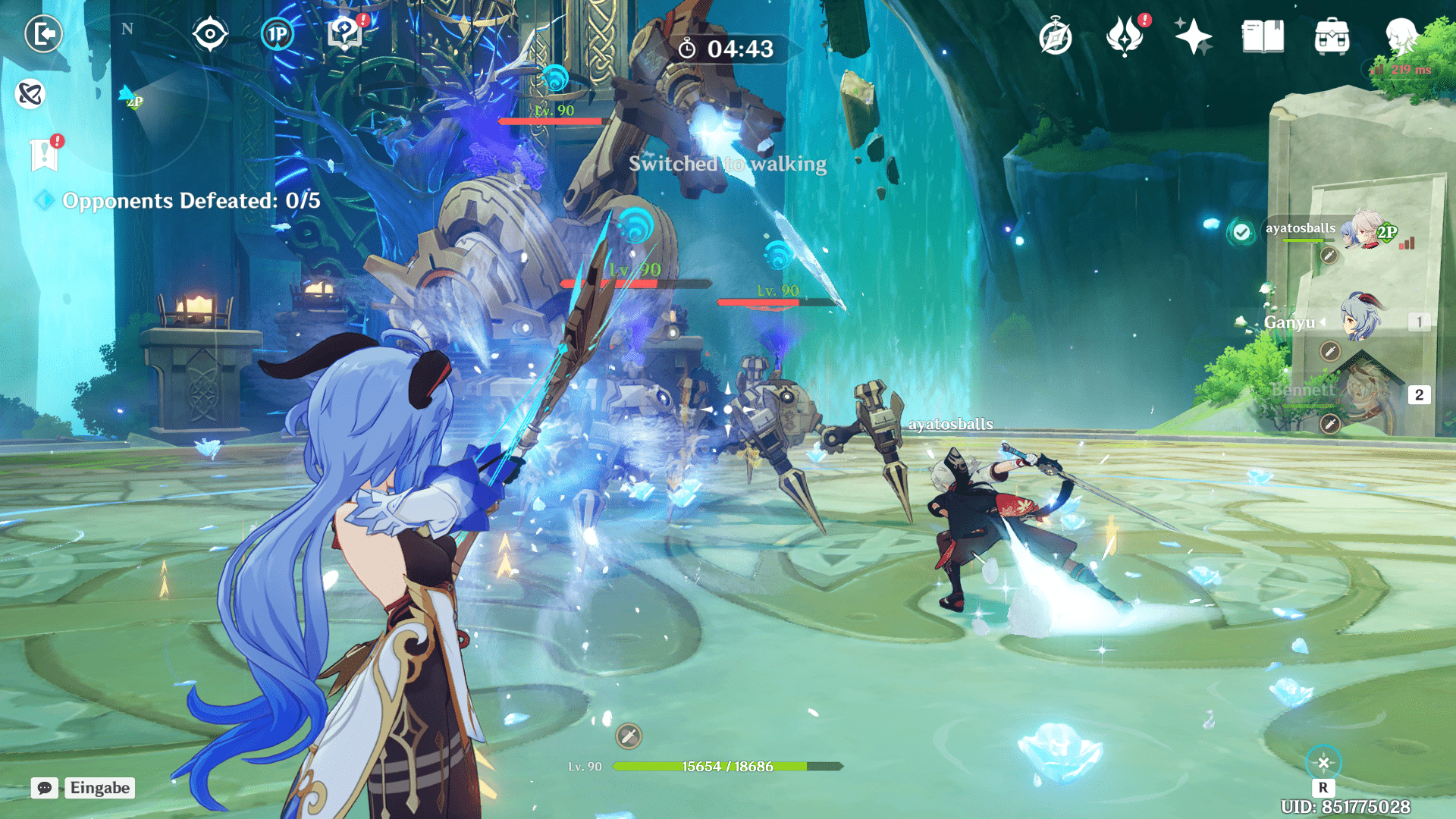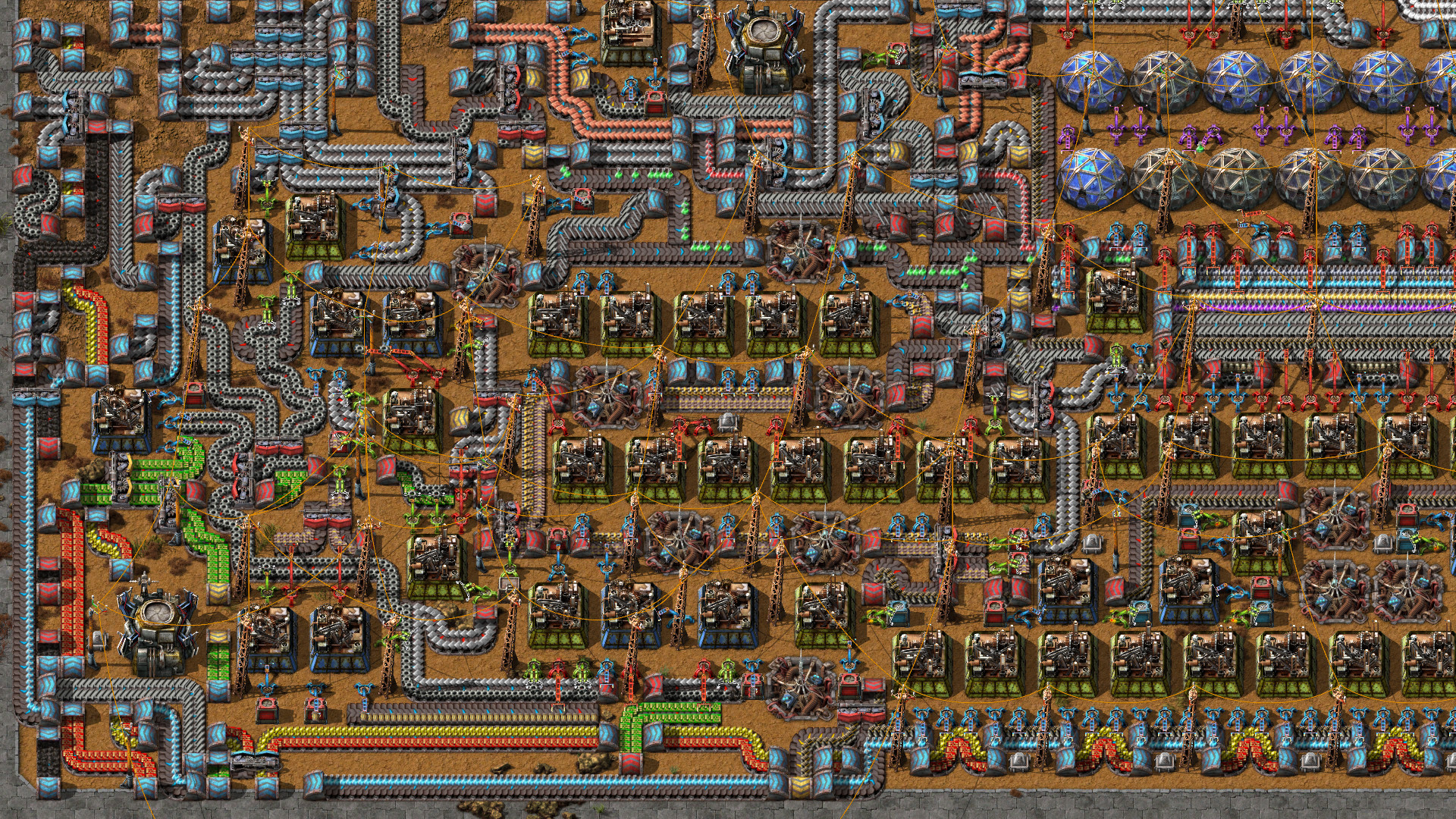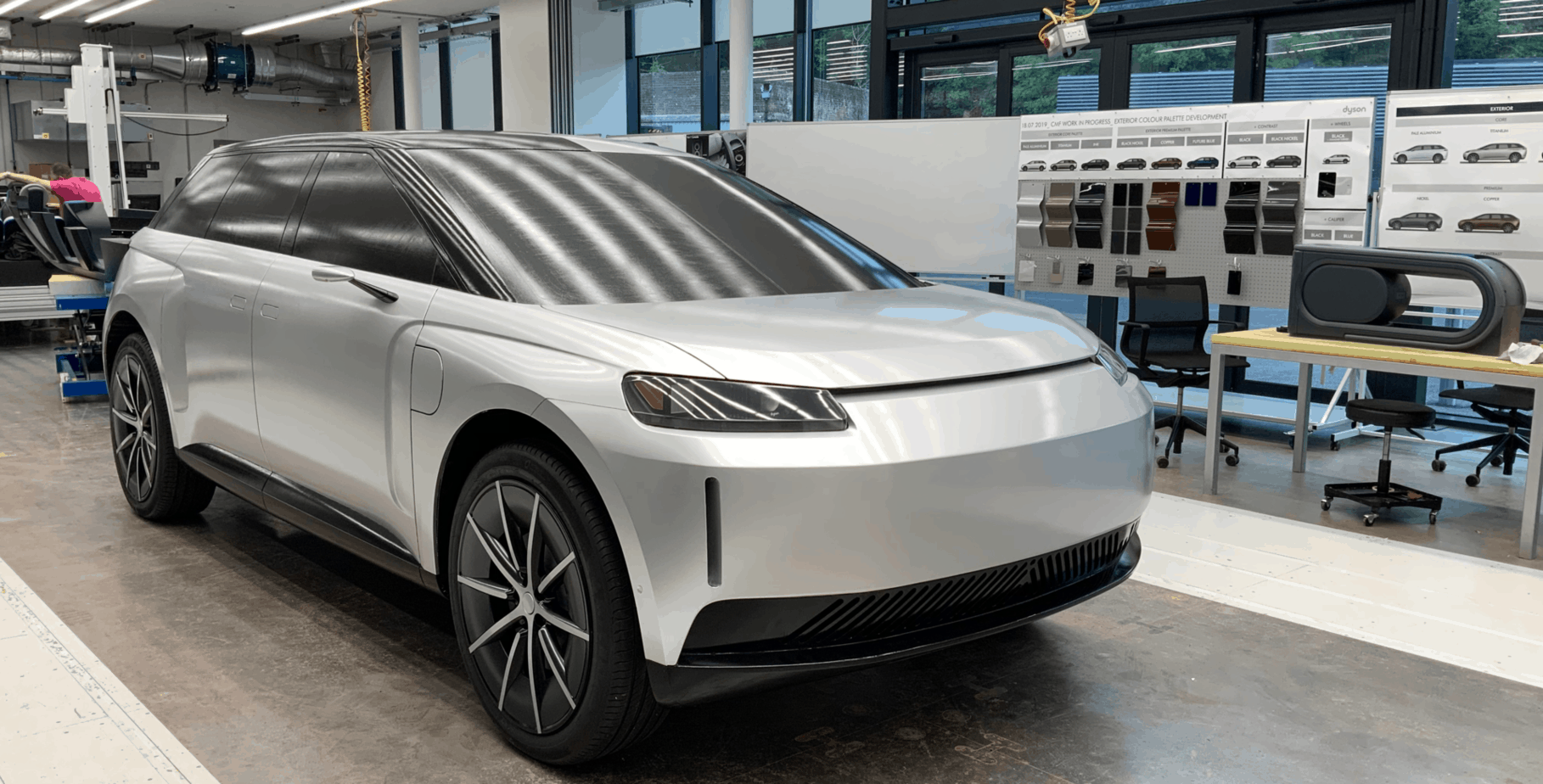Some of the links shared in this post are affiliate links. If you click on the link and make a purchase, we will receive an affiliate commission at no additional cost to you.
There can be various reasons to route the traffic of a network or individual devices through a VPN, e.g. you can create a static route into the company network or route the traffic of the guest network through a commercial VPN, so that possible illegal activities cannot be traced back directly to your own Internet connection.
VPN Client vs. Site to Site Connection
The “Network” application on the Unifi Dream Machine Pro SE (AD*) in version 7.3.76, which is currently only available via the Early Access Release channel, now offers the VPN Client option. Unlike a Site to Site VPN, which connects two LANs, the VPN Client option connects to the Public Endpoint, i.e. directly to the Internet.
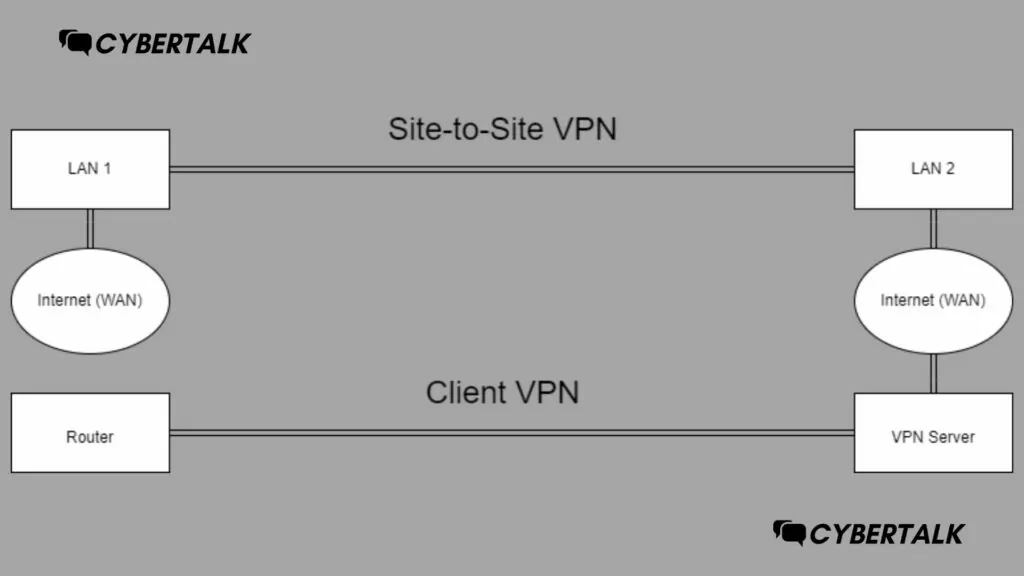
Unifi Client VPN Create
- Navigate to “Teleport & VPN
- Scroll down to “VPN Client
- “Create New VPN Client
- Enter name, credentials and OpenVPN profile.
- Test & Save
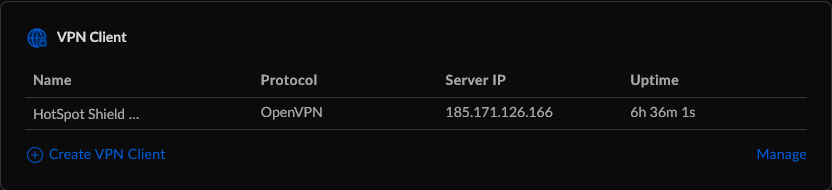
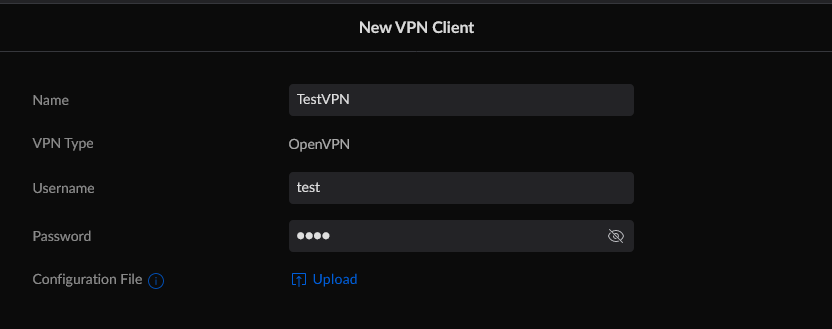
Now we have created the VPN tunnel, but no traffic is routed through it yet, we do this in the next step with the help of the “Route” function under the menu item “Traffic Management
- “Create New Route”
- Under Target, an entire network or individual devices can be selected.
- Under “Interface” the just created VPN is selected.
- Assign a name and save.
- The traffic is routed through the VPN.
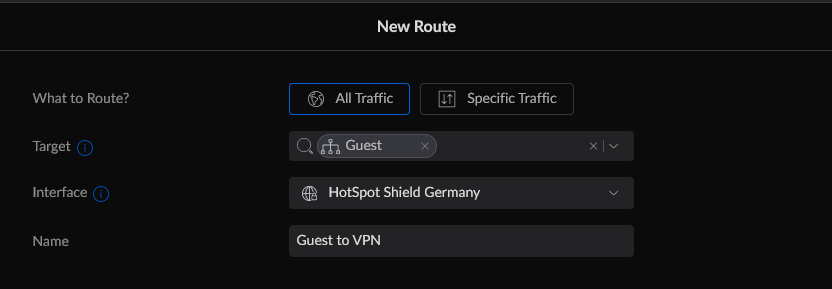
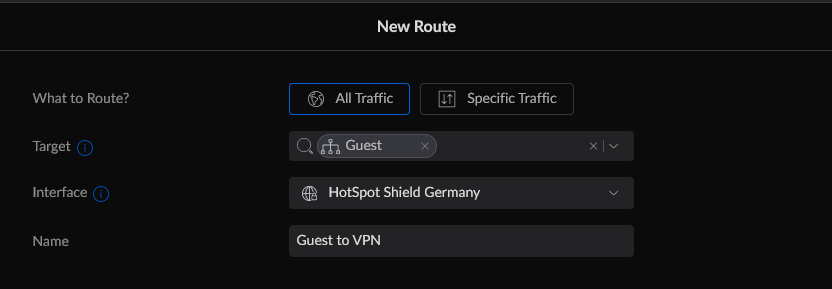
Yes, the traffic routed through the VPN is analyzed by DPI.
Yes, the speed is limited by the maximum throughput of the VPN server, which can vary depending on the VPN provider. In addition, a VPN tunnel uses the CPU of the Unifi gateway, and the speed is throttled if it is under load.
Currently, only VPN connections via the OpenVPN protocol are supported.
Yes a Unifi gateway is required.