Some of the links shared in this post are affiliate links. If you click on the link and make a purchase, we will receive an affiliate commission at no additional cost to you.
Yes, the Unifi Dream Machine Pro (UDM Pro) can display statistics about DNS requests, but there are some limitations and requirements that you need to be aware of:
Standard functionality of the UDM Pro
The Unifi Dream Machine Pro does not provide detailed DNS analysis or statistics on DNS queries in its default configuration. The integrated Unifi Network application displays basic information on network traffic and clients, but detailed DNS statistics are not part of the standard functions.
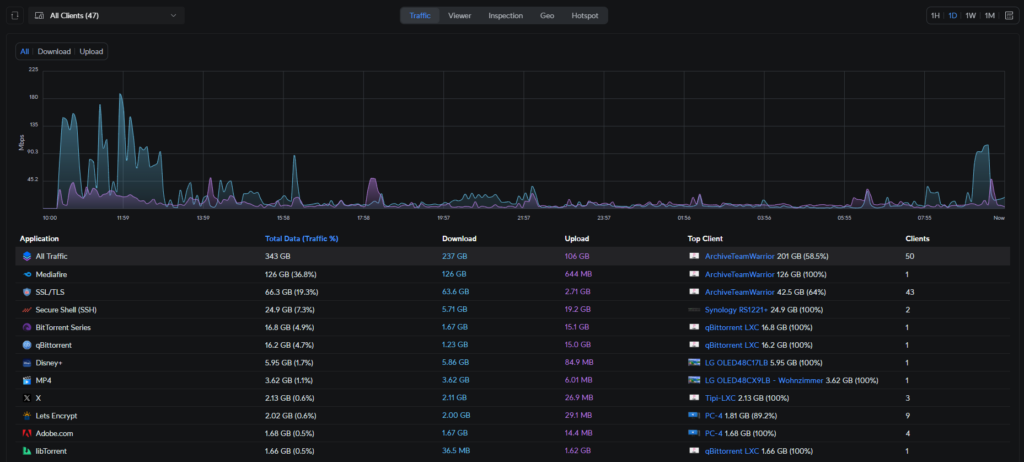
Options for displaying DNS queries:
- Use of a local DNS server with Pi-hole or AdGuard Home:
To get detailed statistics on DNS queries, you can set up a local DNS resolver like Pi-hole or AdGuard Home on your network. These tools provide extensive DNS query logs and statistics.
The UDM Pro can be configured to use this local DNS server and you can monitor DNS queries via the Pi-hole or AdGuard Home dashboard. - Unifi Network application and DPI (Deep Packet Inspection):
The UDM Pro offers Deep Packet Inspection (DPI) features that allow you to analyze network traffic by category. However, this does not include detailed DNS analysis, but rather general categories of web traffic (e.g. social media, video streaming, etc.).
You can analyze a client’s traffic and see which domains were visited, but this information is not as granular or comprehensive as in specialized DNS analysis tools. - Use of third-party tools or integrations:
If you still want to monitor DNS requests via the UDM Pro, you can use third-party integrations such as Unifi Poller in conjunction with an InfluxDB and Grafana setup to collect detailed network statistics. However, this requires advanced knowledge of network configuration and database management.
Conclusion
UDM Pro alone does not provide comprehensive DNS statistics. To obtain a detailed analysis and monitoring of DNS requests, it is recommended to use additional tools such as Pi-hole or AdGuard Home. UDM Pro can be configured to forward queries to these DNS servers, providing a detailed overview and filtering options.






