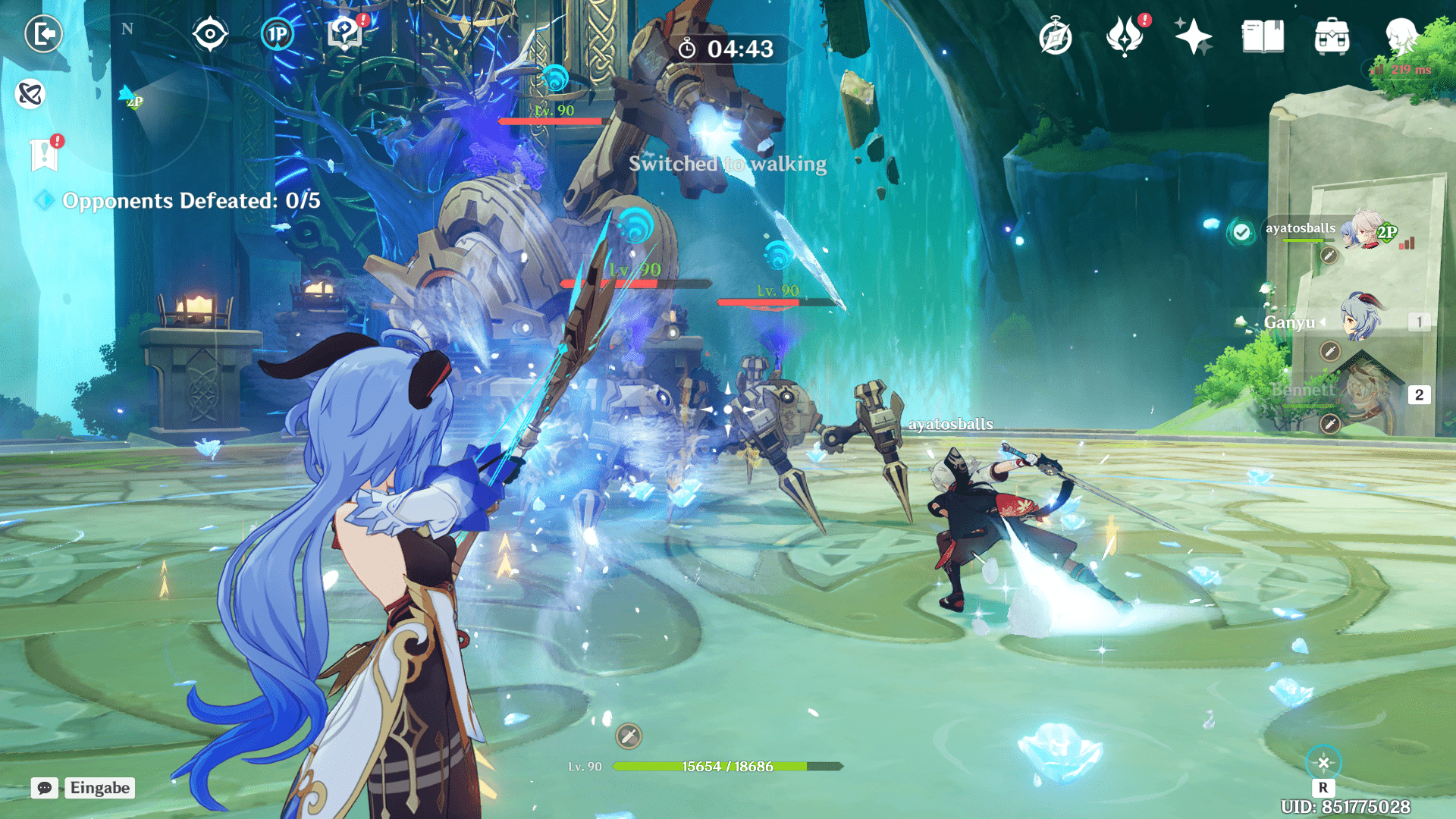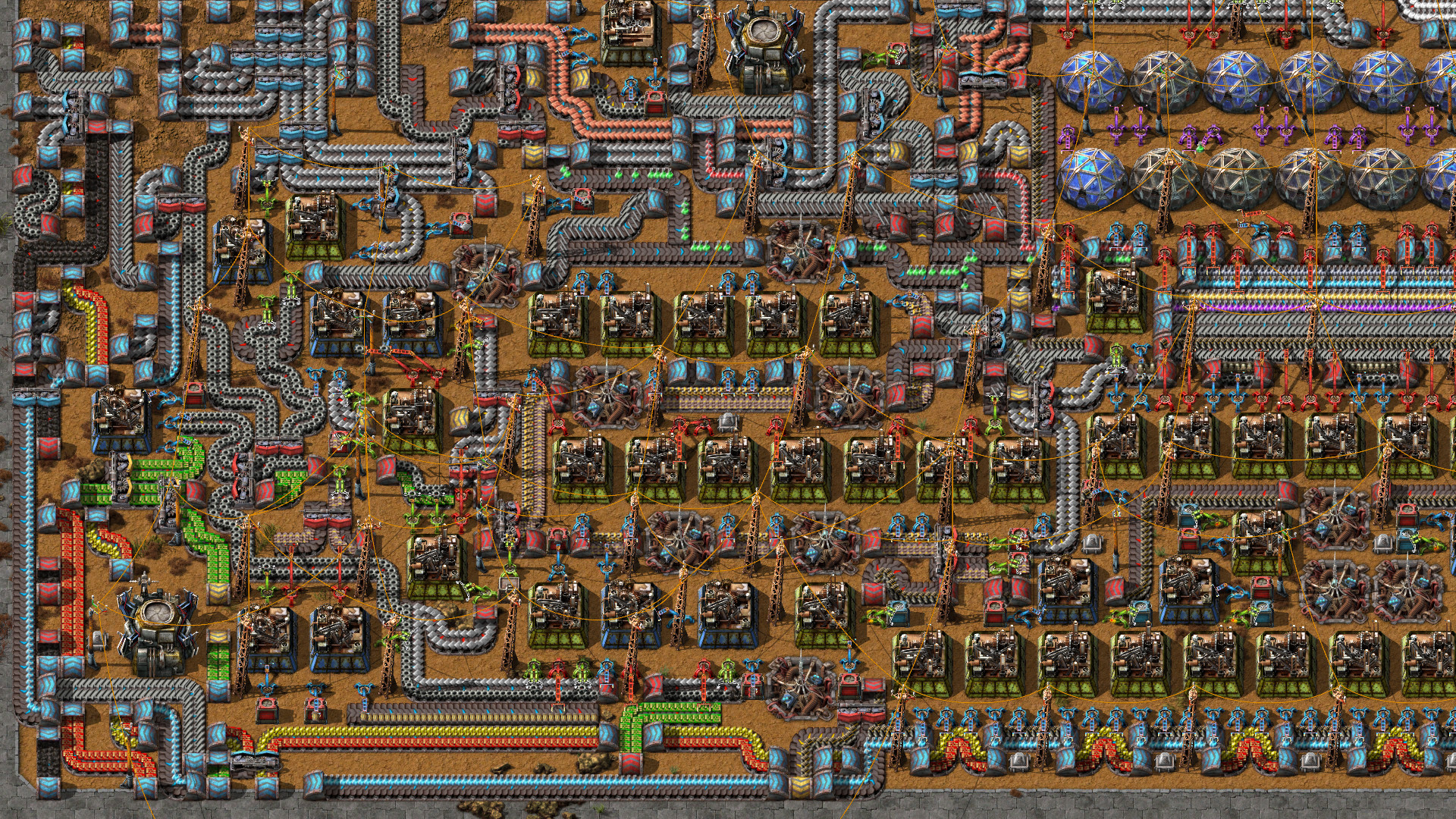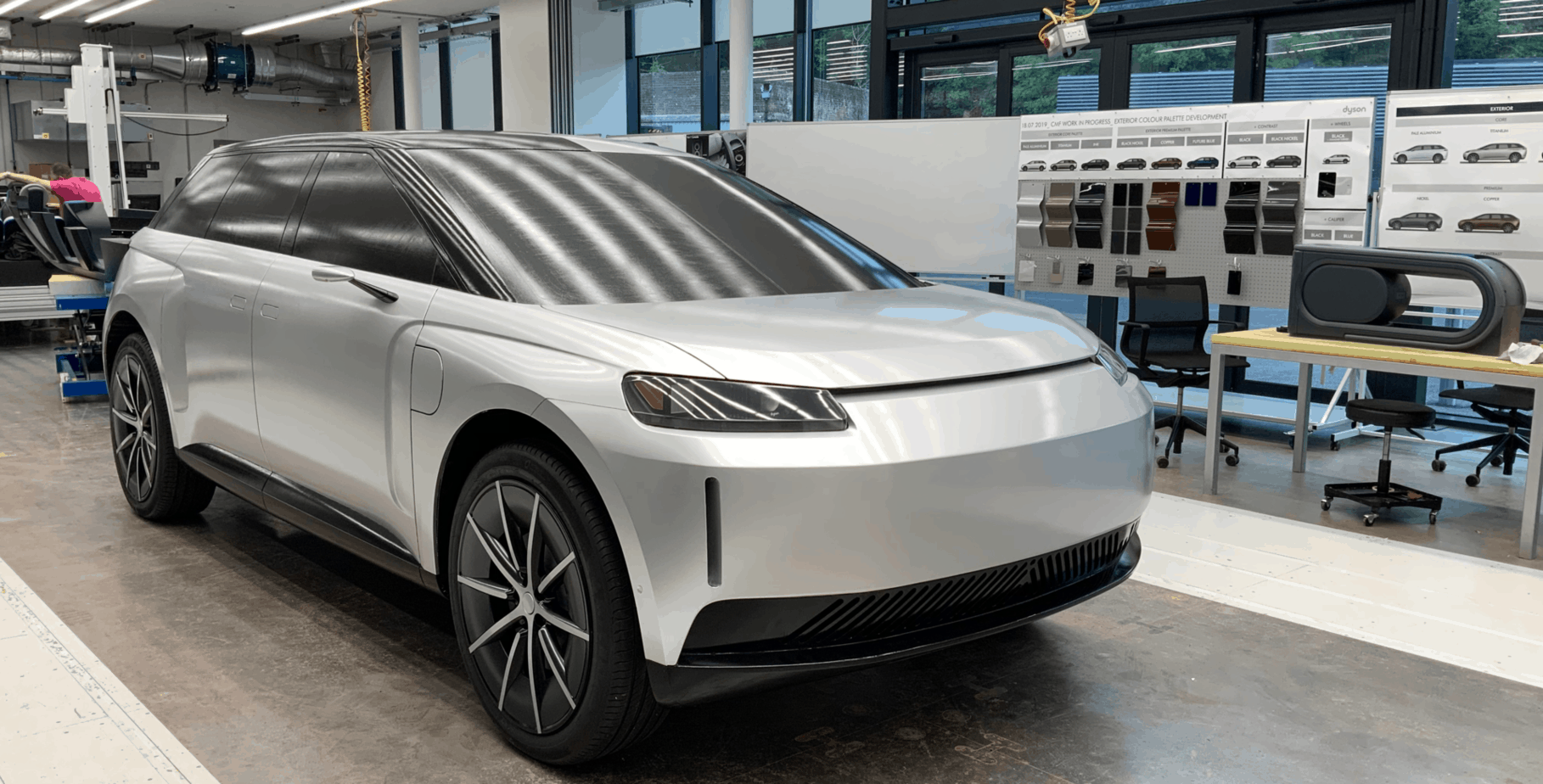Some of the links shared in this post are affiliate links. If you click on the link and make a purchase, we will receive an affiliate commission at no additional cost to you.
Docker is the most popular container virtualization software. It is used to run programs separately from the rest of the operating system. This has several advantages. Especially with the Raspberry PI 4 8GB* virtualization can be really worthwhile.
Raspian OS Docker install
Most Raspberry Pis will run Rasperry PI OS. You can install the software directly from the package sources. To install, log in to the Raspberry Pi via SSH. In a console you first bring the system up to date as root:
apt-get update && apt-get dist-upgrade
Then the installation is done via a script provided by the project. For the installation to work, you need the Curl tool. The command downloads the script from the official Docker website and saves it under the name install-docker.sh.
sudo curl -fsSL https://get.docker.com | sh
Afterwards it calls a pager and thus offers the possibility to have a look into the script. If you terminate this via [Q], the script starts working directly. Now Docker is successfully installed.