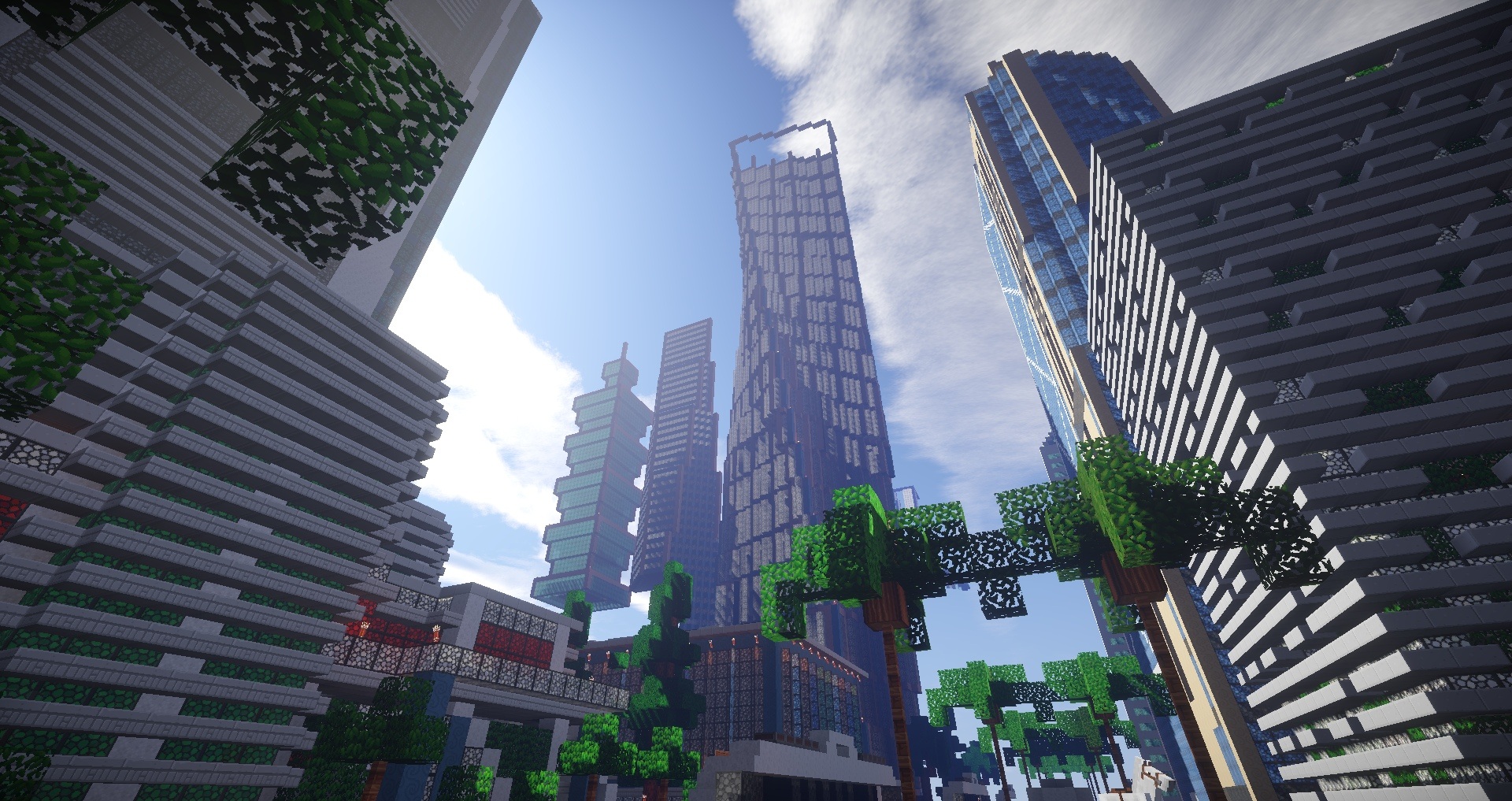Some of the links shared in this post are affiliate links. If you click on the link and make a purchase, we will receive an affiliate commission at no additional cost to you.
At some point, if you have a lot of lamps and sensors, Hue becomes quite slow. Lamps don’t switch or only switch with a delay, in short: it’s annoying. Of course, you can use a second Hue Bridge and that actually works very well. But if you want to control the lights with Alexa, it’s difficult. Alexa only supports one Hue Bridge. But there is a small workaround to add a second Hue Bridge.
Integrate a second Hue Bridge into Alexa
As you cannot use two Hue Skills, we simply go to the device search and do not select Hue. Click on “Other” and press the button for the second Hue Bridge. The lamps are then found and can be added. Unfortunately, the rooms that you have already created in the Hue Bridge are not transferred. So you have to create the rooms again. But it’s not that much effort and in the end you get a voice assistant that can really control the whole Hue house.